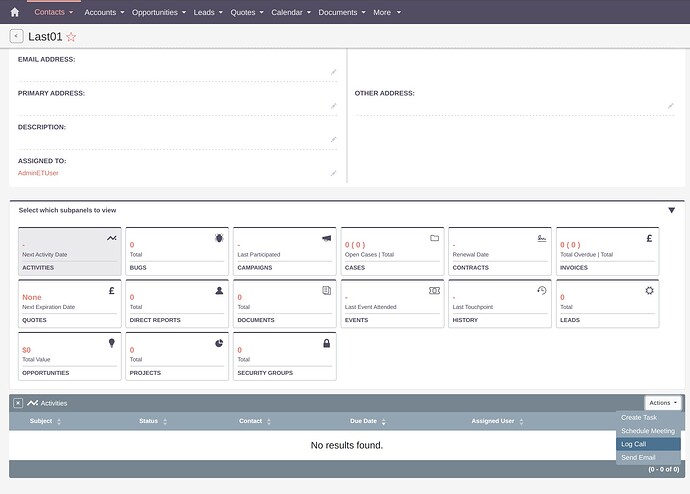How do I create an account contact activity? For instance, I go out and just cold call in person. I want to make notes of that activity. Yet there is no where to input that information as far as I can find anywhere.
I’ve tried creating a contact, and under that contact I still have no option to add that as an activity/email/or call.
I can also find no where to manually enter an email sent as a follow up to a contact.
Hello Joyce,
if you have created a contact and viewing its detail view, in the panels at the bottom, you can log your phone call.
From there, you can send an email as well.
Just a note / hint:
If you’re doing cold calls, you’d probably be in a prospecting stage.
Usually, leads (or targets) are the targets of cold calls. Contacts are usually converted leads which show interest / where you’re working on an opportunity.
Check out this video about the ideas behind those different entities:
I understand the typical process; however, I’m trying to get information entered so I can focus on marketing efforts and the only work around was to skip the targets step because I get an error and the information is not saved. I can enter accounts and leads, but not targets.
This is a fresh install of the newest SuiteCRM on my shared server at bluehost.
Upon login, I get:
“Error occurred while retrieving records.”
Then I click into targets, and get the same error.
I start to create a target, and enter like 3 items of information, click save. Receive the same error again, and no information is there, and no record was created.
However, if I enter as a contact or account, no error and the information is saved.
I’ve tried increasing the maxtimeout as recommended and still the same problem.
I eventually also want a dashlet so I can see all activities from all prospective leads rather than having to drill down into each one. SuiteCRM doesn’t seem to have that. I seem to remember SugarCRM having that readily availalbe.
I also want one dashlet where I can enter activities, i.e., calls, emails, helpful information, hints – all information for any lead/contact/target without having to drill down into each one as well. Not sure how to do that yet or if this product is capable.
I also just noticed in targets, there is no specific place to enter website information.
I wouldn’t use targets if you are on SuiteCRM 8. Not sure if it’s fixed yet, but targets cannot be converted to leads on SuiteCRM 8.
I would enter the person you just visited as a “Lead” and then enter a “Call” that is related to that lead to document your visit.
There is no need to enter a company. A lead is BOTH a Company and a Person.
You can enter any activity FROM the record you want it related to. So if you want to relate a call/meeting with a Lead, you would do it FROM the lead. That’s the way I do it and find it the most efficient.
The target to lead conversion still doesn’t work with the new UI. But I’ve seen it as an idea on the roadmap already.
As Paul wrote, leads is probably the best module to start from, if you don’t have any special requirements or reasons not to.
“Error occurred while retrieving records.”
That can happen due to roles, restrictions and the wrong permissions.
One example: If you’re using a restricted role and login with this, do you have permissions to read notifications?
These are at the top right in the navigation and try to load by default.
If you login as an admin and you’re receiving the same issue, checkout the permission issue threads here in these forums.
You wrote ‘Bluehost’ - do you have SSH access? Under what user does the webserver run?
Shared server setup can be more troublesome than a VPS.
Check as well your logfiles, to see whether you find any hints there, before working on solutions like configuring timeouts etc.