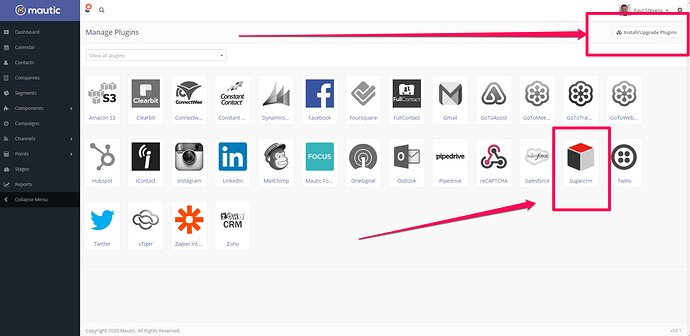A picture is worth a thousand words.
Hello,
We tried the 2.15.3 2.16.x and the new mautic 3.x integrating with suitecrm module built within mautic selecting suitecrm 6.5 and still no success… How did you get the leads to load?
It works perfectly. Been using it for a few years now. I’m on 3.01 or something. Did you set up the cron job to sync the leads? Without the cron job, no leads will be imported.
The cron job integration:synccontacts must be run. It can be tricky on different hosting. Make sure you get a summary of the job (not just errors) when it’s run to confirm it’s running properly. You can also run the job directly via SSH to ensure it’s running.
Here’s the job I use on Godaddy:
/usr/local/bin/ea-php71 /home/[your hosting directory]/[your hosting domain]/app/console mautic:integration:synccontacts --integration="Sugarcrm" --time-interval="2 hour"
This will sync all contacts created in the last 2 hours. If you’re running it for the first time you should probably change it to something like “5 year” (or years I can’t remember if the syntax is plural or not). Once it runs once and brings over all the leads, change it back to 2 hours so the job is not as big every time.
Thank you very much, i was missing the time interval feature… i got the leads going from suitecrm → mautic .
How do you stop duplicates from being loaded? i had about 89k records in suitecrm contacts… when i transferred it to mautic it died at 78k, when i reran it… it went over to 99k with duplicates.
Thanks
You have to set the time interval properly is the first thing. Also, EVERY!!! Lead/Contact must have an email address. The key that Mautic uses to match new records on is the email address, so if it’s blank in SuiteCRM what will happen is it will keep adding the records over and over and over again each time cron runs because a blank email address will never match to one in Mautic. You have to populate all your contacts with blank emails with a unique email address. I did this mistake once myself! I add email addresses like unknown123@unknown.com. Then I just populate them in excel and update all the blank fields with unique email addresses, ie: the next blank record would be unknown124@unknown.com. This is pretty easy to do in excel and then re-upload and update the records in SuiteCRM. I suspect this is the problem your having, but double check if your duplicates are ones with blank emails. Ideally, Mautic should really skip records with blank emails, that would make more sense.
Thank you for the reply, yeah that seems to be the problem. I have a small real estate company and we receive property lists, some records have emails and others dont. We removed the mautic email address primary key, we were thinking about having the street address as the primary key. We are looking for the best way to integrate mautic/suitecrm/opensource dialer… I love mautic because its easy segmentation/campaign usage and webhooks api capabilities. Would you recommend for the majority of records to be housed in mautic later to be synced into suitecrm+dialer or for the contact module to store all records then be pushed to mautic for marketing? I am just tryng to find the best way to transfer/update the records back and forth between mautic and suitecrm
Thanks
If it was me, I’d make anyone without an email address a “Target” in SuiteCRM. They will not sync to Mautic. I mean, why do you need them in Mautic? Mautic is for managing email campaigns. Once you have an email address, I would convert them to a lead for email marketing in Mautic. Once they identify themselves as an interested party, I would then make them an Opportunity/Contact. Here’s a video on my website that explains how I view TARGETS, LEADS and CONTACTS and how best to use them in your sales process…
Hello, thank for you the reply. . Since we have asterisk/vicidial tied to suitecrm, incoming calls will pop with the persons information either from the targets or the contacts module. Mautic is for managing email campaigns however it has alot of nifty tools like tagging/http post/get webhooks api, and text messaging, great for data warehousing. I was using mautic to mass email/ pushrecords to dialer, and finally push records to bulksms platform, which is much faster and easier interface with segments than suitecrm workflows.
I like your website and thats pretty much how we are using the target/leads/opportunity/contacts… Since we do real estate … target = unknown/cold prospect … once they either reply to a txtmsg or email/call , then the virtual assistant would push them into a lead (warm/hot)… Once we start negotiating they get pushed to an opportunity and finally an account once we get them under contract… I am currently testing a variancetech mautic plugin which seems to link mauticID with suitecrmRecordID so the leads can always mirror and sync with each other. Ill see how it goes. Thank you
Hi Paul
I like your videos on YouTube - very helpful.
Regards Mautic - did any updates since 2020 solve the pain your mentioned:
Mautic uses matches new records on the email address, so if it’s blank in SuiteCRM what will happen is it will keep adding the records over and over and over again each time cron runs because a blank email address will never match to one in Mautic. You have to populate all your contacts with blank emails with a unique email address. I did this mistake once myself! I add email addresses like unknown123@unknown.com
thx
There is actually a setting in mautic not to create leads with blank emails. There are still minor issues with the integration but for the most part it works pretty well.
I think Mautic makes “emails” a require field however it can be removed from the fields advance settings options and accounts be made without email.