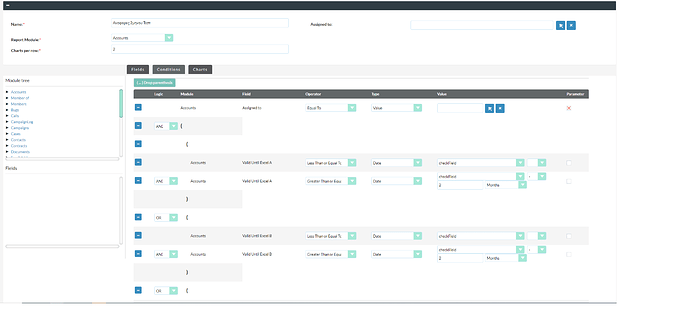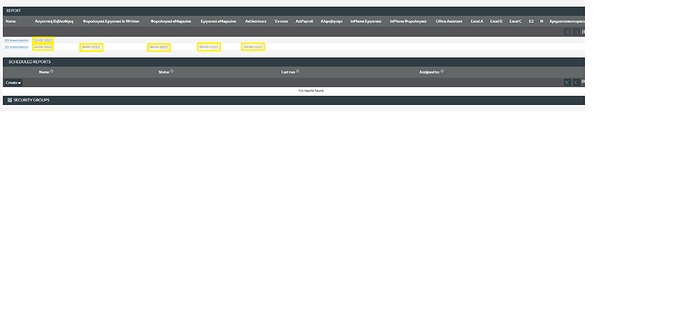Hello guys,
SuiteCRM v7.12.4 here.
I have some Reports that give me the results of some searching like IF(X AND ( Y OR Z) ) = date_entered THEN sends the account names and the dates of Y and Z to the report. Could the results that passed the IF (for instance, in case we had Y=23/11/2022 and Z=5/2/2021 and the date_entered=23/11/2022 then we would want Y) be highlighted or maybe bold?
Found this SuiteCRM List View Conditional Formatting - JSMackin which could probably help if you add the files to Reports module instead of accounts, but don’t know what to modify so it works with the IF(…) conditions i mentioned above.
Thanks in advance for your help,
Vaggelis
To clarify your paragraph:
- when I run a report
- I want some of the fields that are displayed (because I chose them in ‘Fields’)
- to be highlighted
- but NOT the whole column to be highlighted
- ---- ONLY the field that ‘matched my IF’
That last bit is not clear.
Can you send an image of what you want?
Hello and thanks for the reply again,
First of all check_field = 1/4/2022 (for the images bellow)
In the first image we have the conditions, which is IF assigned to X (AND ((valid_until_a Less Than check_field AND valid_until_a Greater Than check_field -2Months) OR (valid_until_b Less Than check_field AND valid_until_b Greater Than check_field -2Months) OR ( There are a lot more valid_until fields that are getting checked).
In the second image you see the Report, which returns some date fields, in that particular example all the fields should be highlighted cause all of them are less than check_field and greater than check_field - 2 months. In case that one of the fields would be (for instance) 5/7/2022 it wouldn’t be highlighted.
It would work for me too if i was taking entries ONLY for the fields that pass the IF statements and the rest of the fields in the Report would stay blank. But still prefer hightlight if i had to choose