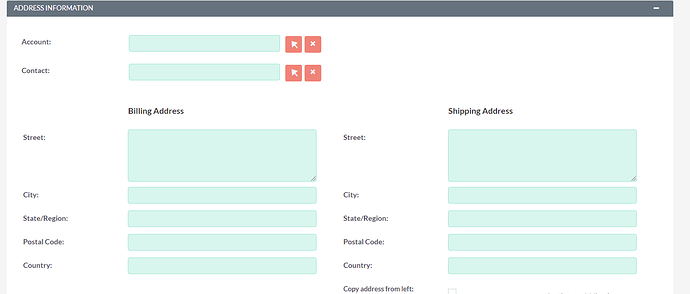Hi, I would like to hide subpanel and also mark some column as important to fill at contacts module. How could I do for that. Thank you for your reply.
Hi shimin,
To remove subpanel’s from specific modules you are able to go to
legacy/modules/{module}/metadatasubpaneldefs.php
and you can remove the code for specific subpanels there.
Also, for the other part of your question you are able to go to studio, via the admin page, and go into the contacts module, then fields and make certain fields required when filling out contacts.
Hope this helps,
Jack
I will make small adjustments for the answer @Jack_Anderson of the first question.
- copy
modules/{module}/metadata/subpaneldefs.phptocustom/modules/{module}/metadata/subpaneldefs.php - edit the custom file and after
do Admin → Repair → Quick Repair and Rebuild
Thank you for your help
May i ask about how could i remove the account at opportunities module instead of replace by using contact. I would like to select the contact id and the billing address will be automatically filled in.
Sorry, I don’t understand. Please give me more details.
- Do you write about
detailviewandeditviewforms ofOpportunitiesmodule?
or - Do you write about subpanels of of
Opportunitiesmodule?
or - Something else…
- copy modules/AOS_Quotes/metadata/editviewdefs.php to custom/modules/AOS_Quotes/metadata/editviewdefs.php
- edit the custom file:
before:
...
'lbl_address_information' =>
array(
0 =>
array(
0 =>
array(
'name' => 'billing_account',
'label' => 'LBL_BILLING_ACCOUNT',
'displayParams' =>
array(
'key' =>
array(
0 => 'billing',
1 => 'shipping',
),
'copy' =>
array(
0 => 'billing',
1 => 'shipping',
),
'billingKey' => 'billing',
'shippingKey' => 'shipping',
),
),
1 => '',
),
1 =>
array(
0 =>
array(
'name' => 'billing_contact',
'label' => 'LBL_BILLING_CONTACT',
'displayParams' =>
array(
'initial_filter' => '&account_name="+this.form.{$fields.billing_account.name}.value+"',
),
),
1 => '',
),
...
after:
...
'lbl_address_information' =>
array(
0 =>
array(
0 =>
array(
'name' => 'billing_contact',
'label' => 'LBL_BILLING_CONTACT',
'displayParams' =>
array(
'key' =>
array(
0 => 'billing',
1 => 'shipping',
),
'copy' =>
array(
0 => 'billing',
1 => 'shipping',
),
'billingKey' => 'billing',
'shippingKey' => 'shipping',
),
),
1 => '',
),
...
Thank you so much for your reply