Hi When adding users or employees everyone can see everyone else contact data how do i set up so that a user can only see the data he or she has created
Hi,
You could utilize the Security Groups functionality in SuiteCRM.
A possible solution using this could be:
Create a Security Group.
Then, create a Role for this group.
In this role, add whichever permissions you would like.
(Such as, for example: If you add “Owner” permissions for View/edit/create/delete for Contacts, this would allow only the Assigned User of the record to view, edit , create or delete.)
Then, save.
Then, any users that you wish to apply these restrictions to, apply them to the group that you have created.
Then, these users should be affected by the Role’s restrictions.
Hopefully that gives you a bit of a place to start!
Hi,
I am sharing with you steps snapshot hide data from employees.
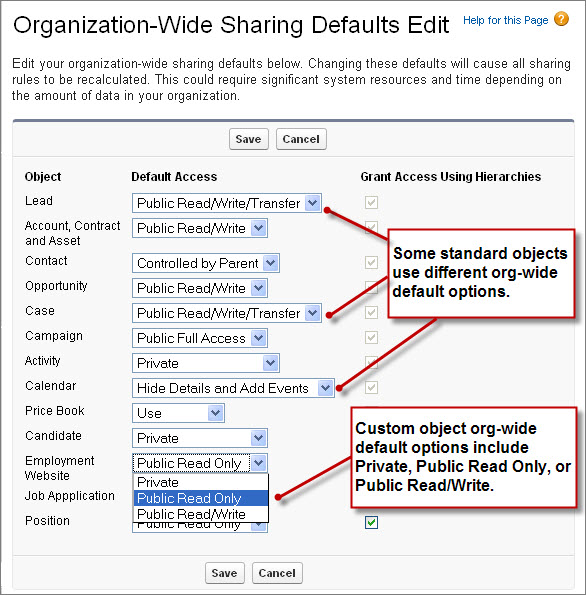
Thank you!