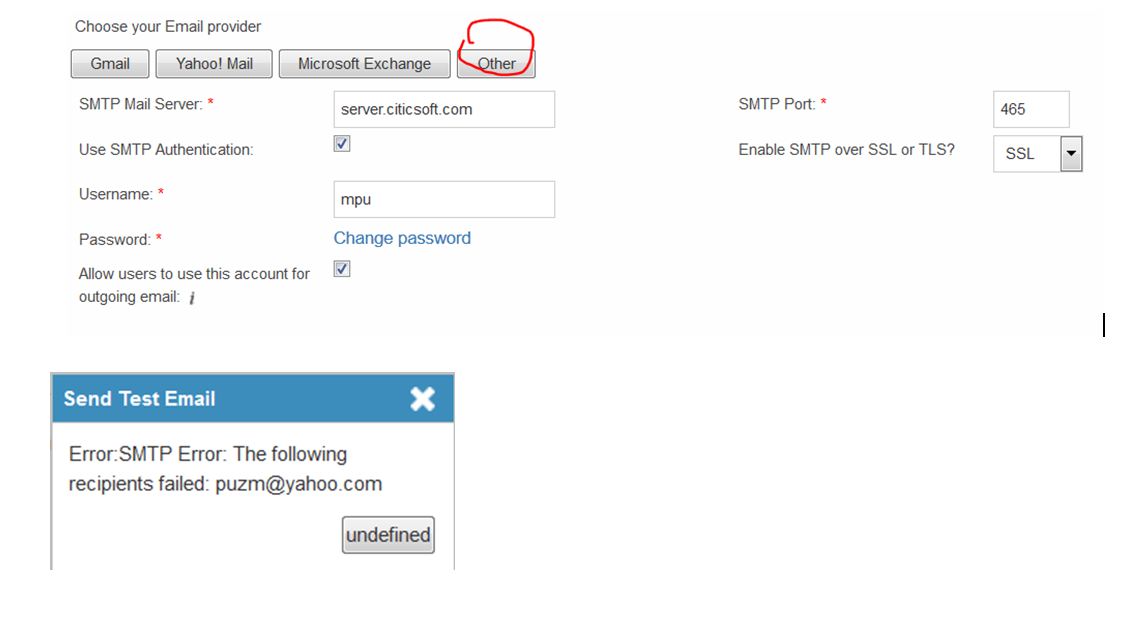Hello,
I run into great difficulties in getting email to work in SuiteCRM. In “Email Settings”, selected “Other” as Email provider and provided correct SMTP server and account information. But the “Send Test Email” kept failing, and all email related functionalities do not work.
The email account and SMTP setting works ok in standalone email client such as Outlook Express, so this seems like a problem with SuiteCRM (?). Any suggestion on how this can be fixed and get it working?
Your help is greatly appreciated. Screenshots attached.
Michael