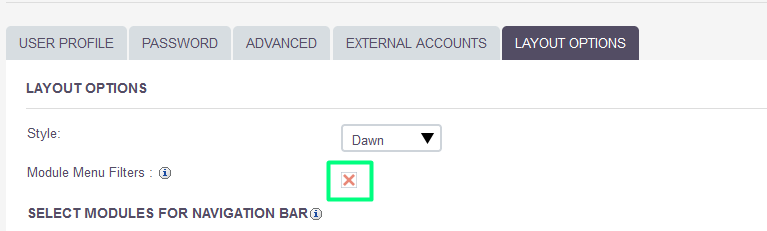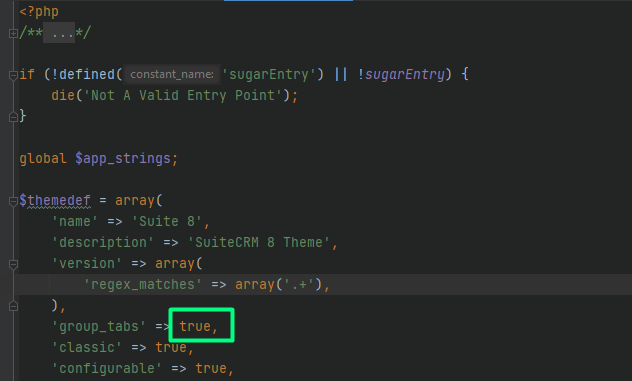Ok, so I’m on my first use of SuiteCRM 8. I created a custom module. Some minor bugs but seemed to work ok. Then I changed to grouped menu and added my new module to the menu filter. BOOM. can’t get in to SuiteCRM anymore. I get “Error Occurred while fetching Meta Data” and can’t access. I ran console in the browser and the network tab I get this error, so I’m pretty sure the group menu is the problem. Any way to re-set the menu system back to default without being logged in?
{
"errors": [
{
"debugMessage": "Notice: Undefined index: PLNE_Planes",
"message": "Internal server error",
"extensions": {
"category": "internal"
},
"locations": [
{
"line": 2,
"column": 3
}
],
"path": [
"appMetadata"
],
"trace": [
{
"file": "/home/crm/public_html/core/backend/Navbar/LegacyHandler/NavbarHandler.php",
"line": 234,
"call": "GroupedTabStructure::get_tab_structure()"
},
{
"file": "/home/crm/public_html/core/backend/Navbar/LegacyHandler/NavbarHandler.php",
"line": 204,
"call": "App\\Navbar\\LegacyHandler\\NavbarHandler::getTabStructure()"
},
{
"file": "/home/crm/public_html/core/backend/Navbar/LegacyHandler/NavbarHandler.php",
"line": 138,
"call": "App\\Navbar\\LegacyHandler\\NavbarHandler::fetchGroupedNavTabs()"
},
{
"file": "/home/crm/public_html/core/backend/Metadata/Service/AppMetadataProvider.php",
"line": 183,
"call": "App\\Navbar\\LegacyHandler\\NavbarHandler::getNavbar()"
},
{
"file": "/home/crm/public_html/core/backend/Metadata/Service/AppMetadataProvider.php",
"line": 144,
"call": "App\\Metadata\\Service\\AppMetadataProvider::getUserMetadata()"
},
{
"file": "/home/crm/public_html/core/backend/Metadata/DataProvider/AppMetadataItemDataProvider.php",
"line": 87,
"call": "App\\Metadata\\Service\\AppMetadataProvider::getMetadata()"
},
{
"file": "/home/crm/public_html/vendor/api-platform/core/src/Bridge/Symfony/Bundle/DataProvider/TraceableChainItemDataProvider.php",
"line": 75,
"call": "App\\Metadata\\DataProvider\\AppMetadataItemDataProvider::getItem()"
},
{
"file": "/home/crm/public_html/vendor/api-platform/core/src/DataProvider/OperationDataProviderTrait.php",
"line": 64,
"call": "ApiPlatform\\Core\\Bridge\\Symfony\\Bundle\\DataProvider\\TraceableChainItemDataProvider::getItem()"
},
{
"file": "/home/crm/public_html/vendor/api-platform/core/src/Bridge/Symfony/Routing/IriConverter.php",
"line": 108,
"call": "ApiPlatform\\Core\\Bridge\\Symfony\\Routing\\IriConverter::getItemData()"
},
{
"file": "/home/crm/public_html/vendor/api-platform/core/src/GraphQl/Resolver/Stage/ReadStage.php",
"line": 122,
"call": "ApiPlatform\\Core\\Bridge\\Symfony\\Routing\\IriConverter::getItemFromIri()"
},
{
"file": "/home/crm/public_html/vendor/api-platform/core/src/GraphQl/Resolver/Stage/ReadStage.php",
"line": 74,
"call": "ApiPlatform\\Core\\GraphQl\\Resolver\\Stage\\ReadStage::getItem()"
},
{
"file": "/home/crm/public_html/vendor/api-platform/core/src/GraphQl/Resolver/Factory/ItemResolverFactory.php",
"line": 69,
"call": "ApiPlatform\\Core\\GraphQl\\Resolver\\Stage\\ReadStage::__invoke()"
},
{
"file": "/home/crm/public_html/vendor/webonyx/graphql-php/src/Executor/ReferenceExecutor.php",
"line": 632,
"call": "ApiPlatform\\Core\\GraphQl\\Resolver\\Factory\\ItemResolverFactory::ApiPlatform\\Core\\GraphQl\\Resolver\\Factory\\{closure}()"
},
{
"file": "/home/crm/public_html/vendor/webonyx/graphql-php/src/Executor/ReferenceExecutor.php",
"line": 555,
"call": "GraphQL\\Executor\\ReferenceExecutor::resolveOrError()"
},
{
"file": "/home/crm/public_html/vendor/webonyx/graphql-php/src/Executor/ReferenceExecutor.php",
"line": 1247,
"call": "GraphQL\\Executor\\ReferenceExecutor::resolveField()"
},
{
"file": "/home/crm/public_html/vendor/webonyx/graphql-php/src/Executor/ReferenceExecutor.php",
"line": 257,
"call": "GraphQL\\Executor\\ReferenceExecutor::executeFields()"
},
{
"file": "/home/crm/public_html/vendor/webonyx/graphql-php/src/Executor/ReferenceExecutor.php",
"line": 208,
"call": "GraphQL\\Executor\\ReferenceExecutor::executeOperation()"
},
{
"file": "/home/crm/public_html/vendor/webonyx/graphql-php/src/Executor/Executor.php",
"line": 155,
"call": "GraphQL\\Executor\\ReferenceExecutor::doExecute()"
},
{
"file": "/home/crm/public_html/vendor/webonyx/graphql-php/src/GraphQL.php",
"line": 158,
"call": "GraphQL\\Executor\\Executor::promiseToExecute()"
},
{
"file": "/home/crm/public_html/vendor/webonyx/graphql-php/src/GraphQL.php",
"line": 90,
"call": "GraphQL\\GraphQL::promiseToExecute()"
},
{
"file": "/home/crm/public_html/vendor/api-platform/core/src/GraphQl/Executor.php",
"line": 34,
"call": "GraphQL\\GraphQL::executeQuery()"
},
{
"file": "/home/crm/public_html/vendor/api-platform/core/src/GraphQl/Action/EntrypointAction.php",
"line": 86,
"call": "ApiPlatform\\Core\\GraphQl\\Executor::executeQuery()"
},
{
"file": "/home/crm/public_html/vendor/symfony/http-kernel/HttpKernel.php",
"line": 157,
"call": "ApiPlatform\\Core\\GraphQl\\Action\\EntrypointAction::__invoke()"
},
{
"file": "/home/crm/public_html/vendor/symfony/http-kernel/HttpKernel.php",
"line": 79,
"call": "Symfony\\Component\\HttpKernel\\HttpKernel::handleRaw()"
},
{
"file": "/home/crm/public_html/vendor/symfony/http-kernel/Kernel.php",
"line": 195,
"call": "Symfony\\Component\\HttpKernel\\HttpKernel::handle()"
},
{
"file": "/home/crm/public_html/public/index.php",
"line": 62,
"call": "Symfony\\Component\\HttpKernel\\Kernel::handle()"
}
]
}
],
"data": {
"appMetadata": null
}
}