sir i want a help sir how to add background image for login home page in suitecrm
hi sir how to add background image login home page in suitecrm
Hello!
Navigate to your name -> in drop down list chose Administration
In the admin panel go to “System settings”
and there you can change your system logo for login page.
There is a free add on I think it’s called Image Slider, at least that is what it’s called when installed.
In this you can add an image so that your background of your login screen is whatever image you upload.
Hi All help me,
sir i don’t want logo sir i want only for body background image in suitecrm , whitch file uploade the background image sir
This was already replied above (by booktrunk):
Here is the link for the addon:
Dynamic Login Screen Plugin - https://store.biztechconsultancy.com/sugarcrm-dynamic-login-screen.htm
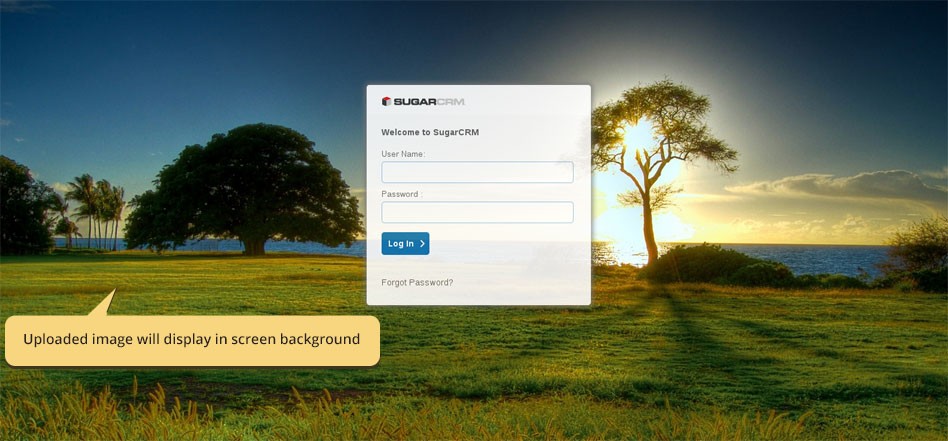
And the pro version:
Dynamic Login Screen Pro Plugin - https://store.biztechconsultancy.com/sugarcrm-dynamic-login-screen-pro.htm
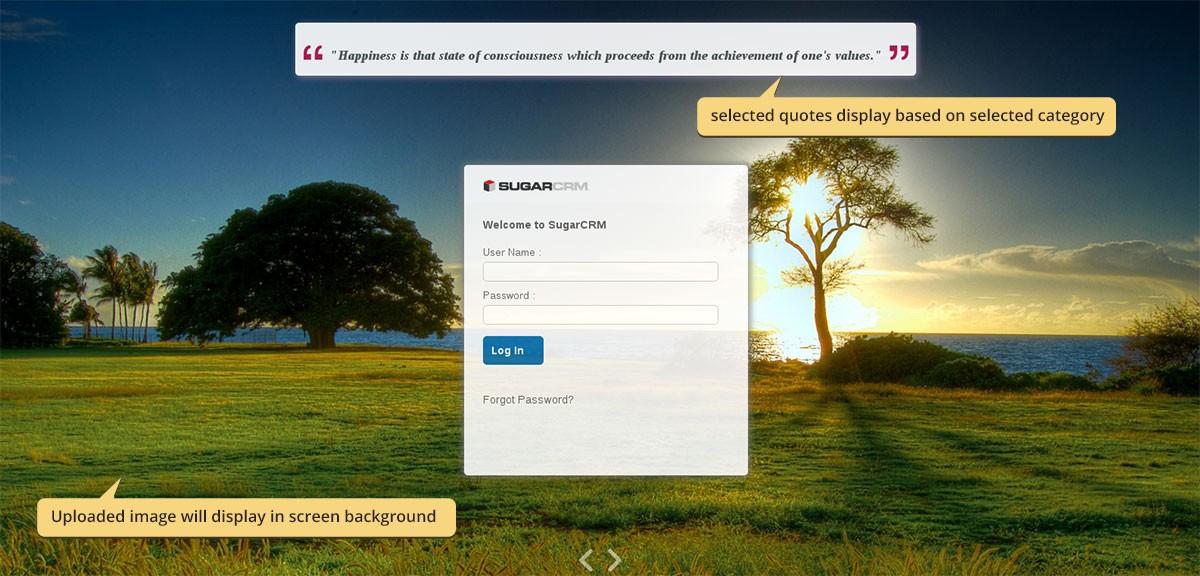
Additional documentation - https://www.sugaroutfitters.com/docs/sugarcrm-dynamic-login-screen
Note: This add-on contains files that may conflict with customizations. Test this in a local test server!
Special note: when posting on forum please do not use a generic subject for you posts but a related one to the contents or question.
Hi,
correct sir body background image how to upload the file and which file .
This is not a core feature on SuiteCRm. You need to install the plugin for it.
You need to read their instruction: there is a detailed how to guide on the page you download it
Have you read the user guide? https://store.biztechconsultancy.com/sugarcrm-dynamic-login-screen.htm
Other questions need to be directed to the plugin author (on their website.)
Hello,
the Background Slider is an option.
If you do not want to change the login screen, you can also insert without module a backround image.
Download Style.css from the theme that you want to change.
e.g. themes / Suiter / css / style.css
Modify the background entry
body {
-> background: url(custom / themes / Suiter / css / background.png) no-repeat; (Path to your image - e.g. custom / themes / Suiter / css / background.png)
+ -> background-size: 100% auto;
font-family: ‘Helvetica Neue’, Helvetica, Arial, sans-serif;
font-size: 12px;
margin: 0;
overflow: auto;
padding-top: 50px;
}
Put the modified Style.css also in custom folder.
Quick-Repair, browser cache and it should be there.
Hi Wieland,
sir i need only body background image in login page , i don’t want slider sir how .
Hi sir,
i’m using suitecrm when i go to browser calling to localhost/filename suttenly showing this error Database failure. Please refer to sugarcrm.log for details.please help urgent.
Hello Rajkumar anbu,
yes then it works as I have already written.
What does the Database failure to do with the background image? Here more information is needed.
Hi sir,
backgroun image is comming good sir.
but i have one more issue sir i’m using suitecrm i’m going to calling the file name in browser showing this error Database failure. Please refer to sugarcrm.log for details. then next i’m going to sugarcrm.log and log file showing this message [FATAL] Could not connect to DB server localhost as root. port : Permission denied. please help sir
Hello,
Check your permissions.
Here is an indication, please also check config.php and utils.php.
And do a Quick-Repair by after you’ve done that
So the issue for this topic is now solved.
If you have a new problem or question please create a new topic on your new issue.
Make sure you create a good subject for the topic post.
Hi Wieland
This is another topic which I’ve posted as a separate topic on the forum however have not received a response for a week and was hoping that you could help.
The topis is: Locking Records to Prevent Updates During an Account Import
With respect to importing records into the Accounts module from a CSV file, is it possible to lock certain records in the CRM database to prevent them from being updated if the import file contains erroneously old data? For example let’s say that some prospects have provided correct data (ie correct cellphone, address, postal code, etc). When importing from a CSV, that account may be included in the import file with the old incorrect data that would otherwise overwrite the info already in SuiteCRM’s database.
I have created a field named Rec_Lock. Once prospects records are updated in the database, the user would enter a letter ‘Y’ for those records to prevent the record from being modified by an account import. When importing records from a CSV file, the system would check the value of Rec_Lock and prevent those records from being modified. Only records with a Rec_Lock field value of ‘N’ could be possibly updated.
I think an option would be to add the Record_Lock field to the Available Field list when importing records into the Accounts module. How can I add the rec_lock_c field to the index list? I can’t find this option in the Admin module. Do I need to add some code? If yes then what code would I add and where/how?
Many thanks for any help you can offer.
Hi all,
i’m using suitecrm version 7.1 when i run the my file in browser shuttenly comming this error how to slove this :i’m using ubuntu system:
Fatal error: sugar_file_put_contents_atomic() : fatal rename failure ‘/tmp/tempEV731b’ -> ‘cache/modules/Employees/Employeevardefs.php’ in /opt/lampp/htdocs/devfloretcrm/include/utils/sugar_file_utils.php on line 187
wrong permissions or run out of space on /tmp ??
Do a quick repair and rebuild see what that does?
Failing all of that restart it and see if that sorts out the cache problem?
Hai all,
i'm using suitecrm version 7.1 , one account has many oppertunity, but how to find parant account in suitecrm .Hai all,
hai all ,
i’m using suitecrm version 7.1 , when i run my project in localhost shuttely comming this error . Could not connect to the database. Please refer to sugarcrm.log for details.next i’m going to check the sugarcrm.log , that file error is [FATAL] Could not connect to DB server localhost as root. port : Can’t connect to local MySQL server through socket ‘/var/run/mysqld/mysqld.sock’ (2) , comming this errors sir how to solve please help me