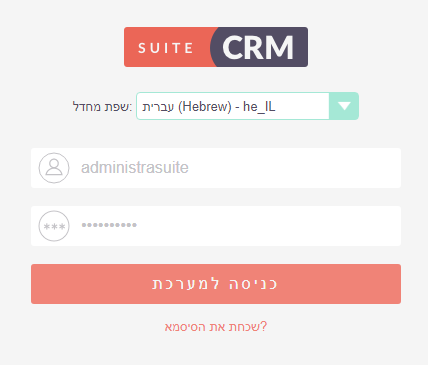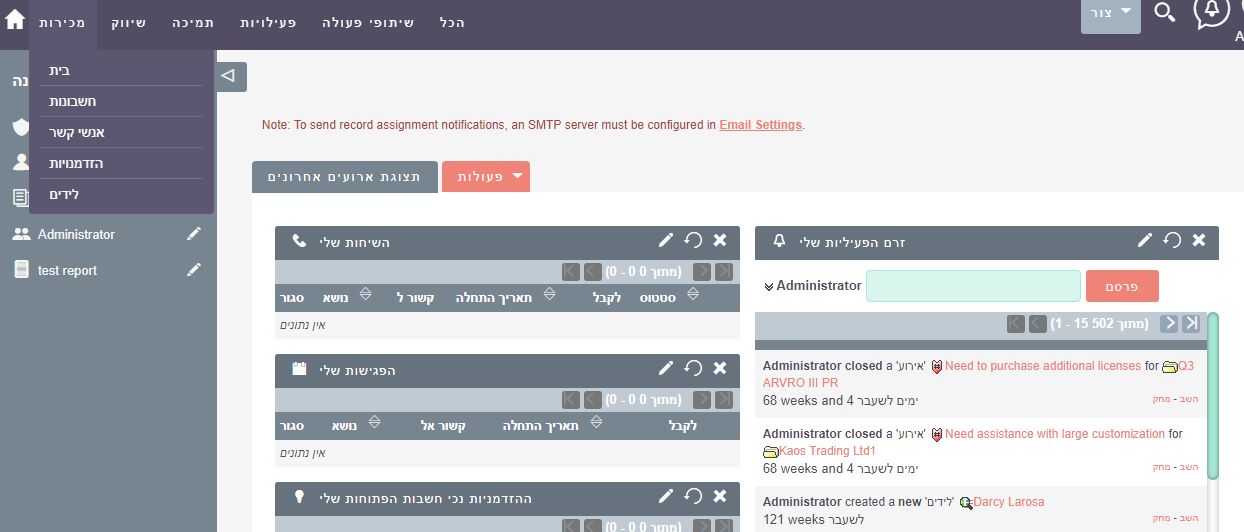Hi,
I’ve installed the latest hebrew language pack. Afterwards the text boxes of the login pages have dissappeared .
I’m running latest suiteCRM docker image.
Any idea how to fix? thanks in advance!!!
Are you sure your SuiteCRM version matches the language pack version?
Hi,
I took the latest docker image (suitecrm 7.11.3) and the latest language pack from here: https://crowdin.com/project/suitecrmtranslations
Any way to tell if they match?
Retried with 7.10.7 which is documented to match the latest translation and still not good 
I am afraid I don’t know much about these packages, I hope that someone else actually using the Hebrew pack could confirm it works?
Issue confirmed (latest versions): Hebrew has some problem, don’t know where the problem is or how to solve it!
As posted above: when choosing the Hebrew language in the login screen the fields are hidden.
Hit; Hebrew uses single quotes among words (as french, known for some issues, but not like that!)
Some login screens attached (for different languages);
@dragon74, can you please open an Issue on Github with this problem, so the developers can take a look at it?
Thanks!
Did you get this resolved or workaround?
Thx
Hi,
I faced the same issue.
For now, I have renamed this file he_IL.lang.php to any random name and then I was able to login in CRM with English language.
File path : include/language/he_IL.lang.php
Thanks
Solved in the new translation file.
The problem was in the string WARN_BROWSER_VERSION_WARNING
(file \include\language\he_IL.lang.php )
There was an error with the html closing tags format used in your language translation. Fixed in Crowdin (version not changed - uninstall the old language version, install the new one from https://crowdin.com/project/suitecrmtranslations