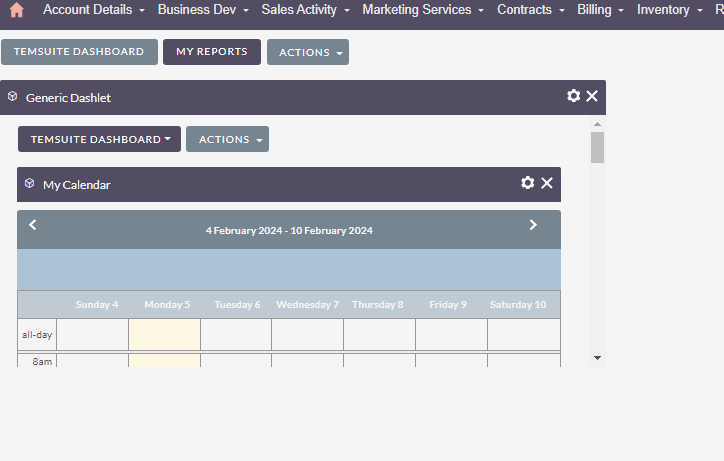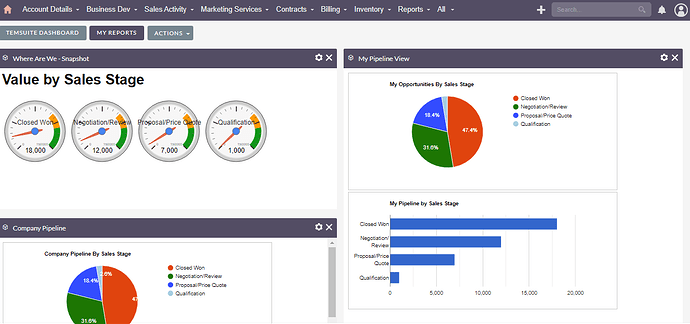SuiteCRM 8.5
MariaDB 10.5.22
MySQL Client 8.1.27
PHP 8.1.27
We have a version of 8.5 running with integrated Google Charts which has run fine on v8.2.4 and 8.5 for some time, no issues.
We have recently imlemented a ‘clean’ V8.5 using softaculous and this also runs fine. Clean database etc… Google calendar integration done, etc…
Just came to implement Google Charts again - did the Paul Stevens security mod and the entry points and main chart php files (actually copied from the other 8.5 version where it runs fine. Ran a quick repair to ensure entry points were registered etc…
The only difference between the two instances is that the new one runs under a sub-directory off the main public-html directory, whereas the original is straight frrom there. They never run at the same time, which would probably cause issues.
When we try to insert a web dashlet using the https://Suitecrmpath/sub-directory/public/index?entryPoint… address, it simply adds in the main dashboard’s first column. See below.
The PHP code for entry point and main charts are all fine however, trying to execute just as a web address in the browser does exactly the same thing.
So it would seem that the path is not being satisfied in the entry point. This is set to ‘custom/googlecharts’ or whatever the chart is we want to display - we have a number of them.
Do I need to change this as the instance is in a sub-directory ? I didnt think so but I have also tried the normal path variations to ‘force it’ but they all do the same thing. It may be that it is late in the day and i’ve been looking at this too long but I can’t spot what is causing this to happen.
The code in the entry point php and associated chart php referrred to above are identical to @pgr post on setting up a google charts integration, which is this link
We have made a few changes to that particular chart as we didn’t want a bubble chart or sankey diagram and our database SQL Select is different, as we wanted to model different opportunity data, but it is otherwise identical.
If anyone has any clues, I am open to any suggestion.
Many thanks for your patience ![]()