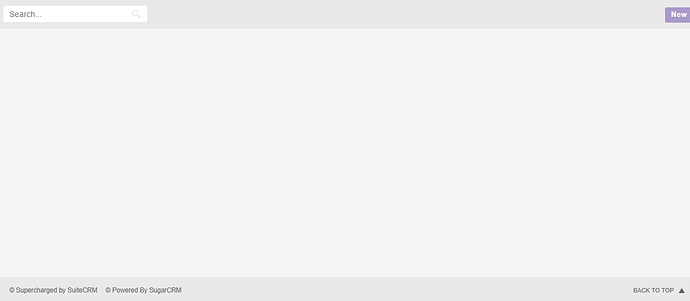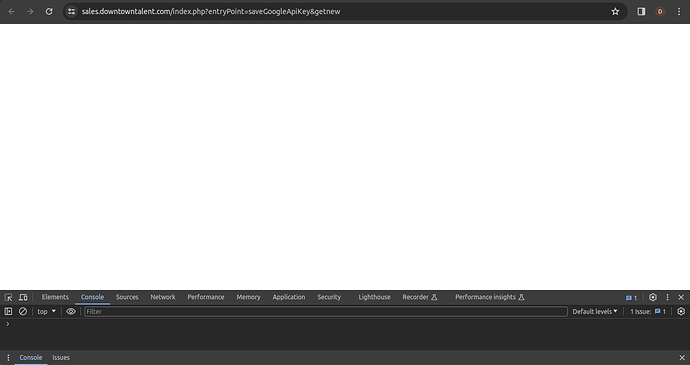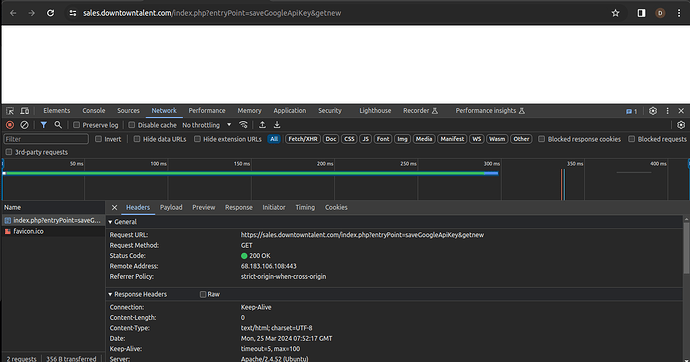Hi
No issues for months then 2 come along at once. SuiteCRM 8.2.4 on a hosted platform.
We need to provide some of our users with Google Calendar synchronisation for operational reasons. Easy I thought…
We have used Google Charts for a while very successfully and have registered end points and produce very nice graphics for our forecasting tab in the dashboard. And I know that the Google Calendar section in Admin should let us do this without issue. Wrong.
So, I went into Google developer and created a project, set up the API and entered the correct URI (based upon what was in the SuiteCRM documentation) and generated the JSON file and downloaded it. Our hosted URL plus Google additions - ours is https but otherwise pretty much in line with just minor differnces in folder name(yourdomain.com)
Went into Admin and connected the JSON file so that this is showing as configured - see screenshot
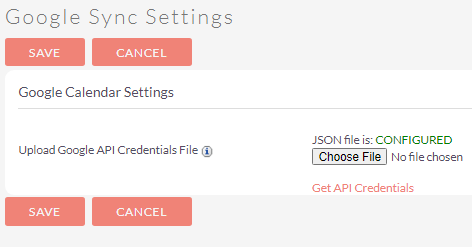
Then went into my own user profile and into the advanced tab, down to the Google Account Sync section and clicked the Authorize button. see screenshot
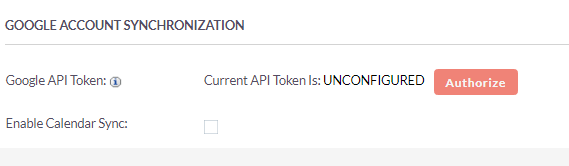
Then … Nothing. Just a blank screen see screenshot below. So this is not/cannot reach the Google Calendar interface for some reason
I have been through the volumes of posts on this and for the life of me, can’t see what I am doing wrong. I have tried a number of other URI variations but nothing seems to work.
It may be one of those ‘can’t see the woods for the trees’ things but a frustrating nuisance nevertheless. I believe that the Google side is correct. Can’t see anything wrong on the SuiteCRM side either. I’ve see the post regarding the recreation of the vendor directory but am loathe to do that, given its possible repercussuions if I get it wrong. Not something I have done before. The logs, set to show fatal, are not providing any clue either. I did set them into debug mode but that just created volumes of nothing of any use that i could see.
Any ideas or a pointer to a fix would be much appreciated.
Frustrating. Was expecting to have this done in 30 mins but so far have spent most of the day on it and have had to admit defeat thus far and hope that someone out there has the answer.