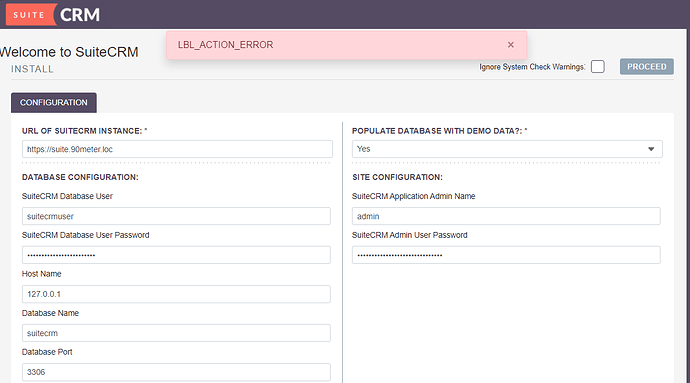Hi guys,
I’ve spun up a rhel 9 vm to host suitecrm on (with apache 2.4.57, php 8.2.24, mysql 8.0.36) but I keep running into this LBL_ACTION_ERROR about 30 seconds after clicking ‘proceed’ on this configuration page.
Afterwards, every web action fails and sends me to this page. The only way I’ve been able to get the environment working again is by wiping out the /var/www/http/suitecrm folder and remaking it.
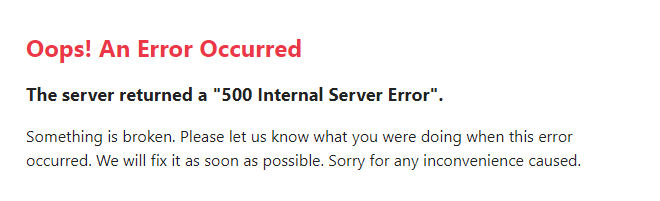
I’ve seen other threads on this forum where this issue was caused by incorrect directory permissions or bad credentials on the configuration page, but I’ve individually checked each value and I’m fairly certain those are not the issue. Most of the logs don’t show anything interesting, but prod.log has this error:
[2024-10-09 19:59:47] request.CRITICAL: Uncaught PHP Exception Symfony\Component\DependencyInjection\Exception\ParameterNotFoundException: "You have requested a non-existent parameter "210o2cl"." at App_KernelProdContainer.php line 2089 {"exception":"[object] (Symfony\\Component\\DependencyInjection\\Exception\\ParameterNotFoundException(code: 0): You have requested a non-existent parameter \"210o2cl\". at /var/www/html/suitecrm/cache/prod/ContainerFclUGjp/App_KernelProdContainer.php:2089)"} []
[2024-10-09 20:00:01] request.CRITICAL: Uncaught PHP Exception Symfony\Component\DependencyInjection\Exception\ParameterNotFoundException: "You have requested a non-existent parameter "210o2cl"." at App_KernelProdContainer.php line 2089 {"exception":"[object] (Symfony\\Component\\DependencyInjection\\Exception\\ParameterNotFoundException(code: 0): You have requested a non-existent parameter \"210o2cl\". at /var/www/html/suitecrm/cache/prod/ContainerFclUGjp/App_KernelProdContainer.php:2089)"} []
I’ve tried both php 8.1 and 8.2 as per the compatibility matrix, but it didn’t make a difference. If anyone has advice or suggestions for how I could get suitecrm working I’d appreciate the help, thanks!