sometimes I get plain HTML/text pages instead of the more normal composed layout Makes it a bit hard to see boxes I am not sure if it’s my browser (Chrome) or the web server (it’s in Germany) or the SuiteCRM itself.
It’s acting like it doesn’t recognize CSS
Hi @J.Powell
Try this and tell us how it goes.
Note: Screens show Suite 7 however all steps are exactly the same on Suite 8.
-
Login to your Suite 8.6.2 and go to
(Your User drop down menu located at the upper right corner of the page)>Profile:
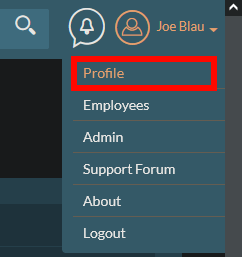
-
Tap button
Reset User Preferences.
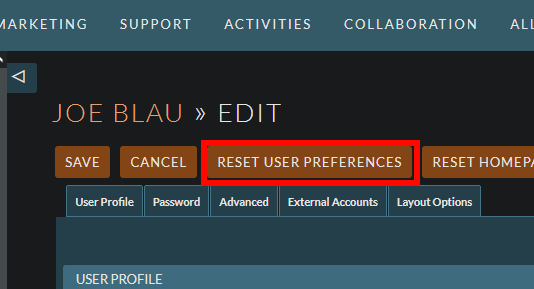
-
If you page looks like this, and your theme shows you the
Actionsdrop down menu. HitActionsand then hitReset User Preferences:
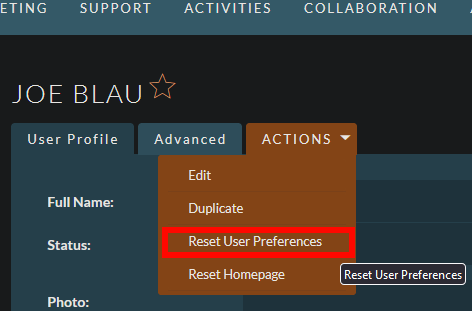
Now, all pages you view should display normal with the themed CSS, proper layout, style looks, and appearance.
Post back if this solution works. If solved, click the “Solution” button directly under this reply!