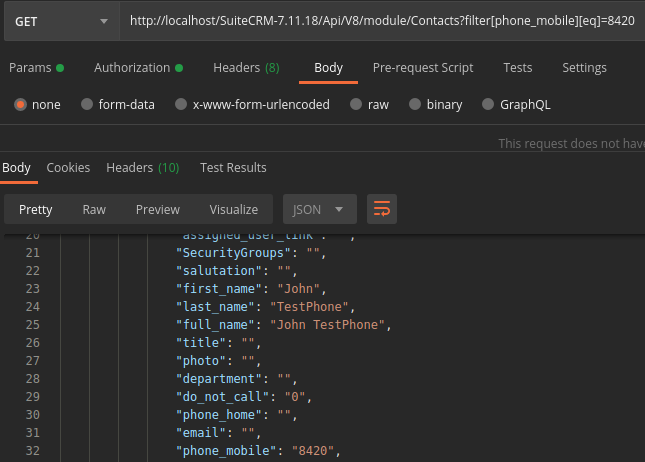I am trying to set up 3CX integration, and truthfully, I don’t know what I am doing.
Whenever, I make the call, though, I get the below in the log. Sure enough, there is no /custom/application/ext/api/* file.
Any ideas?
Mon Feb 22 20:56:40 2021 [1645][-none-][DEBUG] Including Ext hook file for custom/application
Mon Feb 22 20:56:40 2021 [1645][-none-][DEBUG] Custom file is not exists: custom/application/Ext/Api/V8/slim.php
Mon Feb 22 20:56:40 2021 [1645][-none-][DEBUG] Custom file is not exists: custom/application/Ext/Api/V8/controllers.php
Mon Feb 22 20:56:40 2021 [1645][-none-][DEBUG] Custom file is not exists: custom/application/Ext/Api/V8/factories.php
Mon Feb 22 20:56:40 2021 [1645][-none-][DEBUG] Custom file is not exists: custom/application/Ext/Api/V8/globals.php
Mon Feb 22 20:56:40 2021 [1645][-none-][DEBUG] Custom file is not exists: custom/application/Ext/Api/V8/helpers.php
Mon Feb 22 20:56:40 2021 [1645][-none-][DEBUG] Custom file is not exists: custom/application/Ext/Api/V8/middlewares.php
Mon Feb 22 20:56:40 2021 [1645][-none-][DEBUG] Custom file is not exists: custom/application/Ext/Api/V8/params.php
Mon Feb 22 20:56:40 2021 [1645][-none-][DEBUG] Custom file is not exists: custom/application/Ext/Api/V8/services.php
Mon Feb 22 20:56:40 2021 [1645][-none-][DEBUG] Custom file is not exists: custom/application/Ext/Api/V8/validators.php
Mon Feb 22 20:56:40 2021 [1645][-none-][DEBUG] Custom file is not exists: custom/application/Ext/Api/V8/services.php
Mon Feb 22 20:56:40 2021 [1645][-none-][DEBUG] Custom file is not exists: custom/application/Ext/Api/V8/beanAliases.php