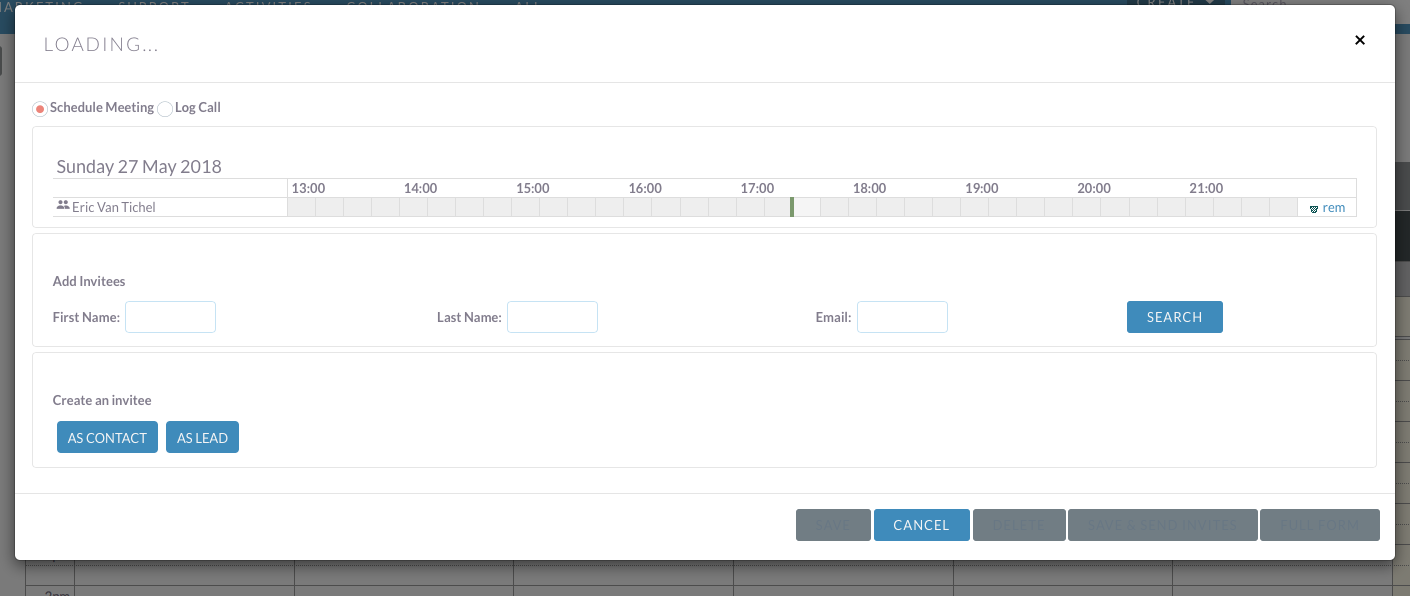This is probably related, I installed latest version (no update) and everything seems to be working, except that I can’t make recurrent/repeating meetings in Calendar. I thought I could add the necessary fields to the edit form via Studio but there all fields (they are in the database, I checked) relating to repeating meetings are missing.
This is a fresh install (PHP 7, latest version downloaded about 4 days ago, Linux server and mysql) and I checked the permissions after installing, set them according to instructions and did a repair/rebuild but the problem remains. I would really like to be able to make repeating events…
Thanks in advance, really like this CRM and I have tried a few recently, most certainly will stay with this one…
Database Type mysql
Database Version 5.5.5-10.2.14-MariaDB
Database Collation utf8_general_ci
Database Connection Collation utf8mb4_general_ci
PHP Version 7.0.30
Web Server Apache/2
I found the possibility to do it from the calender but the pop-up window does not fully load and I can’t see the repeat possibilities nor can I save the entry…
This is all I get when trying through Calendar…
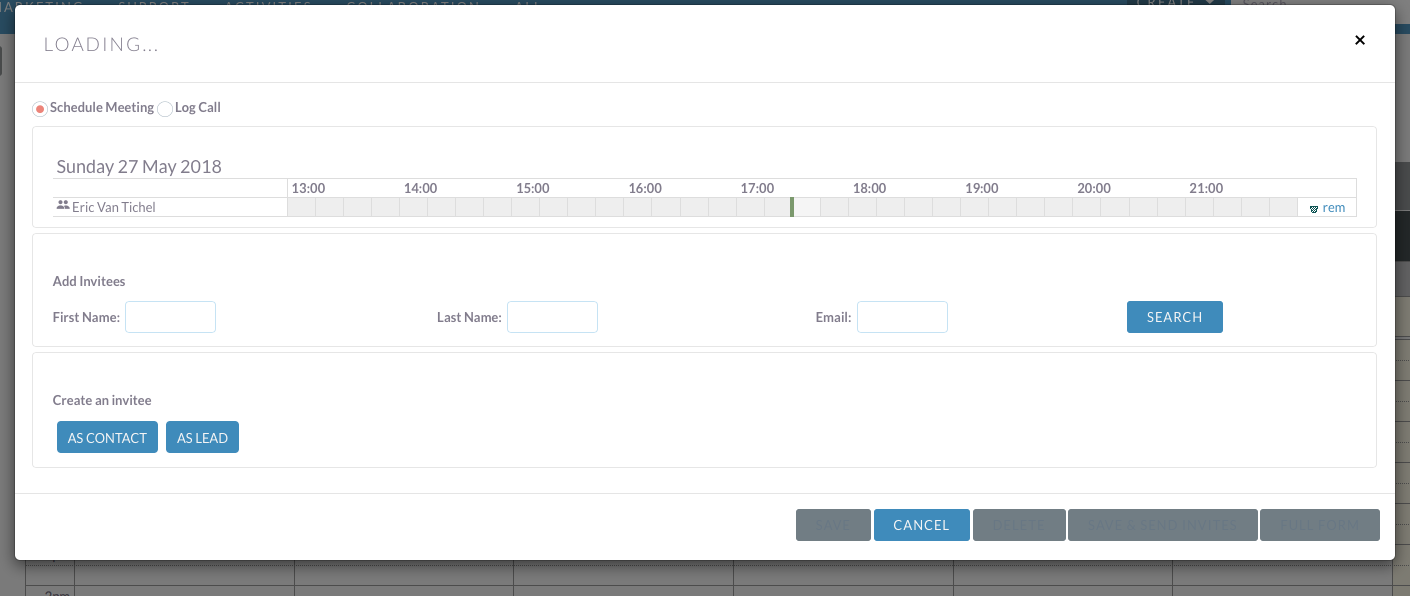
Look for any Javascript errors in your browser’s developer console.
Also any errors on the sever’s logs
suitecrm.log
php_errors.log
Looking at the Javascript Console I get this error on every page: Failed to load resource: the server responded with a status of 404 (Not Found)
http://suitecrmrootfolder/cache/jsLanguage/Calendar/en_us.js?v=hD2axmIIBRKBcP-bD1gtHA
en_us.js is in that folder though…
When I try to make a meeting through Calendar these are the errors I get: (suitecrm.log shows no errors and I’m on a shared server and php-errors.log is not within my reach I’m afraid…)
Update
I made some changes to some subfolders in the cache folder, and tried again in another browser and now everything is OK, so it was clearly a permissions problem. Thanks for helping me out/putting me on the right way to solve this prg!
In Safari it still doesn’t work though, but Firefox and Chrome are OK…
Apparently I spoke too soon, only Chrome enables me to make repeating meetings, but I don’t mind using that browser for SuiteCRM. Strangely it gives a different error than Safari and Firefox:
Uncaught SyntaxError: Unexpected token ;
at eval ()
at sugar_grp1.js?v=wpWtZ5k0IZ0fidYPIHxOYA:438
at Object.globalEval (sugar_grp1.js?v=wpWtZ5k0IZ0fidYPIHxOYA:438)
at Object.success (Cal.js?v=wpWtZ5k0IZ0fidYPIHxOYA:70)
at Object.handleTransactionResponse (sugar_grp1_yui.js?v=wpWtZ5k0IZ0fidYPIHxOYA:109)
at sugar_grp1_yui.js?v=wpWtZ5k0IZ0fidYPIHxOYA:109
But at least it’s working 
Try running a few repairs from Admin / Repair.
Anything Javascript related…
Did that, Safari is OK now, no luck with Firefox but we rarely use that here…
Thanks again for helping out, I will check all other folders and subfolders for the right permissions (should have done that during install, I know, my fault)
Kind regards,
Eric