I am new to using Suitecrm and I would like to know how to validate a field so that it only receives numerical data without any punctuation.
I created a NIT field in the accounts module, the field is text type but I need it to only receive numbers, I tried to create an integer type field but when saving it generates commas (,) automatically.
I hope you can help me.
Hey there,
Have you found a solution for this, by chance?
I’ve spent some time and managed to scrape something together that seems to force a field to only accept numerical inputs, with a mix of jQuery/Javascript
I’m not sure how clean it is, so if anyone else has any better suggestions, please let us know!
Anyways;
In the file located at: custom/modules/Accounts/metadata/editviewdefs.php
add a reference to a new custom Javascript file, ie:
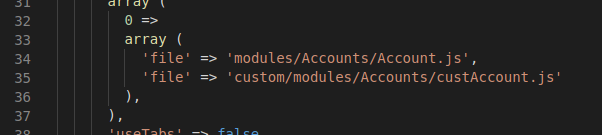
(I have added the line ‘file’ => ‘custom/modules/Accounts/custAccount.js’)
If this file does not exist, feel free to copy it from
modules/Accounts/metadata/editviewdefs.php
and paste it in the /custom/ location
Create this new javascript file in the same Module folder, ie:
custom/modules/Accounts/custAccount.js
and add the following to the file:
jQuery.fn.ForceNumericOnly =
function()
{
return this.each(function()
{
$(this).keydown(function(e)
{
var key = e.charCode || e.keyCode || 0;
// allow backspace, tab, delete, enter, arrows, numbers and keypad numbers ONLY
// home, end, period, and numpad decimal
return (
key == 8 ||
key == 9 ||
key == 13 ||
key == 46 ||
key == 110 ||
key == 190 ||
(key >= 35 && key <= 40) ||
(key >= 48 && key <= 57) ||
(key >= 96 && key <= 105));
});
});
};
Then, create a new extension to the Accounts Edit View at:
custom/modules/Accounts/views/view.edit.php
and add the following to the file:
<?php
class AccountsViewEdit extends ViewEdit
{
function display() {
//Attach the forceNumeric function onto the specified field
$jsscript = <<<EOQ
<script>
$('#testjava_c').ForceNumericOnly();
</script>
EOQ;
parent::display();
echo $jsscript; //echo the script
}
}
In the above contents, “testjava_c” is the name of my custom field
Please feel free to change this to the name of your custom NIT field
Then, in the CRM run a “Quick Repair & Rebuild” and “Rebuild JS Grouping Files”
Then, clear browser cache
Then, the input on your field should be restricted to only numbers
Does the above work for yourself?
Hi,
i want to validate the field(phone_mobile) from Contact module.
So i follow your step but still it not working.
first i add this file path in custom/modules/Accounts/metadata/editviewdefs.php
‘file’ => ‘custom/modules/Accounts/custAccount.js’ then i am going to path:- custom/modules/Accounts to create custAccount.js and add your js code then i am going to that path :- custom/modules/Accounts but in that path view folder is not their so i create view folder and create new file view.edit.php then paste your php code and add my field name.
Then quick and repair this but still it not working.
Hi,
I solved that problem the need to create only one file at this path:-custom/modules/Contacts/views at this given path create view.edit.php and write the code in it like:-
<?php
class ContactsViewEdit extends ViewEdit
{
function display() {
//Attach the forceNumeric function onto the specified field
$jsscript = <<<EOQ
<script>
$("#phone_mobile").add("#phone_work").keypress(function (e) {
if (e.which != 8 && e.which != 0 && e.which != 46 && (e.which < 48 || e.which > 57)) {
alert('Enter Numeric value only');
return false;
}
})
</script>
EOQ;
parent::display();
echo $jsscript; //echo the script
}
}
After save this file then quick repair and rebuild from Admin.
Then it work