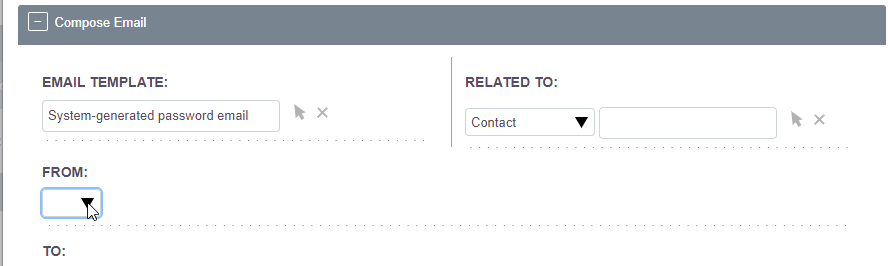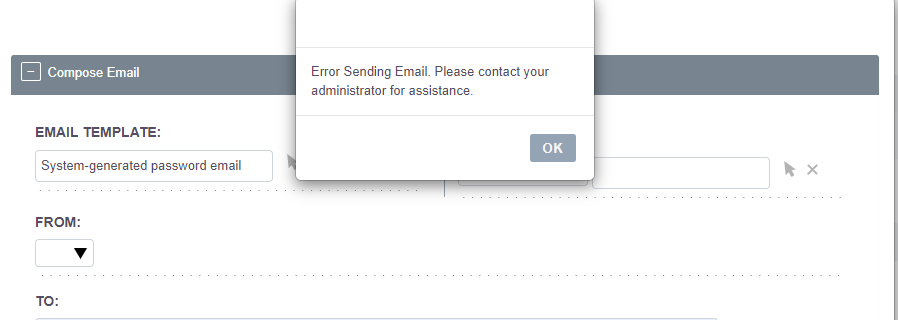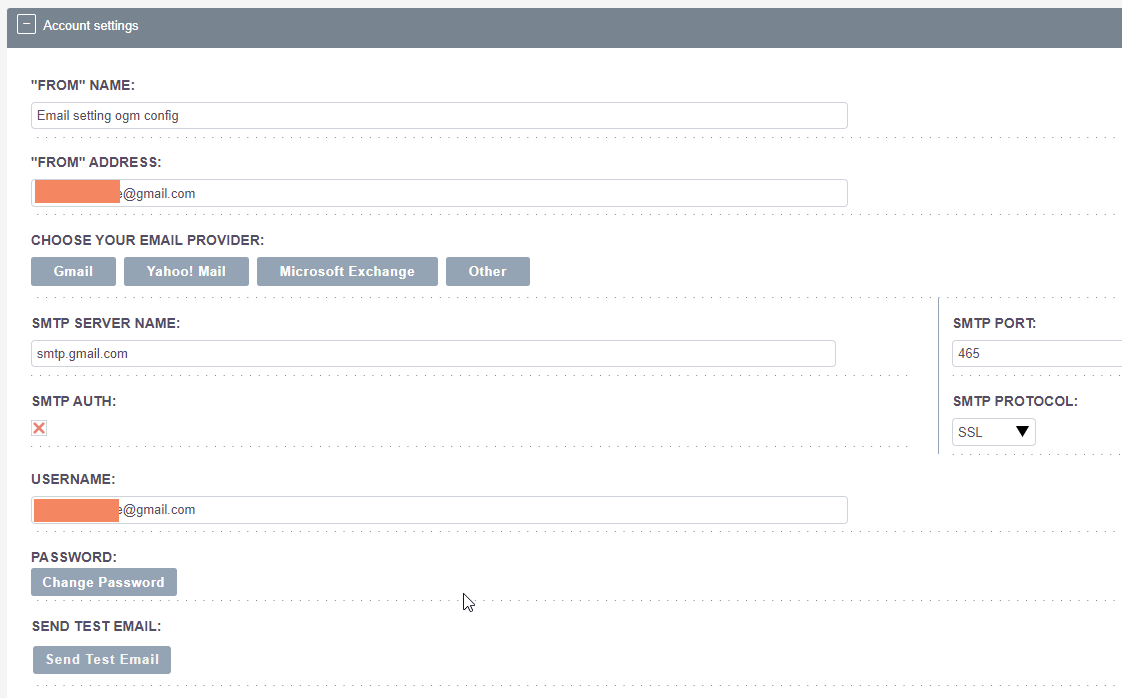Looking for some guidance here, I suspect that this may be self-inflicted. Using Version 8.1.2. I have both send and receive emails configured and tested working(it is able to see the inbox, and I am able to send the ‘test’ emails.) But whenever I try to send an email, I get the errors below in the log.
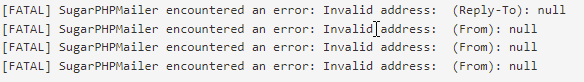
I notice that when I click on the “From” box, there is nothing loading, I’m assuming is related.
Hi, welcome to the Community! 
Are you sending from the “Email Compose” window?
How many “From” options do you see in the dropdown?
Those log FATALs, do you have an actual problem when they happen (such as the email not sending)? Or are you just worried about the log message? (a reasonable thing to do - the question is meant just factually, not with any implied criticism  )
)
While you explore possible causes, have a look at several places where outbound email accounts are configured: Admin / Outbound email / system account + User profile / Email Settings / Settngs
I’ve seen an issue when using php8 and sending mails via workflows (“converting an empty array”). I was able to “work around” this issue by entering cc and bcc receivers as well (so that the respective value is not null an can still be converted), but it was the older Suite version (7.x). But if nothing else helps, you might give it a shot.
Hi and thanks…
I am (trying  ) to send from the email compose window.
) to send from the email compose window.
I see no options in the from dropdown.
And I get the following popup when attempting to send
When I check the log, I will see that string of error messages and the email will not send.
Here is what I have in the account settings, and “Send Test Email” will successfully send an email.
Mike
Hi Diligent!
Apologies in advance, I’m not a highly technical individual, I am in a marketing and communications role 
For the record, I tried your suggestion, that did not work either, I had the same FATAL’s as previously.
Mike
What about this ![]() ?
?
Do the FATALs occur for all of the options in that dropdown?
There are No options… blank…
Well, then that is the problem you need to fix first. Try to configure the accounts from other places (there are many).
Thank PGR,
I’ve gone through the Administrator Guide section on email setup… Do you have a quick list of where else to take a peek?
![]()
In the user profile, there are ways to configure both inbound and outbound email (and, not intuitively, inbound can have an associated outbound ![]() )
)
@pgr @crmspace thanks for the pointers. I think part of our issue is self-inflicted.  We had two people involved in the initial set up. I’m not really sure of where they stopped and they don’t know where I picked up. We are not using it live, so we’re just going to hit the proverbial reset switch and start over. Before we completely blow it up and restart, is there an easy way to dump all of the configurations and be similar to a ‘fresh install’?
We had two people involved in the initial set up. I’m not really sure of where they stopped and they don’t know where I picked up. We are not using it live, so we’re just going to hit the proverbial reset switch and start over. Before we completely blow it up and restart, is there an easy way to dump all of the configurations and be similar to a ‘fresh install’?
Don’t be so sure that your Email problems are self-inflicted, it’s an area where SuiteCRM is a bit buggy and people often face troubles like the one you describe.
About clearing the configurations, that would depend on which kinds of configurations you made. Some go into config files, some go into the database… but I would advise just completely starting over, it’s not that hard and you get a higher certainty that there are no incongruencies.
Again, we are testing Suite CRM as a potential replacement to a much costlier CRM, so even the email addresses being used at this point are dummy data(but valid emails addresses), email sending and receiving was our first test. So we’re just going to do a reset on it. When our IT person has reset it, I will start the configurations myself, so there is only one proverbial cook in the kitchen.  . I’ll mark your last comment as the solution to close this out. Hopefully a fresh install will be the key!
. I’ll mark your last comment as the solution to close this out. Hopefully a fresh install will be the key!