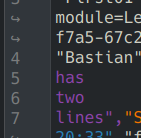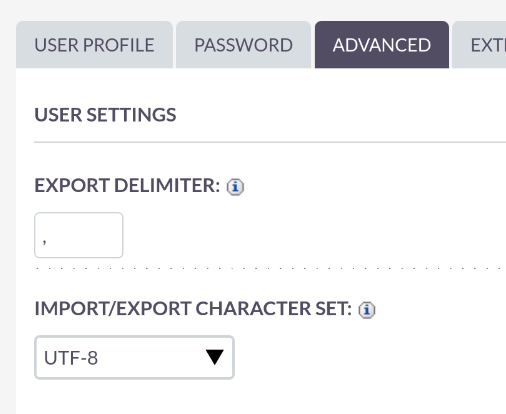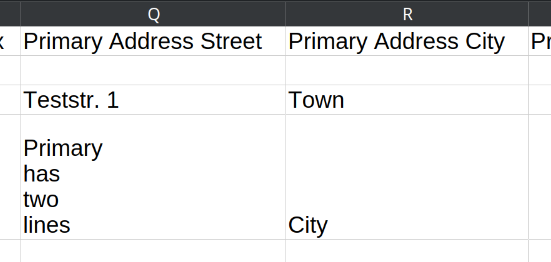Hi all,
In order to enrich my existing data in suiteCRM 8.8, I wanted to export my data and edit them in Excel.
Unfortunately, some data records have several lines of text with line breaks in the description field. In the export, the text is then written in several lines. Is there a way to suppress these line breaks during export and output the data set as a single line?
I would be grateful for any hints and tips
Hello derForest,
multi line fields should be easy with the right software / approach.
I’ve just tried it as well:
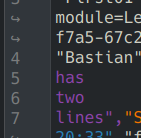
and I’ve opened it up with LibreOffice and didn’t even have to configure anything and it worked out of the box.
Try to avoid MS Office if possible.
If not, there is something like a CSV import wizard - try that one out and see what Excel wants to break / auto-assume for you there.
I assume, you’ve matched / have no issues with the encoding of the file? Looks good from your screenshot. There are some settings for the export in your profile, but probably nothing that helps with multi lines / Excel:
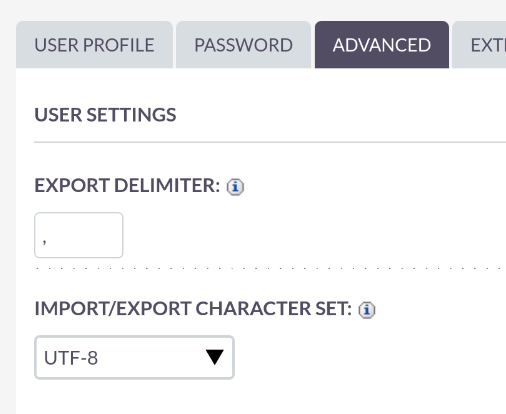
And to your screenshot: It seems like Notepad++ doesn’t show the linebreaks - I don’t have a Win system at hand, but my editor shows linebreaks right after the export.
Did you already use any software like Excel to save this file after the CRM export?
If so, start with a fresh export and save the import file under a different name - to have the unchanged source still available.
1 Like
Hi Bastian,
does that mean that if you open the export in libreoffice the multiline entry is just a single row?
The linebreaks are just hidden in my notepad++
Yes, exactly - no problem with the export, the CSV file or anything.
Just opened it in LibreOffice and it’s there right away.
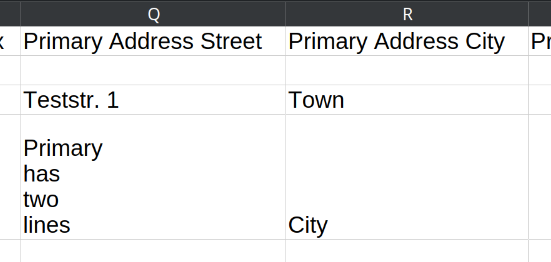
1 Like
Ok it works also with excel if I import the date and not directly open my .csv.
I’m still wondering that the LF and CR are not translated in html when saving it, but ok it works