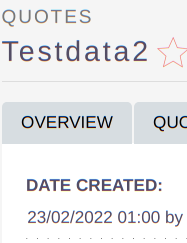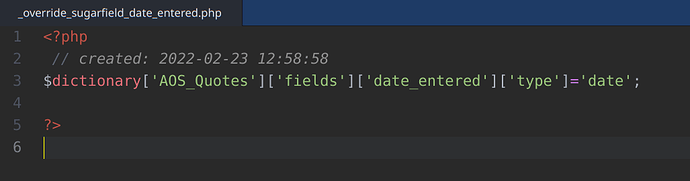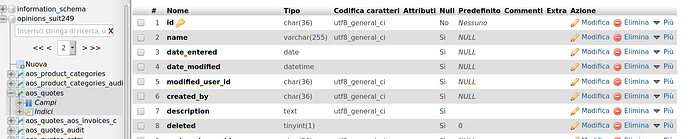Hi there,
I have changed an AOS quote field data type (date_ entered) from “datetime” to “date” to display only
the date. I override the data type with a php file and after repairing the database I executed the script suggested to syncro the DB field type (datetime) with the new one (date).
Everything seemed fine. I also logged out and in again just to be sure.
Checked Studio->Quotes->Field and the “date_entered” field now shows “date”.
I Checked directly the DB with phpMyAdmin and the field "date_entered shows the type “date”.
If I display the list of quotes with phpMyAdmin the column “date_entered” displays the date with no time.
The problem is that I created a new quote and the “Date Created” now displays the date plus the time “01:00” and is always the same time if I create another quote.
Can anybody help on this?
Thanks
Mario
These changes I made:
- created the file to override the field type “_override_sugarfield_date_entered.php” in /public/legacy/custom/Extension/modules/AOS_Quotes/Ext/Vardefs/ (see screenshot for content);
- repaired and executed the script to sync DB with new type (see screenshot studio)
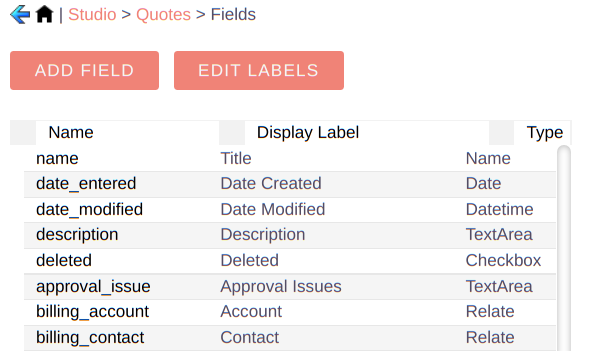
- checked db whit phpMyAdmin (see screenshot)
- created new quote, date created shows date + always the time 01:00 (see screenshot)