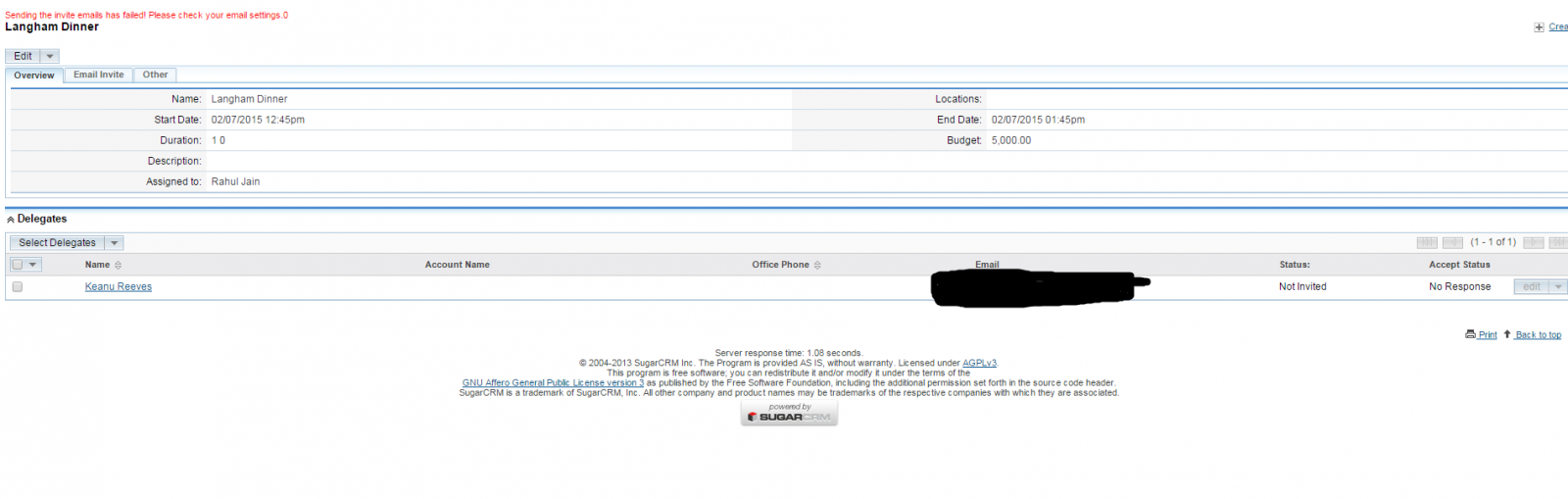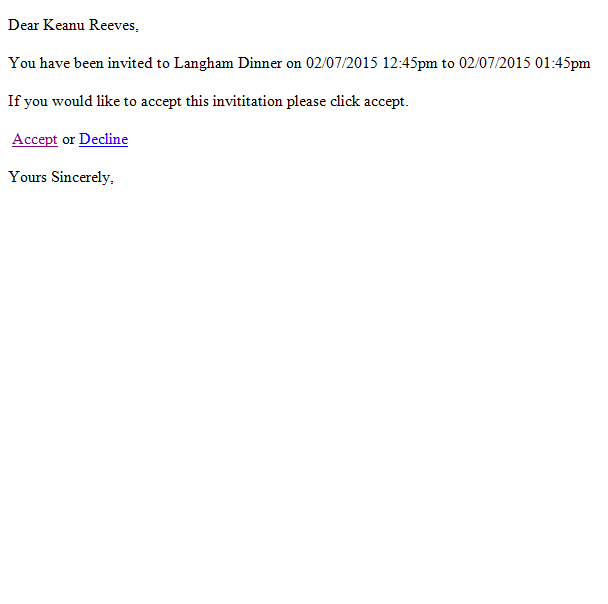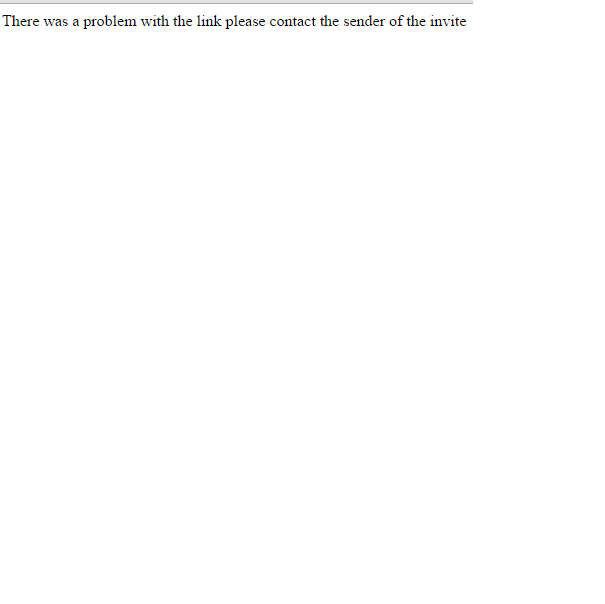Hi There,
I am facing a problem with Event Invitation Email. When I send out invitation email to delegates, I receive a message that “Sending the invite emails has failed! Please check your email settings.0”. The emails do get send out as per the Event Invitation Template with Accept and Reject link.
Now, when I click on Accept or Reject link, it gives me a message “There was a problem with the link please contact the sender of the invite”.
I checked my site_url setting in config file and it is exactly as what I would type in the browser url to access the website. for e.g. “http://xxxxxx.com.au”.
Not sure what am I doing wrong or what should I do to fix it. I am attaching relevant screenshots for more info.
Any help will be greatly appreciated.
Thanks,
Rahul
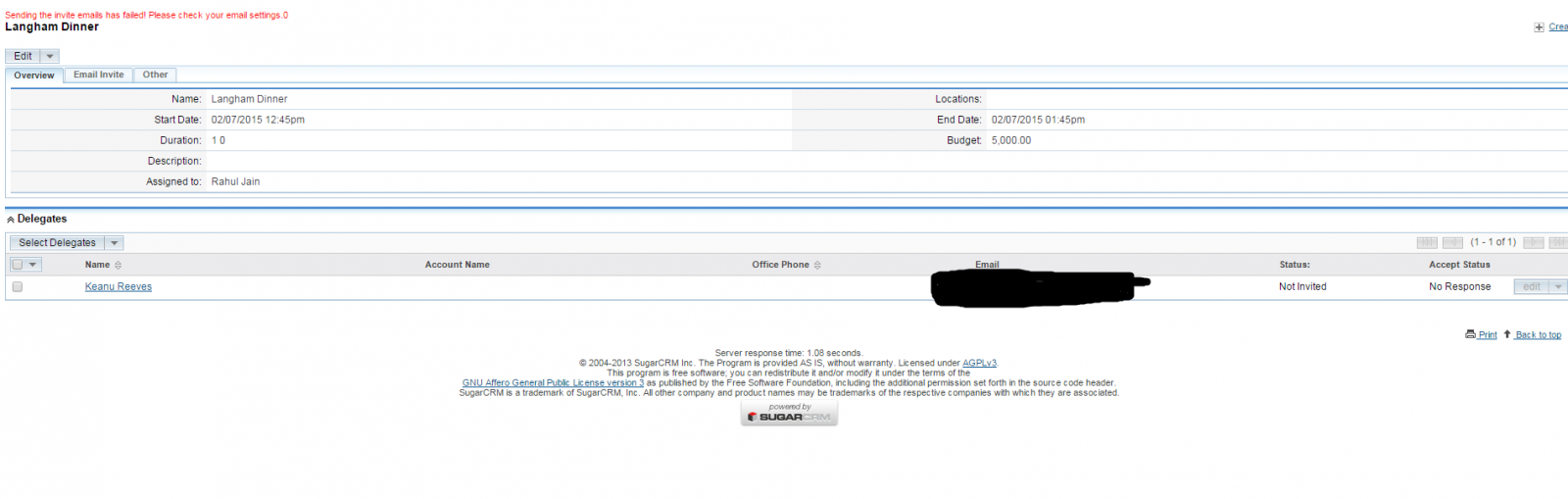
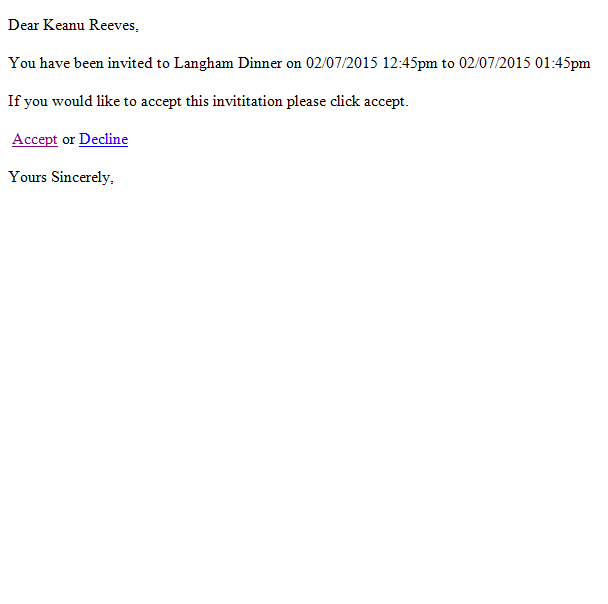
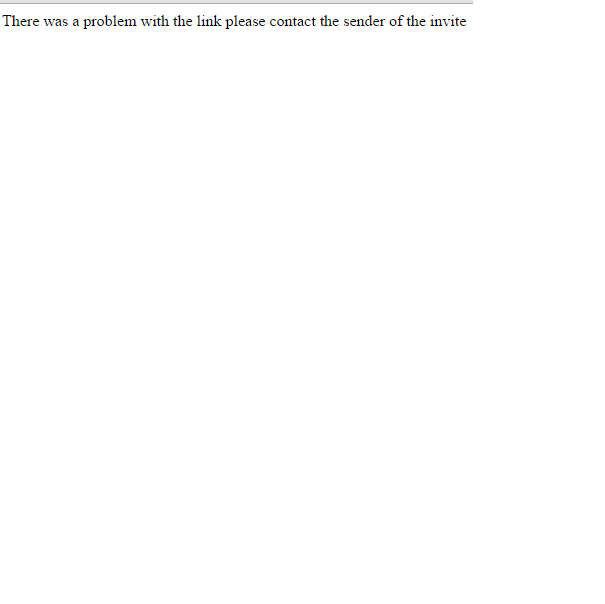
What is the link generated for the ‘Accept’ link. If you go to it does it go to the event record?
Hi Will,
The accept link shows my crm url. Here is what it shows
https://xxxxxx.com.au/index.php?entryPoint=responseEntryPoint&event=xxxx&delegate=xxxx&type=l&response=accept
The decline response shows
https://xxxxxx.com.au/index.php?entryPoint=responseEntryPoint&event=xxxx&delegate=xxxx&type=l&response=decline
I checked the event ID and delegate (lead) id and they are correct. The crm url is also correct i.e. https://xxxxxx.com.au and working fine for accessing the crm.
If I click on either accept or decline link, it opens up a new browser window with following message “There was a problem with the link please contact the sender of the invite”
We have our own email server and it is available on the local network to the web server and DB server. I have setup the same outgoing email to be used by every user which is used to send system notifications and alerts etc. Other user’s email account is not setup in the system. the test email comes through fine. When a lead is created/assigned to a user, the notification email also comes through fine. Even the event invitation email is also sent through but the system shows the message that “Sending the invite emails has failed! Please check your email settings.0” and when I click on either of the Accept or Decline links, i get the message as mentioned above.
Not sure why even after the email being sent, i receive the message about problem with the email settings, and the link in the email doesn’t work.
Any suggestions would be appreciated.
Cheers,
RJ
Hi Will,
The accept link shows my crm url. Here is what it shows
xxxxxx.com.au/index.php?entryPoint=respo…pe=l&response=accept
The decline response shows
xxxxxx.com.au/index.php?entryPoint=respo…e=l&response=decline
I checked the event ID and delegate (lead) id and they are correct. The crm url is also correct i.e. xxxxxx.com.au and working fine for accessing the crm.
If I click on either accept or decline link, it opens up a new browser window with following message “There was a problem with the link please contact the sender of the invite”
We have our own email server and it is available on the local network to the web server and DB server. I have setup the same outgoing email to be used by every user which is used to send system notifications and alerts etc. Other user’s email account is not setup in the system. the test email comes through fine. When a lead is created/assigned to a user, the notification email also comes through fine. Even the event invitation email is also sent through but the system shows the message that “Sending the invite emails has failed! Please check your email settings.0” and when I click on either of the Accept or Decline links, i get the message as mentioned above.
Not sure why even after the email being sent, i receive the message about problem with the email settings, and the link in the email doesn’t work.
Any suggestions would be appreciated.
Cheers,
RJ