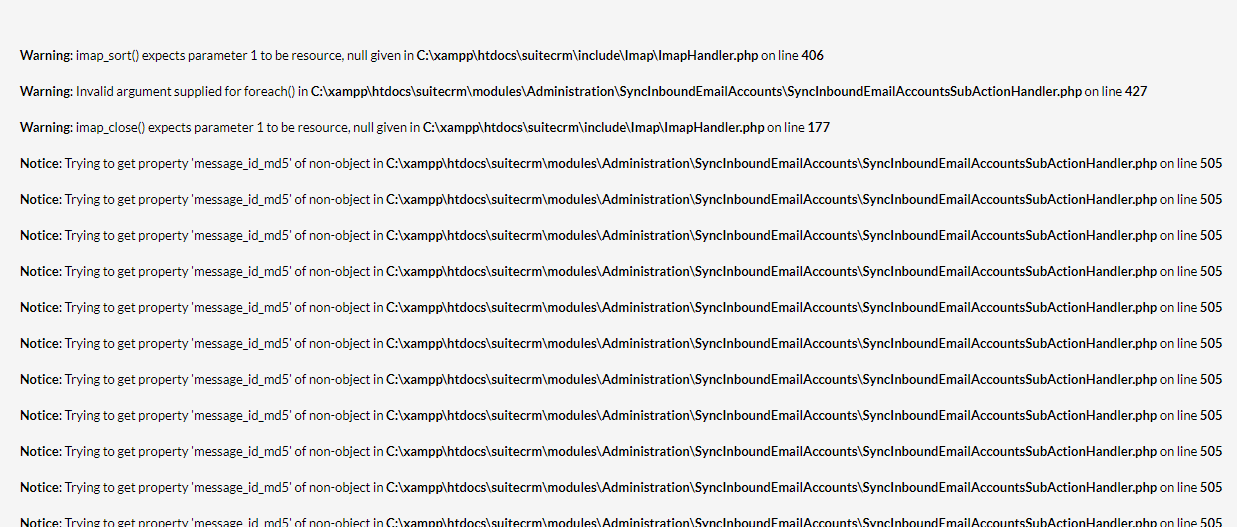When i try sync my inbound email accounts i got a lot of error.
Error:
Warning : imap_sort() expects parameter 1 to be resource, null given in C:\xampp\htdocs\suitecrm\include\Imap\ImapHandler.php on line 406
Warning : Invalid argument supplied for foreach() in C:\xampp\htdocs\suitecrm\modules\Administration\SyncInboundEmailAccounts\SyncInboundEmailAccountsSubActionHandler.php on line 427
Warning : imap_close() expects parameter 1 to be resource, null given in C:\xampp\htdocs\suitecrm\include\Imap\ImapHandler.php on line 177
Notice : Trying to get property ‘message_id_md5’ of non-object in C:\xampp\htdocs\suitecrm\modules\Administration\SyncInboundEmailAccounts\SyncInboundEmailAccountsSubActionHandler.php on line 505
Did you tested your inbound Emails settings? does it results in success?
1 Like
Yeah it was successful. It is just out of sync cause when we try to check the email it is showing a different email not the one showing in the list view. Also, most of the emails are mark as imported even though we turned that feature off already. I guess that is because also of out of sync?. Any idea how can i fix the error above or atleast do the sync manually?
Anyone who had same experience? Thank you.
@aldrin.song
Welcome to the community!
This is information messages only for debugging php code. You can switch off them in php.ini if you will set:
error_reporting = E_ERROR
Thank you Konetskiy. However, i don’t think hiding the error will resolve the main issue here. The email is not synced and when I do the Sync Inbound Email I am just getting an error. And down below it says 0 record has been updated. I don’t think the repair is working. I really need to sync the inbound email even if I have to do it manually. Any idea on how to do it? Like deleting the data in database? Thank you
@aldrin.song
You don’t show information about errors.
You can check the table emails of your database.
Also you write. Maybe you have problem with mail configuration.
We are still in the development/testing phase so I don’t mind if i see the errors. I already check the email tables and it seems it only contains the email that has been imported. With that said, I can verify that the new emails are not being imported automatically which they should be. The problem is the email on the list view it shows the incoming email as imported and when you click it, it is showing a different email not the one we clicked. Inbound and Outbound is going perfectly it is just about the viewing which I really believe out of sync.