I’m using a version of SuiteCRM 7.11.15, and in a module, after saving, this error appears
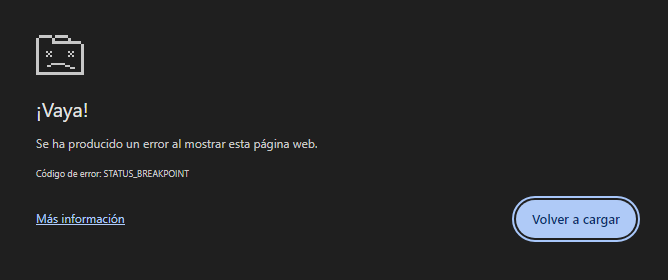
version js
![]()
I’m using a version of SuiteCRM 7.11.15, and in a module, after saving, this error appears
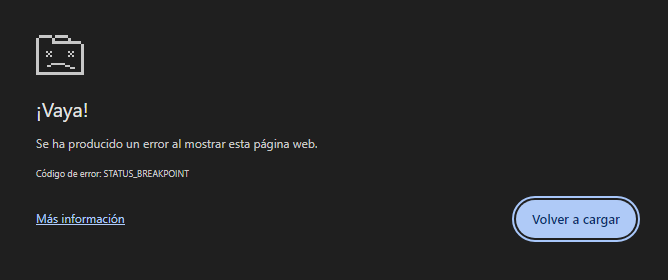
version js
![]()
After many years here in these forums, I have never seen this error before. I believe this is a browser error and that you should look for generic Google Chrome help for it, this is likely not a SuiteCRM issue.
As a test, try the same thing on a different browser to see if it works.
Chrome hard reset on a Windows device
Follow the steps here below to uninstall Google Chrome:
Google Chrome on the list, and click Uninstall.C:\Users\YOURUSERNAME\AppData\Local\Google\
C:\Program Files (x86)\Google\
C:\Program Files\Google\
And delete the “Chrome” folder (for all location, if there is a Chrome folder)
Restart your computer
Install the current version of Google Chrome from the official page, linked here:
“I already tried it, and it didn’t work.”
This error occurs when saving files of type ‘file’; this is the code for loading them into the edit view after inserting one, and when I switch to a different stage to upload the second document, I get an error.
I obtain this through an AJAX request; if there is another way, please let me know if I might be doing this wrong.
Thanks
So you had forgotten to mention that the error occurs in your own custom code… it would have been interesting to know.
Did you try a different browser?
Did you try debugging, stepping through your JS to see exactly where the error occurs?