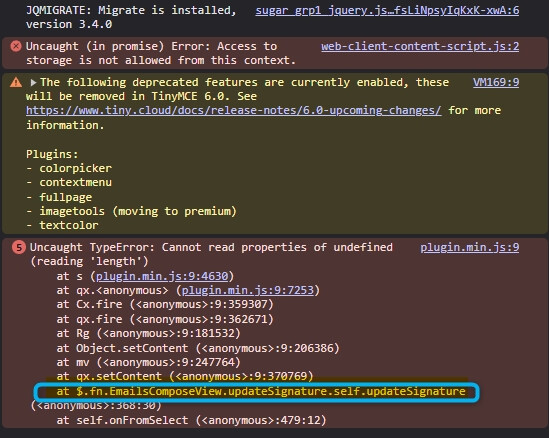Hello guys.
For some reason the email signature is not loading into the email automatically.
We have tried with user profile >>> settings (email) >>> create new signature >>> save
and also adding the HTML signature code into the database table directly (https://community.suitecrm.com/)
In both cases SuiteCRM refuses to load the signature automatically. Attempting to click on your sending user email (The drop down with sending emails), to force the signature to be loaded doesn’t work either.
We did find this error in by opening the “Developer tools” in Chrome:
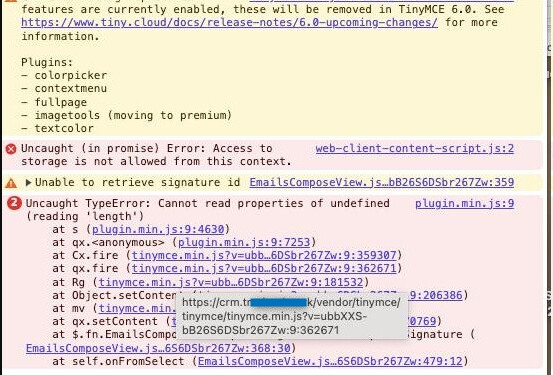
Thoughts on how to fix this? 
Thanks in advance!
1 Like
Sounds like a cache problem. I’ve had trouble with the email popup in the past and found it extremely difficult to flush out of the cache.
- Try Shift F5 a bunch of times, if that doesn’t work…
- Do all the JS rebuild stuff in R&R (and an R&R). plus a Shift F8. If that doesn’t work…
- Try and flush your server cache and all of the above. If that doesn’t work…
- Repeat 2-3 times.
See if that helps. That’s what I do anytime I have problems with the email dialoge box and it often works.
(I’m sure you’ve tried it already, but try resetting permssions as well in addition/combination with all of the above)
Thanks for the reply and feedback.
Are you thinking of the SuiteCRM cache function @pstevens ?
I’ve deliberately made sure we do not have Cloudflare or any active caching software running on this business app on our server because SuitCRm does some stuff dynanmically.
There are typically at least 4 caches:
- The SuiteCRM cache for JS, etc.
- Your server cache (if anything is caching PHP or anything else)
- Your browser cache
- Possible windows cache
I know from past issues for whatever reason the email dialoge box is extremely “sticky” in one or all these caches.
Also if you have zlib.output_compression running I’ve also found this helpful to toggle on and off.
Failing all that you can reset the users preferences back to default. That might help too.
The fact that it’s only one user makes me think its a cache issue and not a general bug.
Hmm thanks.
Well I just tested and the weird thing is that on my own SuiteCRM account loads ok, (it doesn’t load until I chose to click on one of my outbound accounts in the dropdown though), but it still loads. On my collegues account it just doesn’t load at all.
As mentioned before there is this error in the dev console:
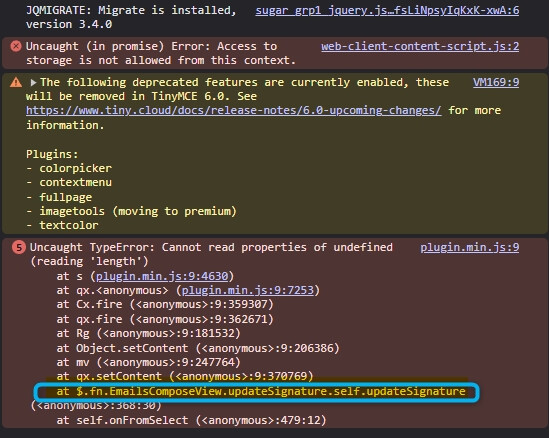
- I have set SuiteCRM in Developer mode which should disable the cache completely.
- We have no server cache enabled in the server account SuiteCRM is running on (We use Plesk to partition our own server to various business apps/functions.)
- Yes - deleted that - using “incognito mode” aka “corn mode” to.
- Well he is using Apple Mac and I’m on Windows - so no cache installed - but it fails on both operating system on his CRM account only. As mentioned the signature does load on my own CRM account.
Kind regards
I would next try the reset user preferences. Keep in mind though, this WILL reset all user preferences like listviews, subpanel order, and I can’t remember if it resets the dashboard too. I would try that as a next step. (It will also reset the signature, so the user will have to set it up again)
Ok, thanks for the suggestion.
I will try that out a bit later then today and see what happens.
I seen his e-mail signature “load” once as plain text but that also included HTML code within that “plain text”.
Before you do the reset, you might want to try and modify the signature to just include a simple name and title and see if that works. Could also maybe be he has some HTML in there that’s messing it up.
1 Like
Thanks again for that suggestion!
Is there any specific HMTL tags that you know SuiteCRM doesn’t like?
I got it to work. Cleared the HTML code (see below), directly in the database table “users_signatures”
SuiteCRM hated this part which I had in the < head > section for some reasons I do not know:
<meta http-equiv="Content-Type" content="text/html; charset=utf-8">
<meta name="viewport" content="width=device-width, initial-scale=1.0, shrink-to-fit=no">
<meta name="format-detection" content="telephone=no">
<meta name="format-detection" content="date=no">
<meta name="format-detection" content="address=no">
<meta name="format-detection" content="email=no">
<meta http-equiv="X-UA-Compatible" content="IE=edge">
<meta name="x-apple-disable-message-reformatting">
Maybe you know why?
Thanks again!
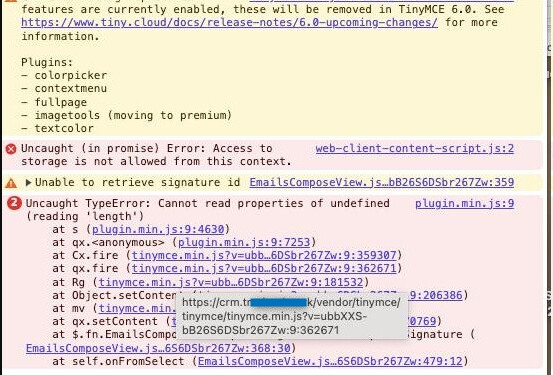
![]()