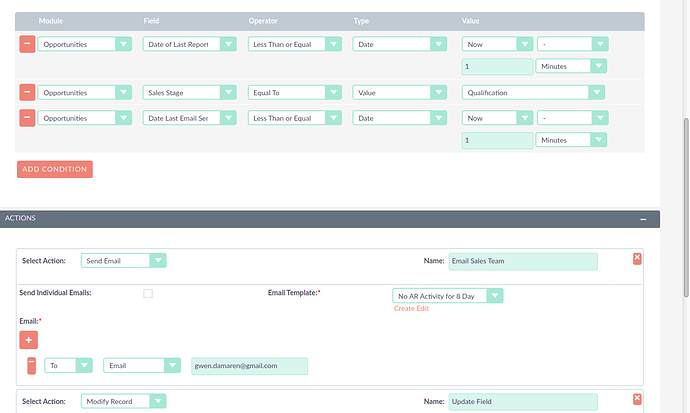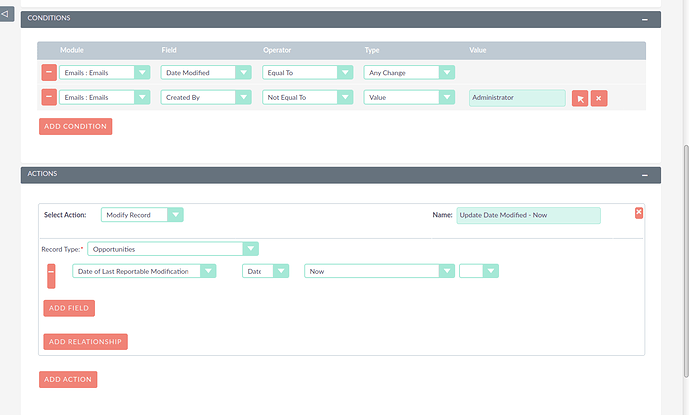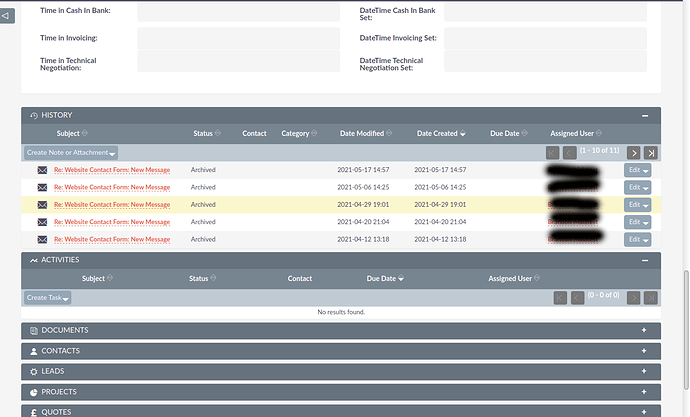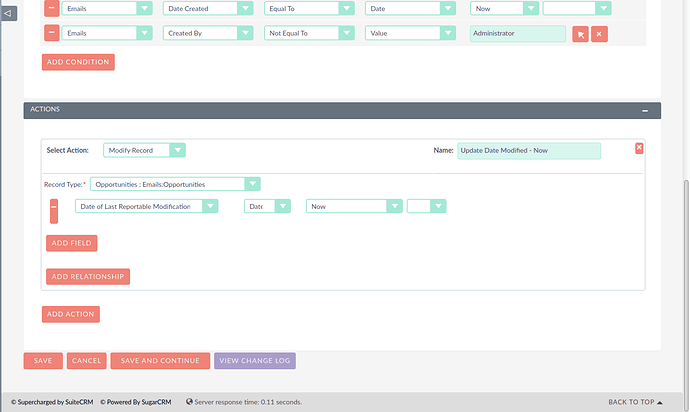Hi there,
We are trying to set up automatic email notifications when an opportunity or lead hasn’t been touched for a certain amount of time (ie. email the sales manager when an opportunity hasn’t been touched in 10 days, 15 days, 20 days.)
I set up a workflow to automatically email the manager when an opp hasn’t been modified for a certain amount of time, but found that the last modified date isn’t updated by certain activities. As a result, I’ve set up different workflows to update a ‘last mod’ date field when a call, note, task etc is created on an opp.
This works fine, other than the fact that our email are archived on an opp, which means the ‘related to’ field on the email isn’t actually set to the opp, and emails being sent to/from an opp don’t update the last modified date or ‘last mod’ field on an opp. However, the emails do show up in the History section on the opp. How do I access archived emails? Is there a way to attach them to opps? See screenshots below.
Also - is there a way to access the ‘from’ field on an email in the workflow conditions so that these notification emails don’t affect the last mod date? I don’t see it in the list of available fields.
If there are any other suggestions on how to do this, would love to hear!
Thanks.