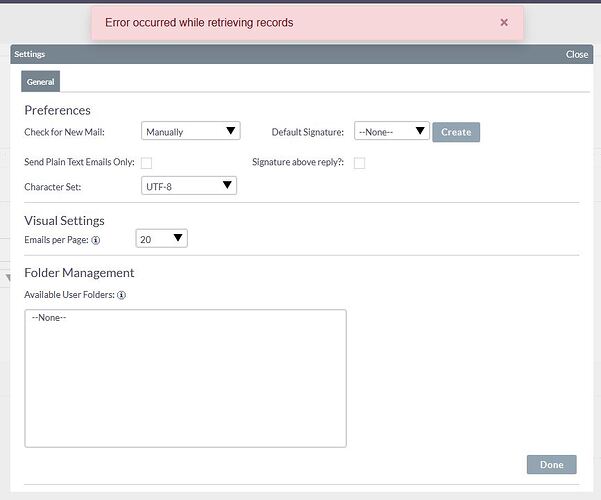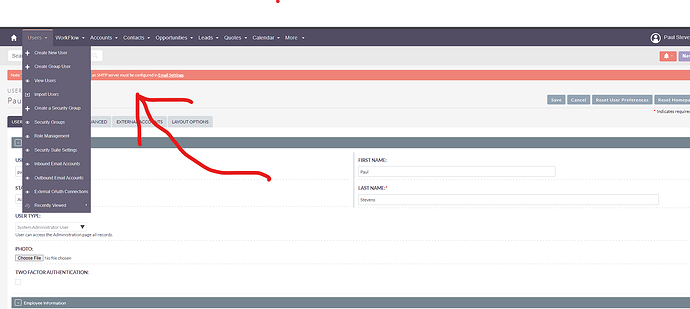Hello,
Followed the steps from here: SuiteCRM 7.12.x+ migration to SuiteCRM 8.x :: SuiteCRM Documentation
After migration, email is completely broken.
- Previous group Inbound emails are not visible to the users who were able to view them before.
- There is no way to add a personal inbound email account. The instruction in this document are incorrect/do not work.: Managing User Accounts :: SuiteCRM Documentation. There is no Mail Account tab. See screenshot.
- In suitecrm logs see bunch of these errors: Unable to find relationship emails_email_templates.
How can I get the email functionality to be working again?
Thanks,
Binfer.
The settings tab has been moved from the personal settings to the Admin area, look for the InboundEmail settings, New Personal Inbound Email Account (or simply edit the ones already there in the list view).
About the troubles with the Group emails, @pstevens is your man, and the fix is developed and should be comimng to Github soon.
Sorry about your troubles.
Yes, in 7.13+ and 8 the creation and selection of inbound and outbound user accounts has moved.
In the “users” menu item at top left when you in your profile select new Inbound Account or new Outbound Account or manage the accounts that are setup.
I think you have to designate one as “default” if my memory serves me (it’s new so I’ve only done it a couple of times).
I haven’t been able to get this to work at all in ver 8. When I click on new inbound account or inbound accounts, even from admin, I get “Error occured while fetching metadata” so I’m curious if works for you or its a “me” issue.
I’ve been working the last month on a fix for group emails. I’ve pushed them to Github. I’ve thoroughly tested in 7.13 but can’t get a working version of 8 yet on my test server to test if it works in 8 so I’d appreciate your input if I have a “me” issue or it’s a general issue.
@binfer dude! It’s open source community software. I’m a user just like you. I just recently saw a problem with group emails, took it upon myself to figure out how emails work, how the accounts are stored in the database, which functions are responsible for creating, updating and deleting group folders. I followed it all the way through step by step and fixed every problem I found. Tested it and pushed it to the community so others can benefit. In the process I learned a great deal and got some awesome guidance from other community members.
People here on the forum are users just like you. SalesAgility FUNDS a huge amount of work on software that we all download and use for free. If there are problems, try and fix them if you can or, contribute by hiring a developer who can. We all benefit from the solution. This is the whole point of Open Source.
If the documentation is wrong, it’s all on Github, you can re-write it for the community. The documentation is community driven. That could be a great way to contribute too.
Long story short there is no one person to ask “why” questions to. We are all responsible. I’ll gladly help you as my contribution to the community, but just understand you are as responsible as the rest of us for making it better. However you can.
Here’s a walkthrough video I did. It mainly focuses on group folder but you’ll see all the main points.
Yes users can add and edit their own folders. It “should” work the same way in 8 (my video is 7.13).
However, group emails ARE broken currently without the fixes I posted. I posted the fixes on github #277.
Thank you so much for your reply and the video. The video is very helpful.
Also, thanks for all your great contributions. Not all of us can contribute in code or $ but do try to contribute in other ways such as feedback, testing the system, reporting problems, bitching for improvements etc.
I was able to add a user level inbound email account and that worked.
However, the group account set by the admin is not visible to the user. The user is added to the security group, which is added to the email(just like in your video). The user does have a role assigned, but the role has “Emails” function enabled. Is there anything else that needs to be enabled from the security/role perspective?
One side note about your point in the video about admin having access to ALL emails is a problem. While an admin is responsible for “administration” of the system, they should NOT have access to certain business functions like emails, contacts, contracts, invoicing etc. But, this is a future problem to be discussed separately. 
Admins shouldn’t enter user accounts. I know from the code that users have access to accounts they create. Access is governed by who created it pretty explicitly. If the account is created by admin they wont have access (unless it is a group account).
Access to group accounts doesn’t work for users unless the patch I submitted is applied.
Got it.
I reverted to 7.13.3. Your video resolved the inbound email issue. Thanks much.
Will try to upgrade to 8 when it is more mature. In my opinion, upgrade patches should not be offered if they don’t work. There should be at least some level of basic testing before throwing out buggy and non-working patches out there. This product has been out there for many years and there is a general expectation of stability and robustness.
Thats what the LTS version is for (long term stable). It good practice to upgrade a sandbox environment and test before rolling out to production.