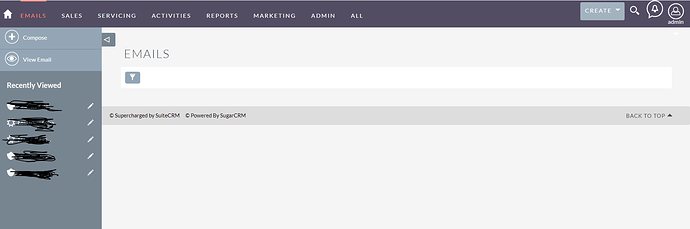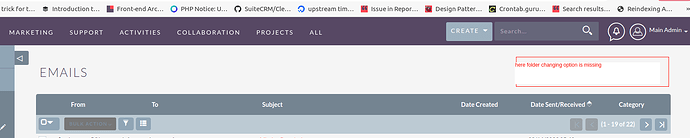See the screenshot. I am getting my ListView and DetailView for email module as blank. I did lots of R&D over this but didnt get any solution.
Hey there,
I think the Email module normally shows like this if there are no Inbound Mailboxes that are set up, and can be accessed by the CRM
Have you set up mailboxes?
This can be found in either:
Admin->Inbound Mailboxes->Group Mail Account
or in your User Profile->Email Settings->Settings->Mail Accounts
If so, i would recommend checking both your Suitecrm.log and PHP error log
Does anything show in either of these?
Yes, mail boxes are perfectly set. And there are no any error in log file.
Only thing i can do in email module is to Compose an email and its working fine. But it doesnt display the Detailview and listview.
Hmmmm,
Some more things that might be worth confirming are:
- Is your Inbound Mailbox a “Group Mail” account, or a “Bounce Handling” account?
I believe, you can create two types of mailboxes in Admin->Inbound Email
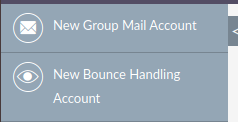
However, I think that only the “Group Mail” account will display on the Email module
- On your Inbound Mail account, if you click “Test Settings”, do you get a confirmation that the Connection is successful?
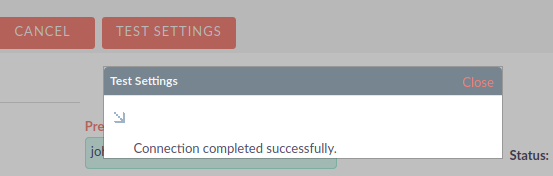
Another way to check the connect would be to try to select folders from the Mailbox, when clicking “SELECT” here:
![]()
Also, what version of SuiteCRM are you using?
And what is your PHP version?
It may be worth comparing against the Compatibility Matrix to ensure that your CRM isn’t running on a non-supported combination
Thank you for your suggestion.
When i see my inbound mail , its showing that 0 selected listview
So i decided to create a new group mail Account
what i shall put in field " Mail server address" as this is directly related to field “Monitored folder”. Can you please help me in this.
Version of SuiteCRM ---- 7.11.7
Sugar Version 6.5.25 (Build 344)
PHP version 7.1
Hey there,
The Mail Server Address will depend on your Mail provider
So, for example Gmail would be “imap.gmail.com”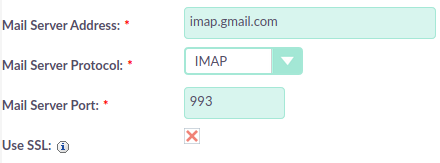
whereas Fastmail would be " imap.fastmail.com"
Which mail provider are you with?
It would be worth looking up what the expected IMAP settings are for your mail provider
(As an aside, I’d recommend upgrading at some point, there have been quite a few bugfixes & security upgrades as of 7.11.7)
Thank you John.
With the help of your suggestions and this youtube video = https://youtu.be/i7d7xWgp8k4. i fixed my email issue.
Thank you 
Great!
Glad to hear it, and thanks for linking the video, i’m sure it’ll help others as well down the line!
i have configured the multiple inbound group emails now when i come to email module mail box changing option is not visible in suitecrm 7.13.2.
it is working in 7.13.0 version now i have upgraded the suitecrm. this feature is missing.
for the reference i am posting the screenshot.
can anybody please share me the solution to this issue.
thanks in advance__/__
I realize that this is the tech support equivalent of “is the computer plugged in”, but…
Are the relevant inbound email accounts selected as enabled to the affected user in their user settings?
For me after upgrade the SuiteCRM version the option is disabled but once i go to >>Admin >> Studio >> Inbound Email >> just change and save it it will just act like a refresh and started working. before this please do QR & R (Quick Repair & Rebuild).