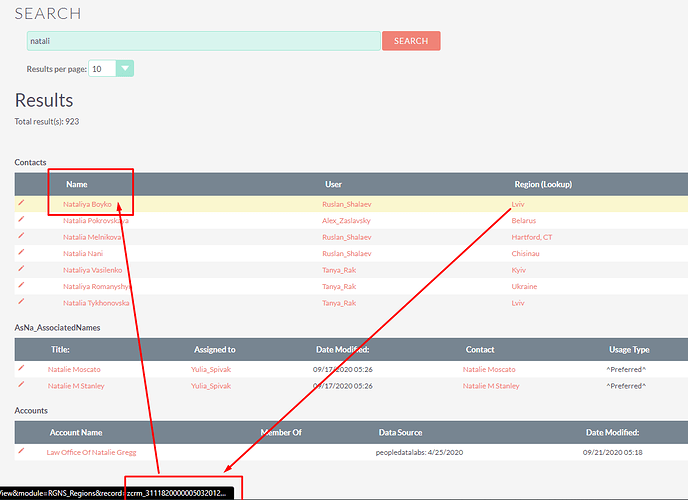Hey,
I was initially able to use the functionality without issue, but upon re-installing to test further, I started hitting the same issue that you did originally
(No results)
Although, I’ve made some progress thanks to this: https://github.com/salesagility/SuiteCRM/issues/7968
The user “tsummerer” mentions that custom relationships are sometimes being created with incorrect vardefs, creating 2 “Link” types, and no “id” type.
Specifically, The “_ida” vardef is set as a “link” type when it should be “id” type
So, you might be able to fix it with a small change, allowing you to search without the fix you've linked above.
After deploying your Custom Module, with the relationship,
Navigate to:
/custom/Extension/modules/Contacts/Ext/Vardefs/
Do you see a file named similar to?:
[packagekey]_[customModuleName]_contacts_Contacts.php
ie: pckg_customModule_contacts_Contacts.php
If so, does it contain a block similar to the following?:
$dictionary["Contact"]["fields"]["pckg_personmodule_contactspckg_personmodule_ida"] = array (
'name' => 'pckg_personmodule_contactspckg_personmodule_ida',
'type' => 'link',
'relationship' => 'pckg_personmodule_contacts',
'source' => 'non-db',
'reportable' => false,
'side' => 'right',
'vname' => 'LBL_PCKG_PERSONMODULE_CONTACTS_FROM_CONTACTS_TITLE',
);
( Specifically one in which “Name” ends in “_ida”, it is the 3rd block for myself)
(Note: In this instance, “pckg” is my Package Key, and “personmodule” is my custom module’s name)
If it contains this block, in this section, change:
'type' => 'link',
To:
'type' => 'id'
Then, in the CRM, run a Quick Repair and Rebuild
After doing so, are you able to search and route through related items without issue?
Let me know if anything from the above doesn't make sense, or if you've got any questions/issues