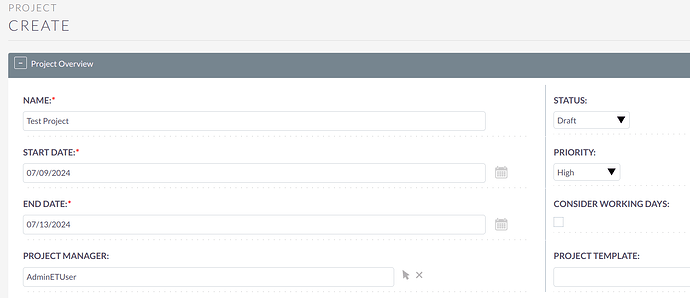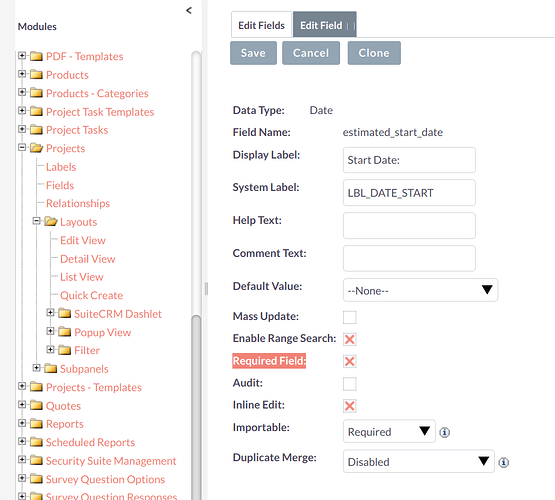Hello,
I installed SuiteCRM 8 and created a project. I customized an editing form to suit my needs. However, there is a standard panel that I don’t require. When I attempt to delete this panel and save the layout, I receive an error message stating “an error occurred,” but no additional information is provided.
Hello Daniil,
it could be, that there was a required field on that panel.
This project saves in my installation (8.6.1):
with the 3 required fields.
Do you have them as well on your form / edit view?
If you don’t require start or end date, you can disabled the required option in the Studio:
Name is a system required field (the system needs a link text for the list views).
If that’s not it, can you check your logfiles and see whether you can find a hint there?
Hello,
Thank you very much for your answer. However, I don’t have anything similar to what you provided in the screenshot. I did it a little differently: in the module designer, I chose “Basic” instead of “Person,” and everything works fine.
Thanks a lot for the answer anyway!
1 Like