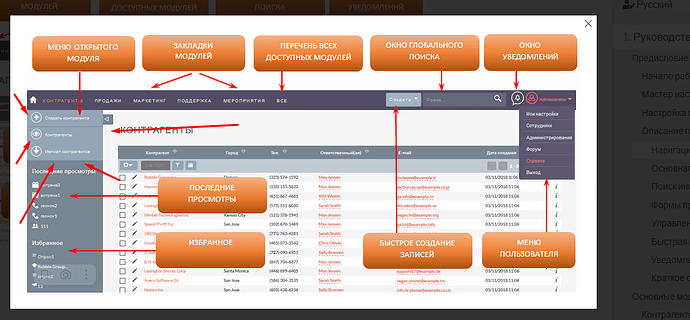Hello everyone, there is a menu for an open module, is it possible to edit it somehow? I attached a screenshot where I indicated a lot of arrows, this photo is from Russian documentation, I couldn’t find it in English
Hey
In each modules folder there is a file Called Menu.php
for example for Accounts:
modules/Accounts/Menu.php
if you are trying to modify a custom module you can directly modify the file . if you modify the file for a default module it will be an upgrade unsafe change
For upgrade safe change
create folder like
custom/Extension/modules/Accounts/Ext/Menus
in this folder create a php file and you can manipulate the $module_menu variable to add or remove something from the menu
Hi,
Each of them is being managed from different locations, like @abuzarfaris told, he is talking about sidebar menu.
So for header menu you have to go to “Admin>>Display Module Menu Filter”
and
for Search and notifications, profile list menu, you have to do the code changes in
themes/SuiteP/tpls
so you can copy it into custom/themes/SuiteP/tpls directory and then modify the files in an upgrade safe way. The files can be
_head.tpl
header.tpl
_headerModuleList.tpl
Thanks
Thank you very much for your answers! As I understand it, you can only change it through code? what kind of module is this and what logic does it use?
Thanks for the answer
thank you very much for the answer
Hi,
Yes it can be done via code only, I mean some items from the list