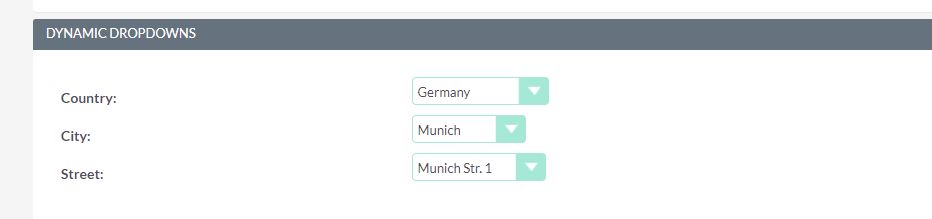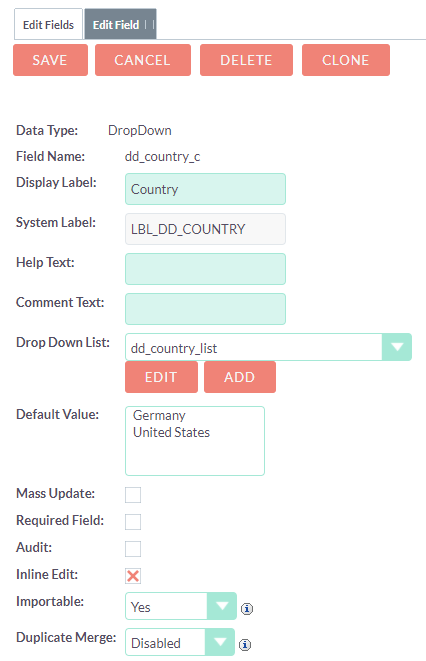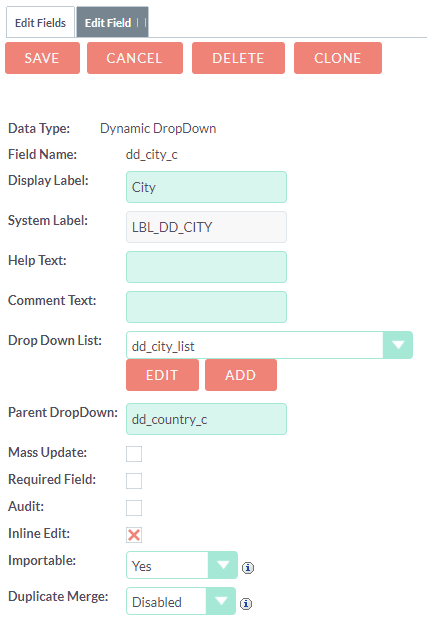Hi,
glad you got it working 
Still, here is a short tutorial for everyone:
It’s important to understand that each dropdown-option consists of a key-value-pair, those are visible in the studio. The key is used on database level, while the value is shown in the UI (the studio calls them “item name” and “display label”).
Spoiler: In order to use dynamic dropdowns, those keys have to use common prefixes.
Let’s start with a regular dropdown field. I’ve added this field using the studio and added a list with the following options:
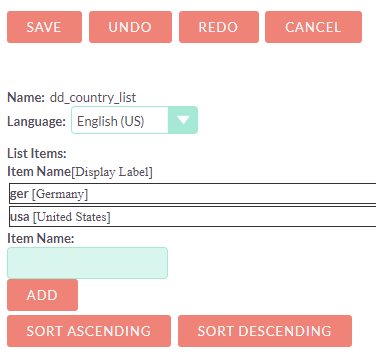
This step is pretty straight-forward. So let’s add the first dynamic dropdown field like this:
!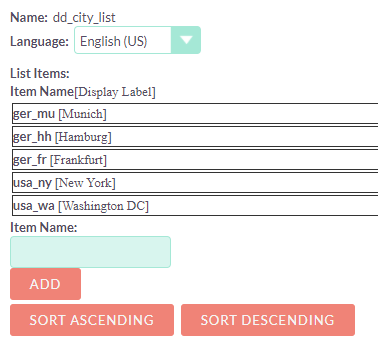
The following steps are important:
- “Data Type” has to be “Dynamic DropDown”
- “Parent DropDown” has to be set to our first field, “dd_country_c” (so that we only display cities that are in the chosen country).
Further, the selected list (“dd_city_list”) has to use the exact same keys as defined in “dd_country_list” as a prefix.
A new city-option for the US would therefore have to use a key like “usa_somename”.
You can extend this behavior again, for example with street names. In this case, the full item name from the city-list has to be repeated as a prefix, just like this:
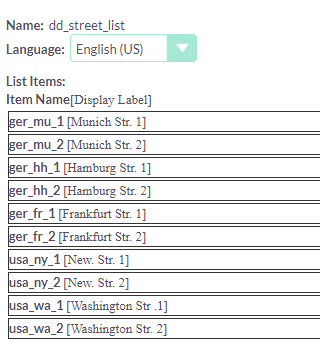
For this third dropdown, the city-field is the proper parent.
After adding those field to the EditView, you should be able to test those dependencies: