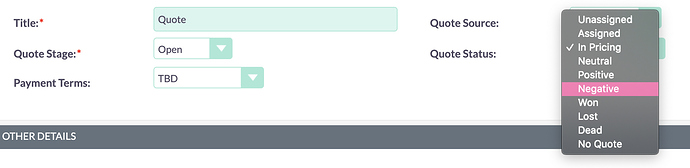The content of the file : editviewdefs.php
editviewdefs.txt
en_us.lang.txt
Hi,
I have created dynamic dropdown, and it is work like charm.
Now problem is while I create report based on dynamic dropdown I got lots of options with same name.
How can I handle this?
I am doing tests and the method works perfectly, however there is a problem in the “Filters” mask. Both Global Regions and Regional Countries appear at the same time, in practice Regional Countries does not appear dynamically compared to what you choose in Global Regions, such as can i solve?
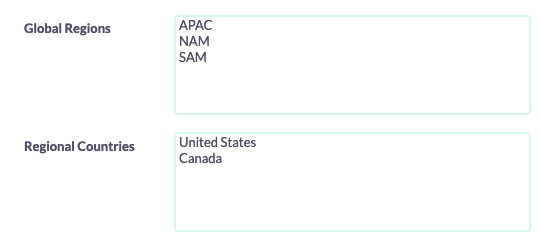
This issue still exists in SuiteCRM Version 7.11.15
Defined a dropdown Quote Stage and a sub dropdown as Quote Status.
Quote stage values modified in language are as .
$GLOBALS[‘app_list_strings’][‘quote_stage_dom’] = array(
‘Open’ => ‘Open’,
‘Quoted’ => ‘Quoted’,
‘Closed’ => ‘Closed’,
);
Definition of new dependant dropdown field, Quote status is
$dictionary[‘AOS_Quotes’][‘fields’][‘quote_status’] = array(
‘name’ => ‘quote_status’,
‘vname’ => ‘LBL_QUOTE_STATUS’,
‘type’ => ‘dynamicenum’,
‘massupdate’ => ‘0’,
‘default’ => NULL,
‘no_default’ => false,
‘comments’ => ‘’,
‘help’ => ‘’,
‘importable’ => ‘true’,
‘duplicate_merge’ => ‘disabled’,
‘duplicate_merge_dom_value’ => ‘0’,
‘audited’ => false,
‘reportable’ => true,
‘unified_search’ => false,
‘merge_filter’ => ‘disabled’,
‘len’ => 100,
‘size’ => ‘20’,
‘options’ => ‘quote_status_dom’,
‘studio’ => ‘visible’,
‘dbType’ => ‘enum’,
‘parentenum’ => ‘quote_stage_dom’,
);
The dom values defined for quote status are as follows.
$GLOBALS[‘app_list_strings’][‘quote_status_dom’] = array(
‘Open_Unassigned’ => ‘Unassigned’,
‘Open_Assigned’ => ‘Assigned’,
‘Open_InPricing’ => ‘In Pricing’,
‘Quoted_Neutral’ => ‘Neutral’,
‘Quoted_Positive’ => ‘Positive’,
‘Quoted_Negative’ => ‘Negative’,
‘Quoted_Won’ => ‘Won’,
‘Quoted_Lost’ => ‘Lost’,
‘Closed_Dead’ => ‘Dead’,
‘Closed_NoQuote’ => ‘No Quote’,
);
Adding both dropdowns to edit view, the Quote status is not filtered based on parent Quote Stage value selection.