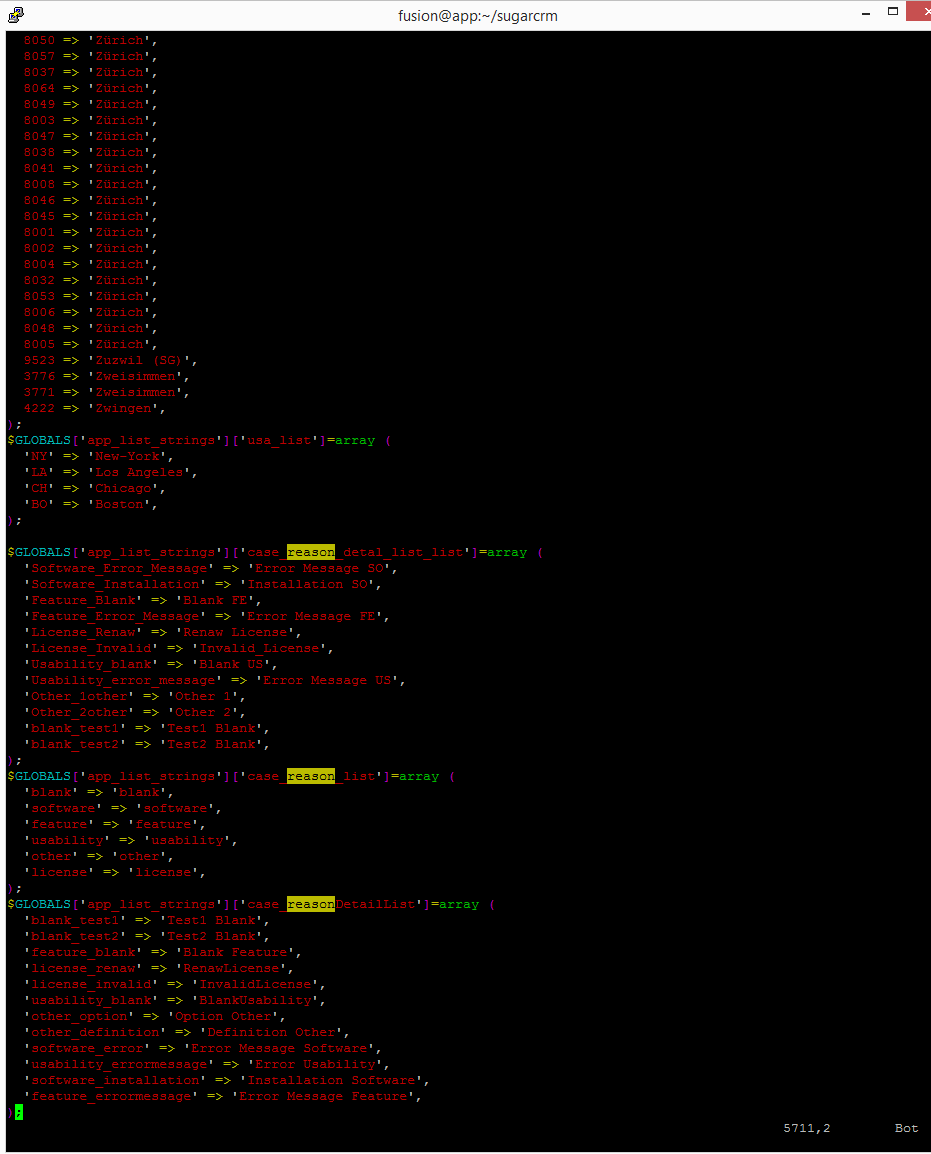Hi,
I Have the same problem.
My dropdown dependent list doesn’t run.
I have attached a copy of the elements below of the 2 drop-down list fields (Parent and Child) and the drop-down list values they use.
Thank you in advance for your help.
Items in the drop-down list:
Key[display text]
blank [blank]
Software [Software]
Feature [Feature]
Usability [Usability]
Other [Other]
License [License]
Items in the drop-down list:
Key[display text]
Software_Error_Message [ErrorMessageSoftware]
Software_Installation [InstallationSoftware]
Feature_Blank [BlankFeature]
Feature_Error_Message [ErrorMessageFeature]
License_Renaw [RenawLicense]
License_Invalid [InvalidLicense]
Usability_blank [BlankUsability]
Usability_error_message [ErrorMessageUsability]
Other_1other [Other 1]
Other_2other [Other 2]
blank_test2 [Test2%20Blank]
blank_test1 [Test1 Blank]
@hermann.manuel
Could you post screenshots of:
. Definition in Studio of both fields you are using for the DynamicDropdowns
. Dropdown editor for each dropdown
Thank you!
Thank you for your reply.
You can see the captures by clicking on this OneDrive link.
https://1drv.ms/f/s!Atd0EF4-bkK9gdFuMaqTzgpdIX-V8w
I can’t attach the images directly to the discussion… :ohmy:
I am required to login to view the link,
To attach here in the forum:
Unfortunately the software of this forum is a little buggy. But, if you click just above the submit button, a little bit to the right (you can try in a few places around it), a pop-up will appear to let you select the attachment.
You can try on this link, I put them on google drive there is no need to connect
https://drive.google.com/open?id=1HI_8YHqnBJydLTgehYKw99grln5mvyTJ
Okay, perfect. I was able to insert an image. Thank you.
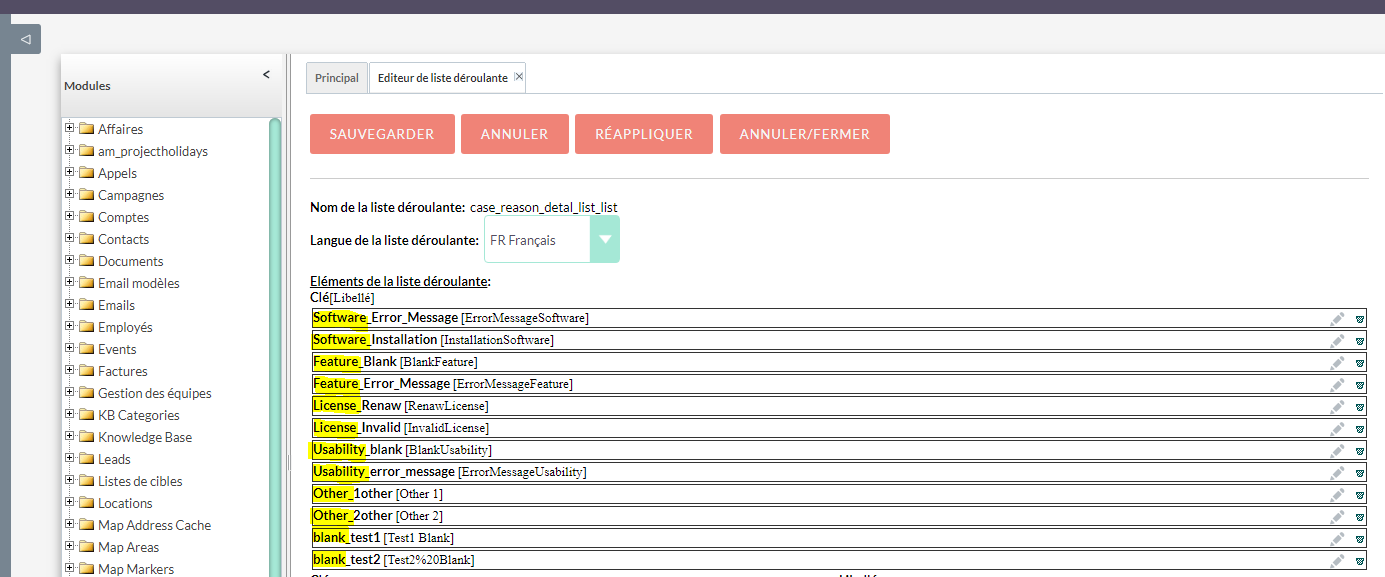
But I only manage to insert one at a time. Sorry.
This image concerns the parent list.
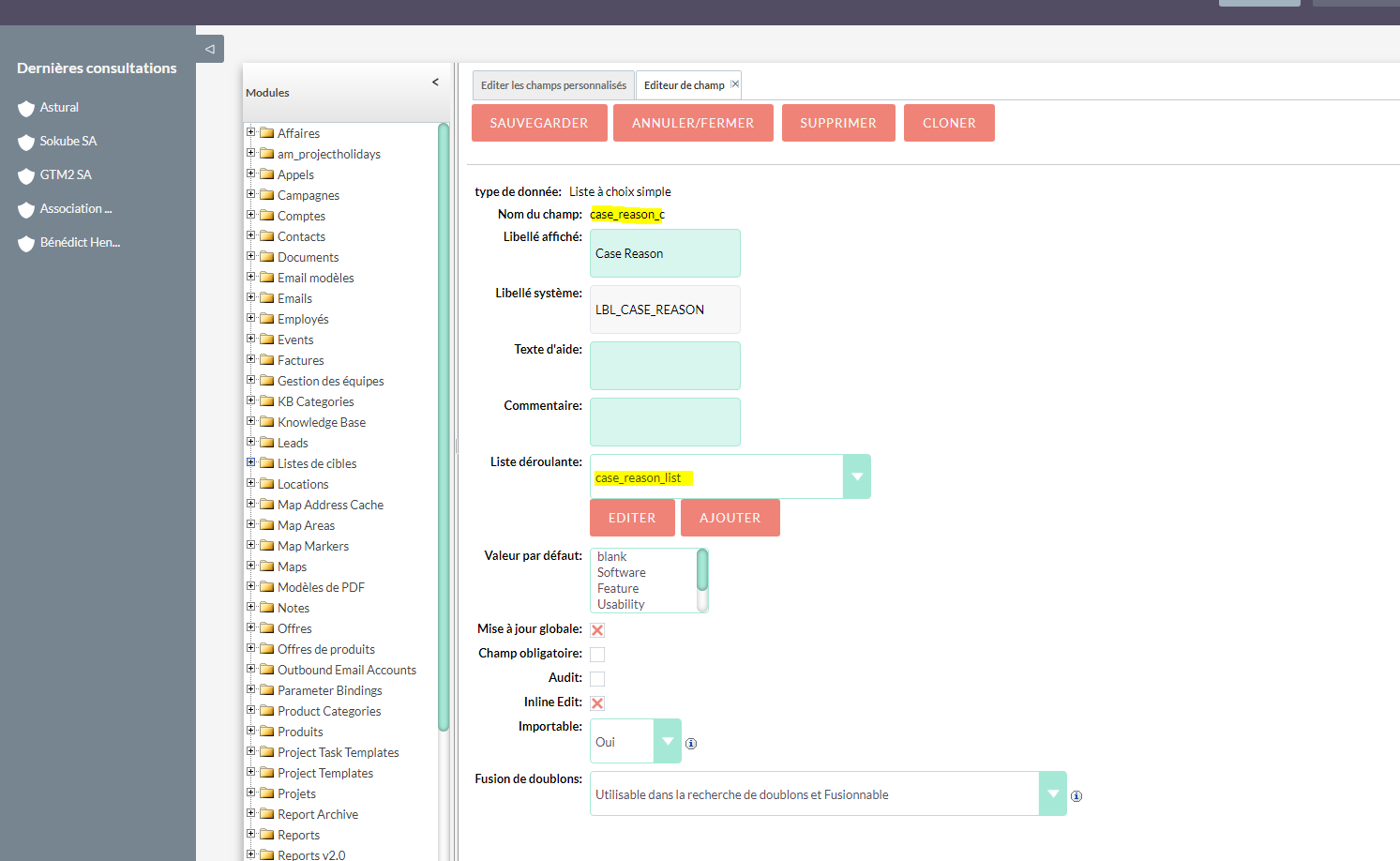
The field definitions seem to be OK.
Please describe what precisely is not working
Have you pressed on “Save and Deploy” or just “Save” when editing from Studio the EditView?
Try Quick Repair and Rebuild and Clear Browser cache (Ctrl+F5) when running the EdidtView
- Please post screenshot of EditView in Studio
- Screenshot of EditView in action to see behaviour
- Check browser console for javascript errors
- Try removing extra underscores in dropdown definition (leave only the leftmost one and remove the other ones as they may conflict with the dynamic dropdown)
I have also removed the additional underscores in the drop-down list definition.
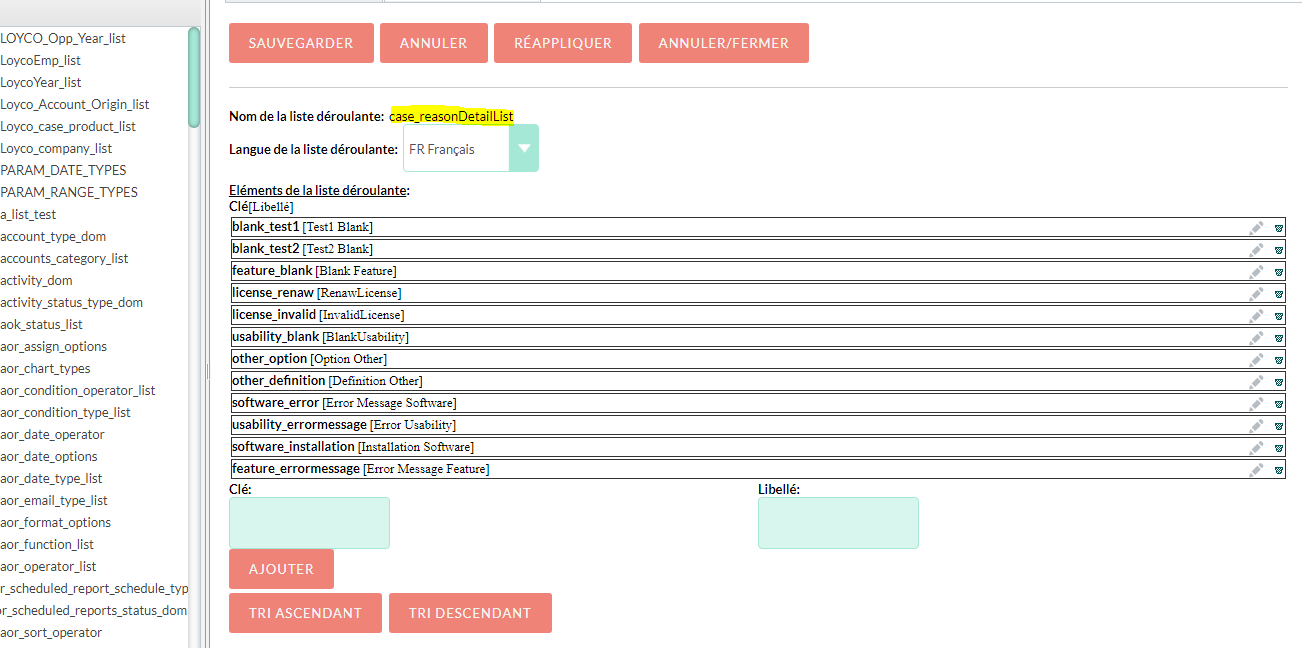
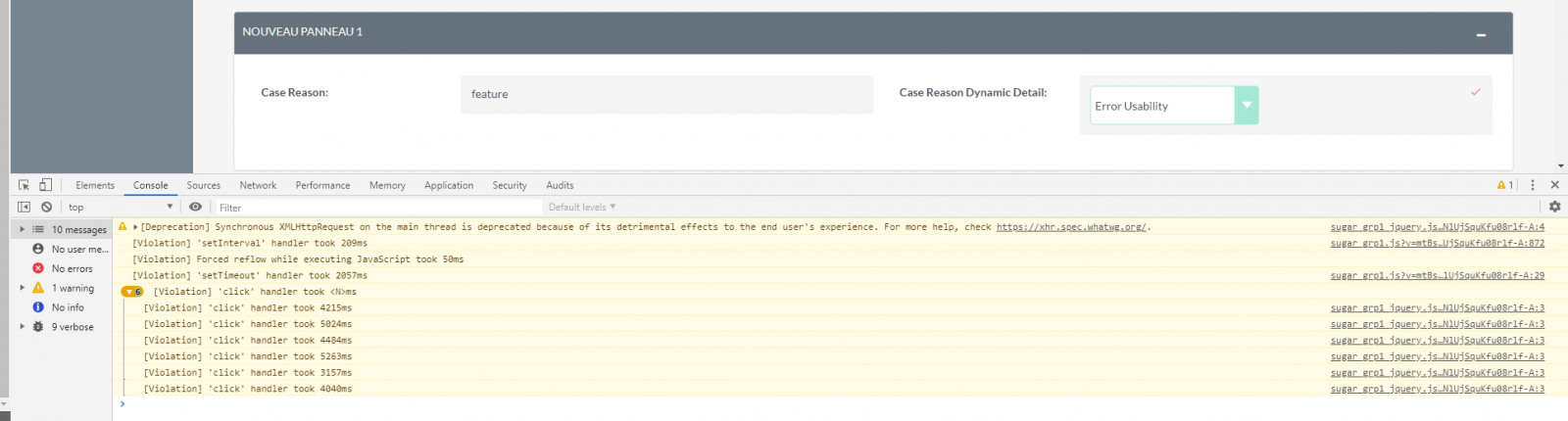
I have also removed the additional underscores in the drop-down list definition.
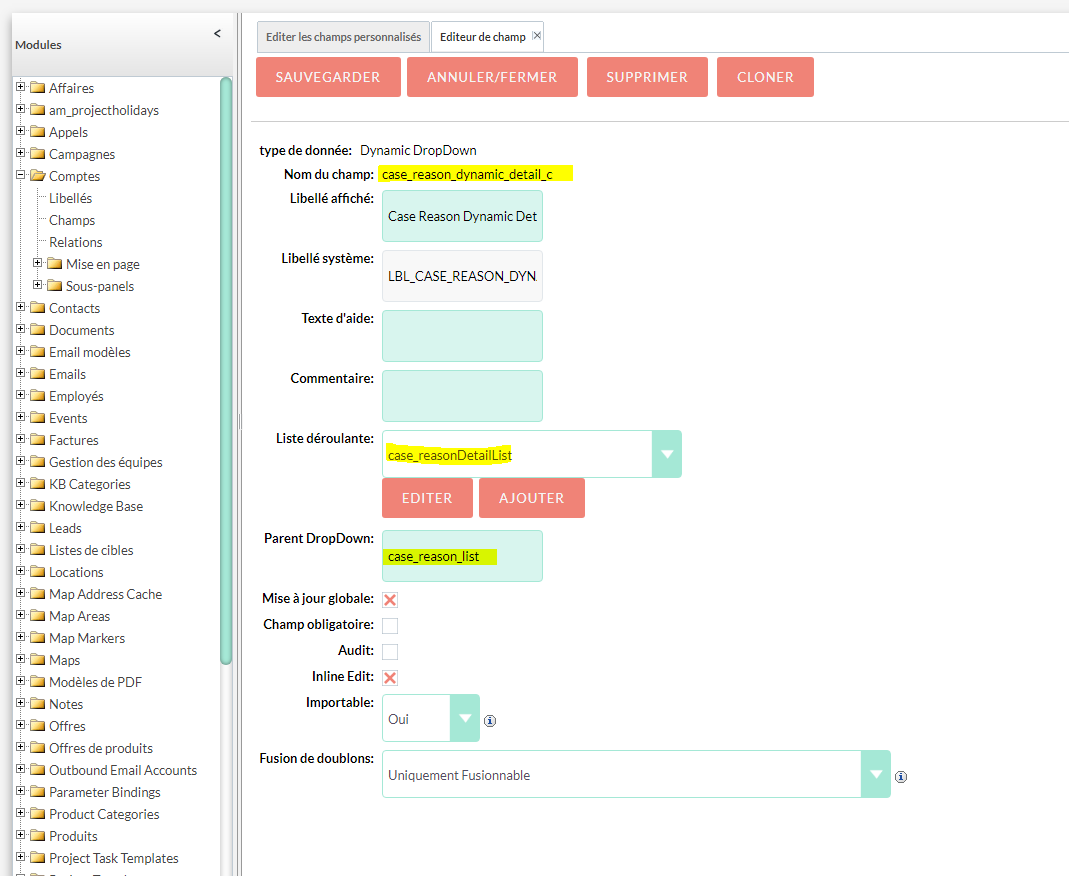
In the DynamicDropDown definition you have to enter case_reason_c sa parent dropdown. You have entered something else.
Please post also a screenshot of the definition (in dropdown editor) of case_reason_list
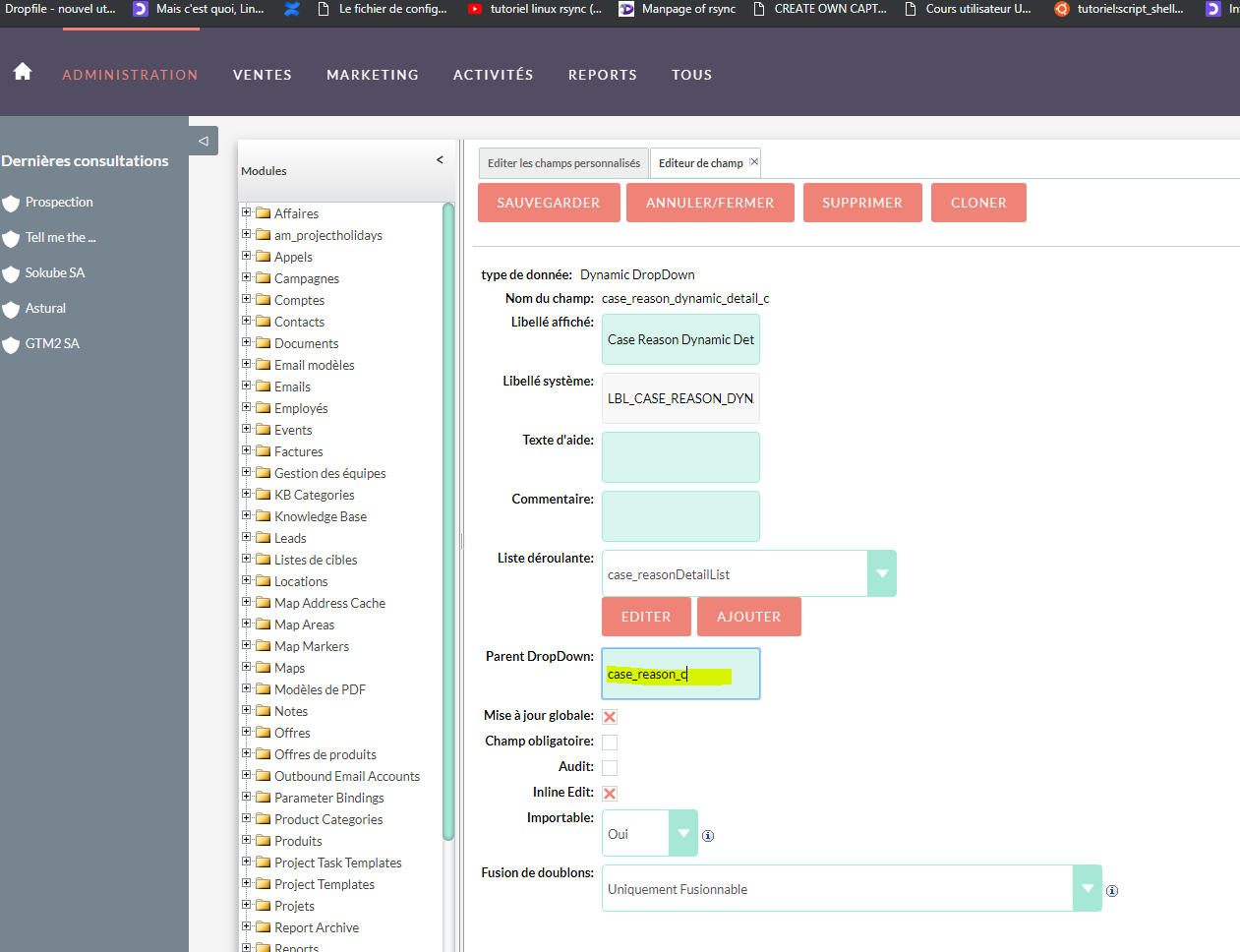
Ok I have put the name “case_reason_c”
Maybe you have to edit the dropdowns also in English.
Okay now i’m using the crm in english but the dynamic drop down doesn’t always work…
Do you have any idea where the problem might come from?
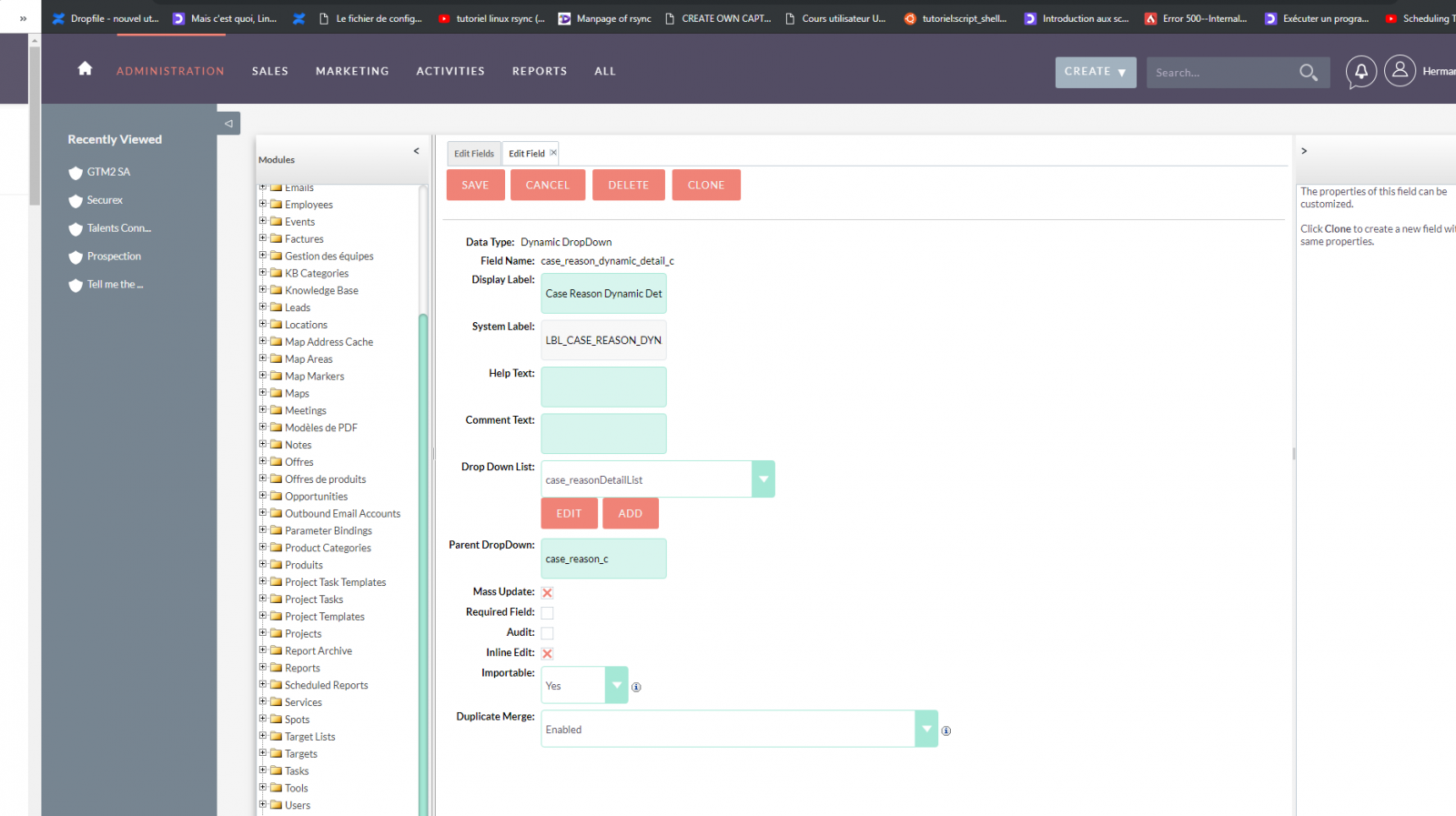
Please post the contents of the following files (put them inside a code tag, or just attach the file after you have renamed the extension to txt):
custom/include/language/en_us.lang.php
custom/modules/Accounts/metadata/editviewdefs.php
The content of the file : en_us.lang.php