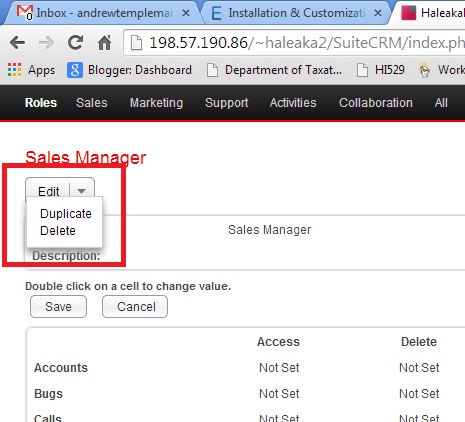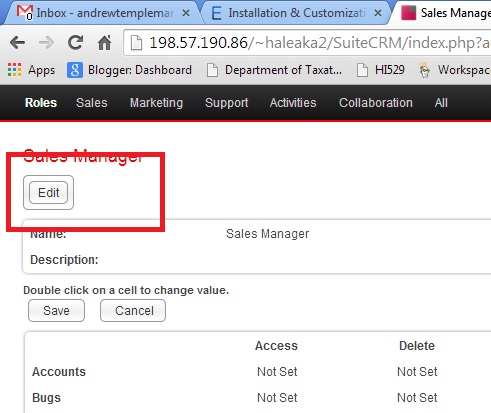Aloha from Hawaii,
I am setting up Roles in the Roles Management module for my newly installed copy of SuiteCRM. After a create a new Role, the next screen with all the module security rights has a button on the upper left hand side of the screen with a drop down menu that lists “Duplicate” as one of the options.
Unfortunately, after I save changes to a new Role, leave the Role Management module, then return later, that button no longer displays a drop-down with the “Duplicate” option, making it impossible for me to duplicate a Role.
Is this a proper bug or is this as a result of an installation error?
Mahalo!