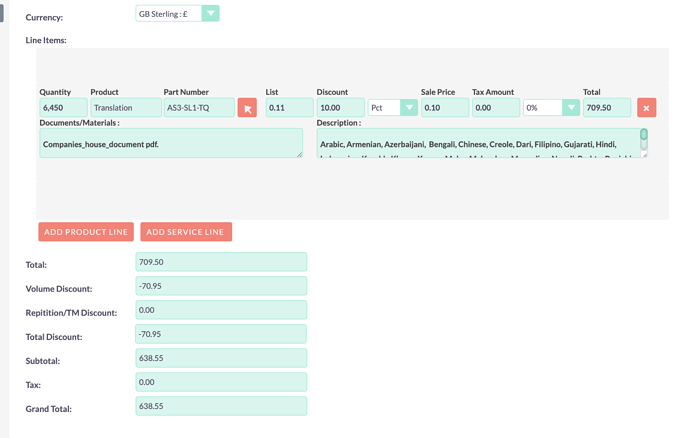Our old quote system allowed us to add a Discount line item. It works well and our sales staff use it a lot.
So I tried adding it as a Product, with 0 price, hoping it would calculate this separate discount line with any other discounted product and show the total discount at the bottom.
If I add it to a Quote, then enter a positive number as the discount amount, it changes it to 0.
If I add it to a Quote, then enter a negative number as the discount amount, it changes it to a POSITIVE number and ADDS to the total.
Is there any way to make a product work as a discount line? Or maybe a different way to tackle this issue?
Line items come with the option to add discount. Not sure if you want to create product as discount (Unless amount is fixed), You might try to create price as negative number (Haven’t tried)
I want a separate line item that discounts the entire quote. I’ve tried adding a product named “discount” and entering a negative number. It doesn’t work (it changes it to a positive number.)
Ultimately, I’d like to be able to change this DISCOUNT on any quote. Discounting each product is not workable - we offer a discount on a “bundle” so the quote must include certain items.
The Discount field at the bottom doesn’t work for this - it only adds up the discounts shown on individual items. This does not work for me.
Perhaps an “Additional Discount” field at the bottom would work, but I have no idea how to implement that.
The other way that comes to my mind is to create custom field to quotes (from studio) and added it to normal edit view (from studio) then create a logic hook( on save) that discounts the amount from the total.
Just FYI, module AOS_Quotes uses other two modules AOS_Line_Item_Groups and AOS_Products_Quotes and totals are saved in all of 3. You will need to take them into consideration from your logic hook
A custom discount field like Volume Discount might work for you.
For this you would need to customise the line_items.php file and add your custom logic.