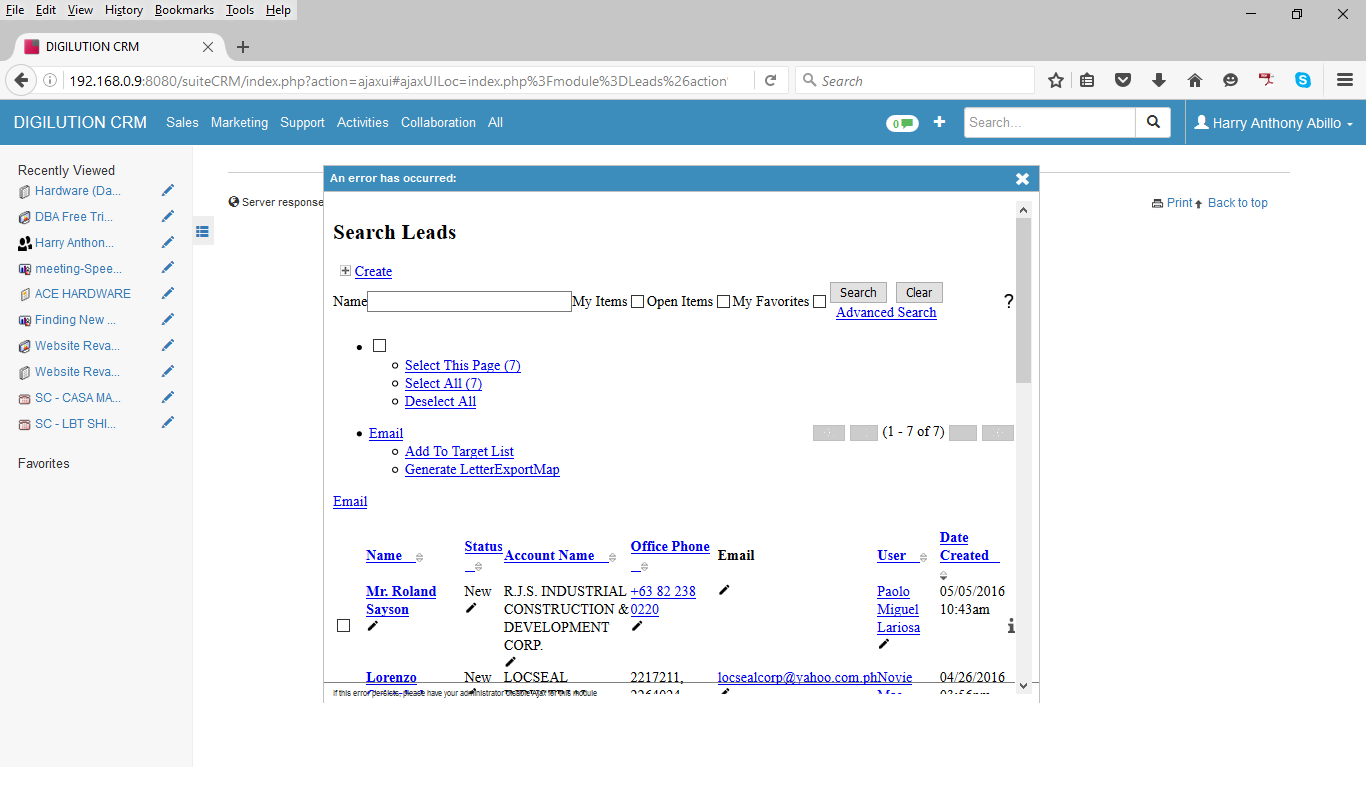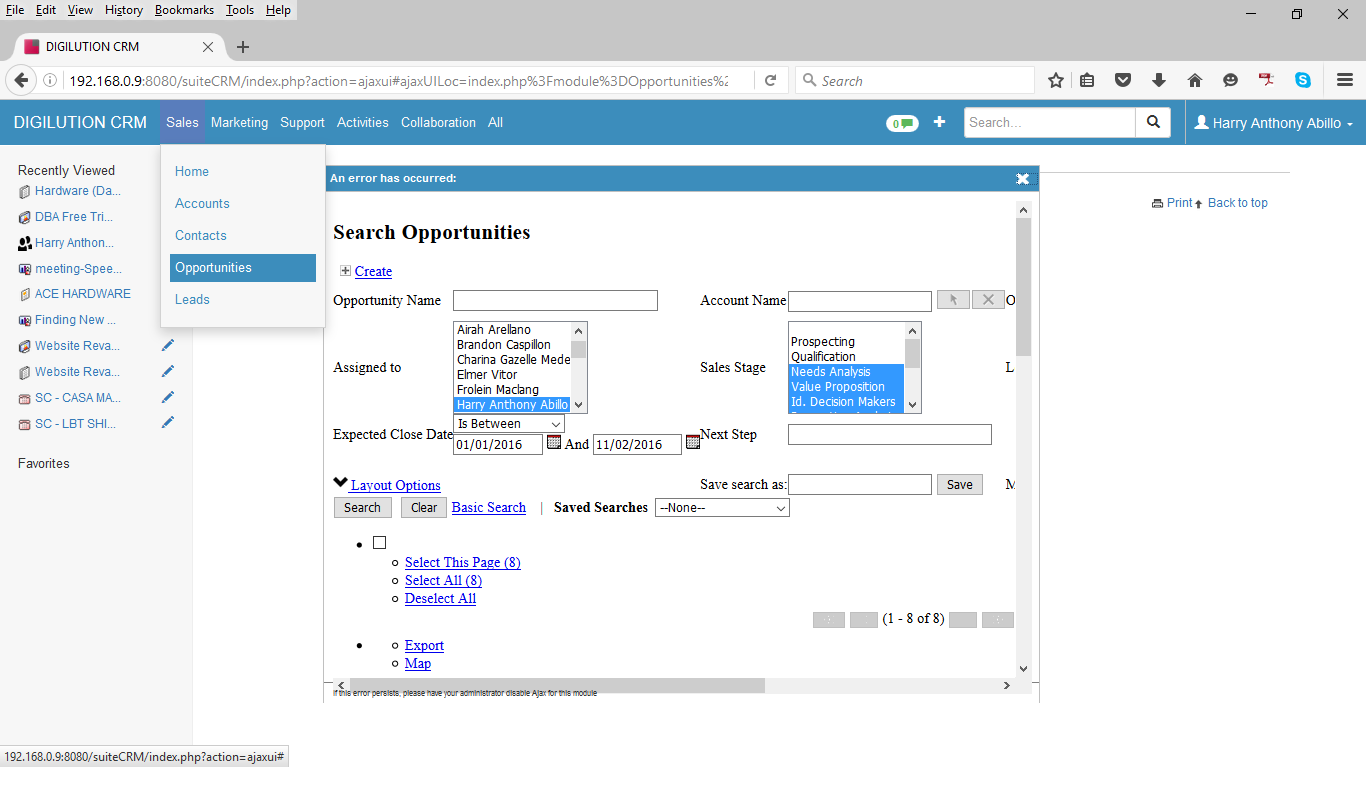Hey Guys,
Can anyone please give me insights and help solve this problem.
the problem is with the design structure. (Please see below).
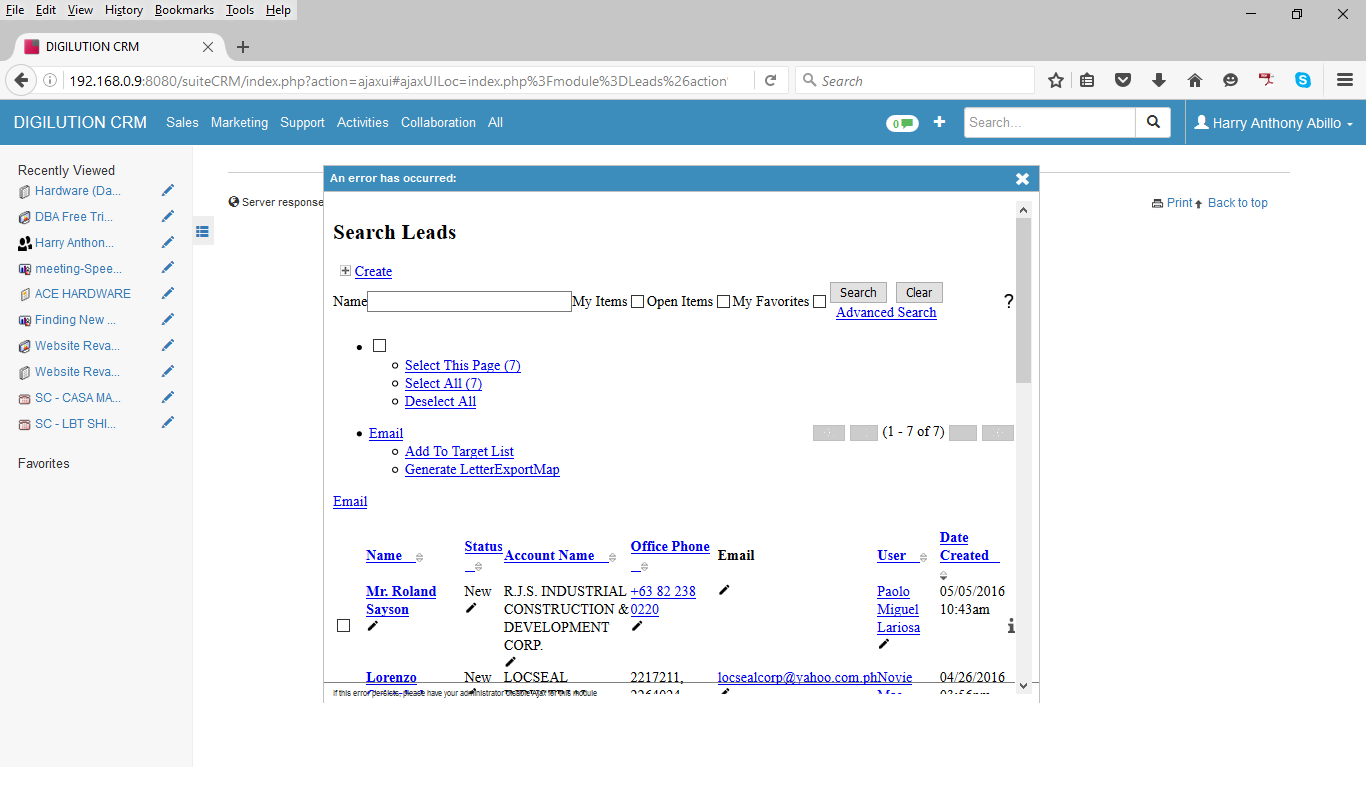
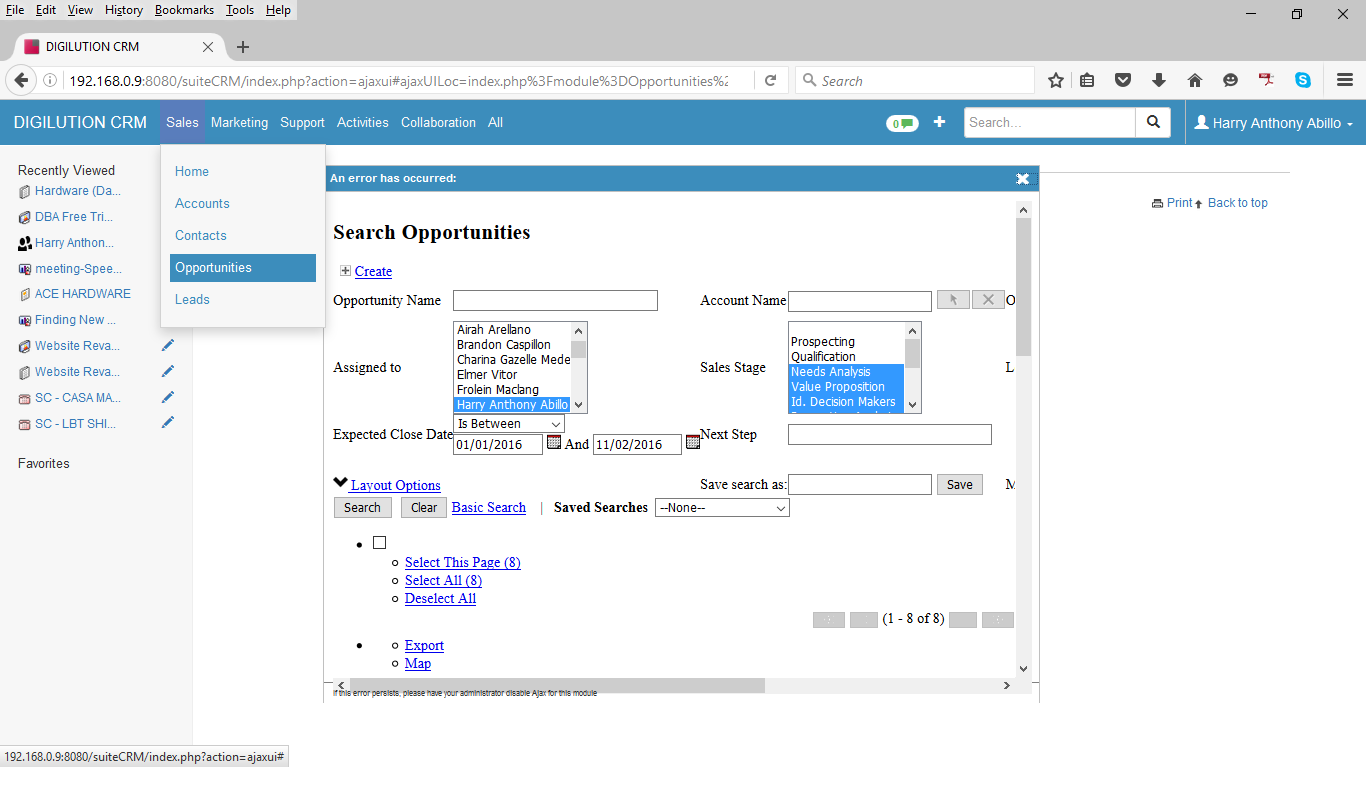
This user is a regular user. and if i’ll make him admin everything will be fine but the thing is he can’t be an admin. i’ve double check the roles and it’s working fine.
Please guys. Help.
That looks just like the CSS for that dialog window isn’t getting loaded.
Try a quick repair and rebuild, and if that doesn’t work, fix your permissions:
https://suitecrm.com/wiki/index.php/Installation#Copying_SuiteCRM_files_to_web_server
i’ve tried doing quick repair several times already. how can i re-configure the permissions? i’m already done with the installing phase and i don’t know how to re-configure it (where to start and what to do). we have a pretty much a lot of important data and i can’t afford to lose it.
Are you on a hosted server, or are you hosting it in your own computer?
Windows or Linux?
Do you know which user your Apache server runs under (assuming it is Apache)?
Basically you need to do this from the root of your SuiteCRM installation:
sudo chown -R youruser:yourgroup .
sudo chmod -R 755 .
sudo chmod -R 775 cache custom modules themes data upload config_override.php
(notice some of these commands end with a space followed by a dot)
But depending on the question above, it might be easier or harder to get it done…
we created a VM intended for the server of the suiteCRM. We are using Windows and yes it is apache [the DB].
where would i go to encode that codes?
Those are Linux commands, if you are on Windows, forget it.
Are you sure it’s Apache, not IIS? That would be more common on Windows.
The link I gave you above mentions this user for Windows IIS:
IUSR_computerName (Windows/IIS)
The truth is I don’t know the answer for Windows. You’ll have to look google around or get someone else to help you, sorry. The general idea I was pursuing is that your web server needs to have access to the css files in the themes folder. You can use Task Manager ot see under which user Apache (or IIS) is running under. Depending on your security settings for those directories, you can check if that user has access.
But man, your installation looks really broken. I just looked at your screenshots more carefully and I see you have a dialog box with title “an error has ocurred”, and inside that box you have what was supposed to be showing on the screen below it (only without proper formatting). I’ve never seen that happen! It doesn’t look just like a formatting (CSS) problem. Something else (more fundamental) is going wrong.
Can check your error logs to see if there’s some clue there?
(PS - I’ll be away for 3 days, I hope somebody else helps you along)
we are using xampp and yes it’s apache.
thanks for the time pgr i do really appreciate it.