I’m currently trying to import data from a previous CRM (Bitrix24) which contains an Appointment Date/Time field which is is and when setting the import fields, i can’t allow the correct date/time format as the imported csv includes hh:mm:ss which isn’t an option in the dropdown. Is there a way to manually set this to match my required input? At the moment it imports everything else correctly.
Hey!
When importing, you can click the “VIEW IMPORT FILE PROPERTIES” button to show a panel with further import formatting options
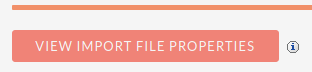
Among these is Date / Time format options for the Dataset you’re importing
Perhaps there is something in there that closer matches your input?
Although, if that fails, I’m not too sure
Perhaps you could give an example of a Date/time Value that you’re trying to import?
Hi John, Thanks for your reply! Apologies I didn’t include enough context above - the view import file location is where i’m struggling. If I choose any of the available options, none of my dates get updated or included in the import. The format I mentioned above for time is what I was looking for - an example of that from the csv file would be: Appointment Date: 18/11/2020 18:00:00
Given that some inputs don’t have a date, and all the dates are different, and over 30,000 leads to import, manual changes aren’t an option
I also tried adding into the config file for suitecrm a new timezone option system-wide, but it didn’t update and the date picker stopped working
Hey,
Strange, I’d expect it to accept the “18/11/2020 18:00:00” without issues, if the selected date/time formats match the CSV content
ie:
Another thing that i’d suggest is to ensure the field is being correctly mapped on Step 3 of the Import:
If there is no fieldname in the CRM that matches the Column Name from the CSV, it will default to:
" – Do not map this field --"
And nothing will be pulling through when you complete the import
Does it look like the correct field is being selected for the import?
