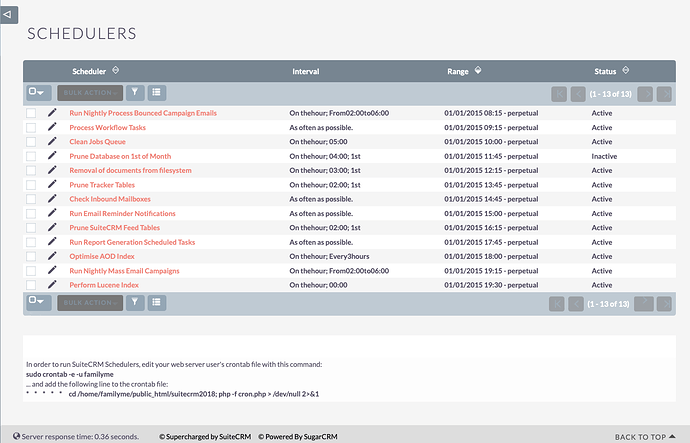Suite CRM 7.10.22
Sugar Version 6.5.25 (Build 344)
PHP 7.1. EDIT: PHP version is 7.2.27. MySQL version is 5.7.29
On Friday, I attempted to install an update to the latest version of SuiteCRM. I used the install wizard from an admin account. The install failed and left me unable to log into SuiteCRM.
I then restored the entire SuiteCRM directory and database from the previous day’s backup. Everything worked again.
However, when I entered 2-3 meeting events, the app crashed. Attempting to login showed a screen with the message:
“Database failure. Please refer to suitecrm.log for details.”
I had to restore the backup again to get everything working. I decided to not enter any new information and leave everything alone. Things were fine on Friday. Nothing was touched over the weekend.
This morning, attempting to login again shows the “Database failure. Please refer to suitecrm.log for details.” message. I restored from last Thursday’s backup to get things working again.
Obviously, continuing to load an old backup is not a plan to move forward.
My log file is over 5MB. There are hundreds of errors with a similar message to this:
Mon Mar 16 10:37:02 2020 [523217][2df326f7-975b-9472-2aca-5bef32bbff21][FATAL] Job b930e2d3-00dd-e5ff-e57b-5e6f8f2dd676 (Run Email Reminder Notifications) failed in CRON run
The above shows up multiple times every day for the past month. Odd that they should be causing a major error now.
Today’s log entry ends with these lines:
Mon Mar 16 14:37:18 2020 [523840][-none-][FATAL] Mysqli_query failed.
Mon Mar 16 14:37:18 2020 [523840][-none-][FATAL] Query Failed: SELECT id FROM outbound_email WHERE type = ‘system’: MySQL error 1146: Table ‘familyme_suite75.outbound_email’ doesn’t exist
Mon Mar 16 14:37:18 2020 [523840][-none-][FATAL] Mysqli_query failed.
Mon Mar 16 14:37:18 2020 [523840][-none-][FATAL] Query Failed: INSERT INTO outbound_email (id,name,type,user_id,mail_sendtype,mail_smtptype,mail_smtpserver,mail_smtpport,mail_smtpuser,mail_smtppass,mail_smtpauth_req,mail_smtpssl) VALUES (‘5ab00290-8716-2b24-b9a8-5e6f8f422cdf’,‘system’,‘system’,‘1’,‘SMTP’,‘other’,’’,25,’’,’’,1,0): MySQL error 1146: Table ‘familyme_suite75.outbound_email’ doesn’t exist
Mon Mar 16 14:37:23 2020 [523894][-none-][FATAL] Mysqli_query failed.
Mon Mar 16 14:37:23 2020 [523894][-none-][FATAL] Query Failed: SELECT id FROM outbound_email WHERE type = ‘system’: MySQL error 1146: Table ‘familyme_suite75.outbound_email’ doesn’t exist
Mon Mar 16 14:37:23 2020 [523894][-none-][FATAL] Mysqli_query failed.
Mon Mar 16 14:37:23 2020 [523894][-none-][FATAL] Query Failed: INSERT INTO outbound_email (id,name,type,user_id,mail_sendtype,mail_smtptype,mail_smtpserver,mail_smtpport,mail_smtpuser,mail_smtppass,mail_smtpauth_req,mail_smtpssl) VALUES (‘6af61ceb-2818-a684-177f-5e6f8f81df41’,‘system’,‘system’,‘1’,‘SMTP’,‘other’,’’,25,’’,’’,1,0): MySQL error 1146: Table ‘familyme_suite75.outbound_email’ doesn’t exist
Any ideas what is going wrong? It all talks about “outbound email” but I’m not sure exactly where the problem lies or how to correct it.