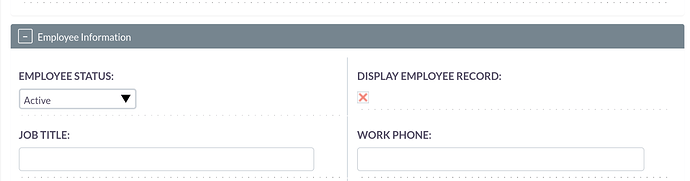It appears that the dashboards in SuiteCRM expect certain modules to be enabled for users based on their assigned roles. This raises a couple of key questions:
- Which specific modules must be enabled to avoid the common error message:“Error occurred while retrieving records” ?
- Alternatively, could this error be triggered simply because some modules (such as Opportunities) don’t contain any data or records yet?
Understanding whether this issue is related to role/module permissions or lack of data will help clarify how we should configure roles and populate the system.
Hello Kim,
your users usually need access to the Alerts module (or Notifications).
This is embedded top right in the navigation and without access to this (kind of read only) module, you’d see the mentioned error message.
Right, the Alert module was enabled for the additional Roles but changing the View to “All” including List to “All”. Still get the error, so what else needs to be enabled to work out? Since it most likely needs something else.
Are the any documentation around roles and modules which shows what is needed to be enabled to avoid error messages? For example, it’s not clear to me which modules that defines the access for users to be able to list Employees.
[It seems that the Users module is considered admin-level, so it’s restricted to administrators only. Here it would be good if something should be accessed by users then it shouldn’t be shown…]
Believe that browser cache was the cause of not being init solved but clearing cache and now these red errors message has been solved for the various group!
No, unfortunately not - it seems to be the only module which is causing an error.
There are a few special modules like employees.
For the employees, there is one setting in the profile:
but there seems to be a “bug” (or a feature

) that Employees can’t be seen by non admin in Suite8 (Suite7 still works):
If you see the same issues, you could add an issue to the queue:
Great - nice that it works now.