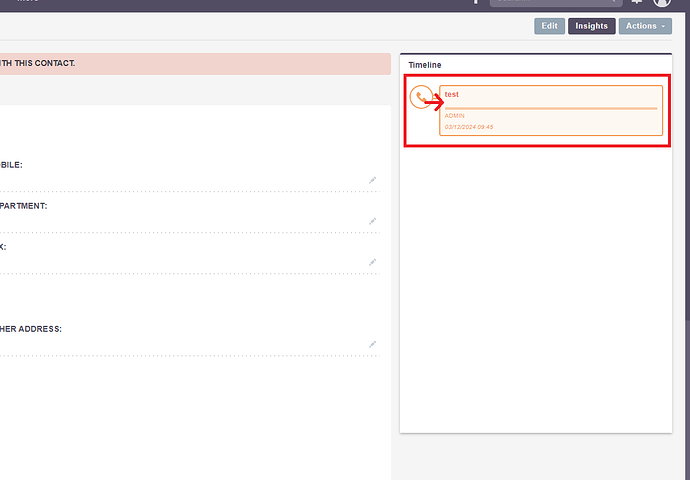Hey,
I’m relatively new to SuiteCRM and I’m starting to try to customize some things with the help of coding.
I am trying right now to customize the history timeline: I want it to display some more information to the logged calls e.g. the description or a custom field.
How can I achieve this? I found the history-sidebar-widget.component.html and tried to implement some modifications to it, but there are no changes visible in the browser, no matter what I do. I even saw that a div for the description exists, but only in the code.
I already tried to clear the cache, restart the server, quick repair and rebuild and similar things.
I couldn’t find any helpful tips in the documentation or with google.
Am I missing something?
Welcome to SuiteCRM ![]()
Maybe you need to go studio option under Administration dashboard.
Profile → Admin → Studio->Module-> (Layouts/Subpanel) → …
Hey rsp,
I looked for customization options for the history widget in the studio in the beginning, but I only could find options for the subpanels, not for the widget.
I mean it could be a workaround, but I already did too many of them and I would like to understand why it doesnt react to any changes I make to the html.
I am still not able to understand; what you are trying to do here. You could provide screenshots here to get us more clarification.
Are you asking this?
p.s. when you make UI changes, sometimes you need to do Empty cache and hard reload pm the browser page. ![]()
Hi again, I worked on some other thing and now I want to take up this topic again.
To clarify, I want to customize the “cards” in the history timeline of contacts, accounts etc. I want them to show an additional paragraph with the contents of e.g. the description of the call.
I experimented a little bit in the code (in the history-sidebar-widget.component.html among other things) and I couldnt achieve to change anything on the display. I also tried to clear the cache after making the changes.
Did you manage to make sense out of this?
I am in a similar situation and trying to understand what I am doing wrong…
Hi @Christos , welcome to the Community! ![]()
I suggest that anyone trying to do code customizations open a separate thread with all details of what they are trying to do, and with specific code samples and error messages.