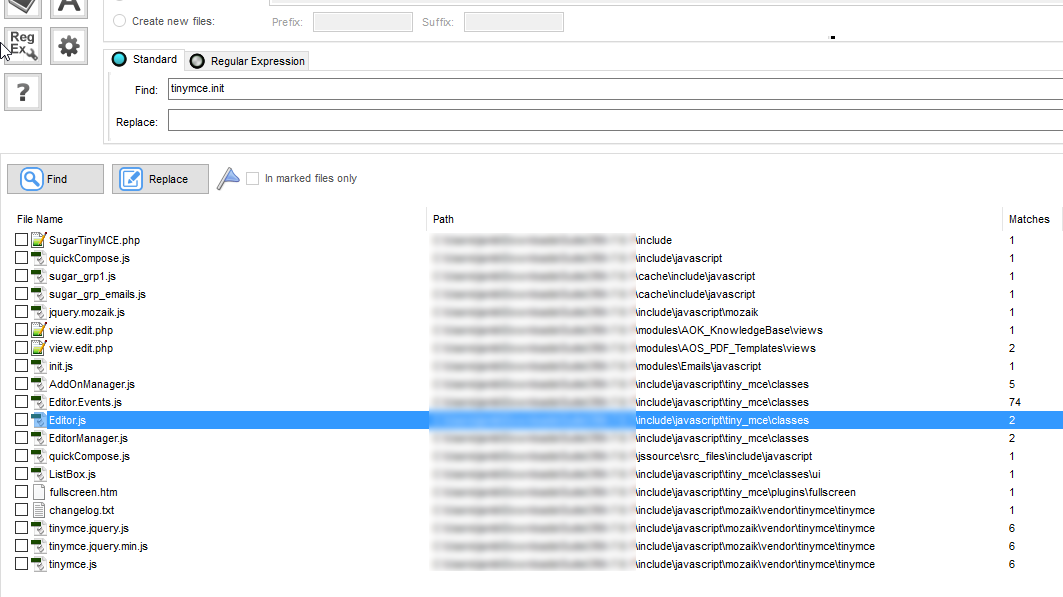I’d like to customize the TinyMCE editor in SuiteCRM. How is it done?
Specifically: I’d like to try to enable Image-pasting (drag&drop) into the email-editor window. There is an option in tinyMCE to allow this, “paste_data_images”, described here:
https://www.tinymce.com/docs/plugins/paste/#paste_data_images
It looks like the paste plugin is already enabled in SuiteCRM (line 131 in file /include/javascript/mozaik/jquery.mozaik.js), but that option paste_data_images is most likely not set to true, as pasting images is not working for me out of the box.
Where, how could I use these advanced tinyMCE options in the SuiteCRM implementation of tinyMCE (mozaik).
thanks for your help!
I ran a search for “tinymce.init” throughout the whole code base and it appears that TinyMCE is initialised in various places under different modules in different ways.
Overall the search found 114 places in 19 files
The best way is that you run a similar search and try to identify the best place for you to add the parameter.
To run the search under windows
I used TextCrawler.
Here is the list of files: you could open each and search for “tinymce.init”
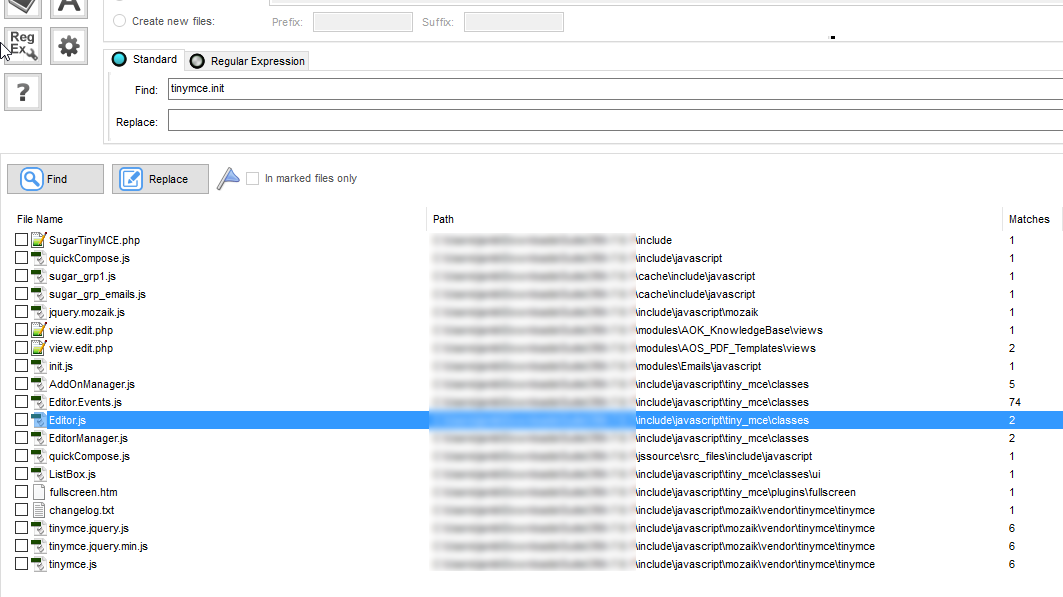
PS: I believe that you shouldn’t modify the files in the cache folder and any modifications to these files will probably be non upgrade safe. Additionnally, beyond simple modifications (eg: adding the parameter) there may be other things to perform that I am unaware so I also recommend that you back everything up (db + all files and folders) before touching anything
1 Like