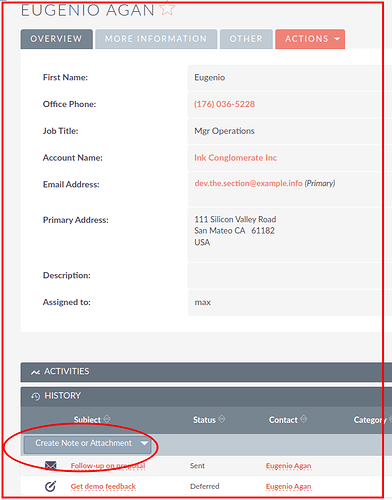Do have a play with the Demo -as you explore
You asked:
Does SuiteCRM support custom tags for Contacts?
It would be helpful if you could share you users’ workflow for why they need that.
Very probably -you do not need any plugins just Suite itself.
Suite out-of-the-box with the the Studio feature: allows the administrator to create a custom field or two (or many) in the Contacts. (and every module too).
And in the Filter panel - Studio lets the administrator decide what fields the user can filter on -so you would add your custom fields: (you can control what fields the users sees in both ‘advanced’ and ‘quick’ filter).
And then in Reports, any user can create a Report that shows the specific Contacts they wish, filtered by the fields above. And you control what fields you want to see in that report. And use the Scheduled Report feature there to create daily/weekly etc emails of the Report if you wish.
So for your Tags:
The above power in SuiteCRM makes it very easy if your Tags would be say:
- tall Customer
- medium Customer
- short customer
ie - a Contact would NEVER be in more than 1.
In the Studio feature (no coding needed, do it all in the GUI) you would create a custom field of type ‘Combo’, to allow the user to select which one.
You can extend that to more fields, eg perhaps your users had 3 groups of things: so three fields, all Combo type:
- how tall Contacts are
- are they paying monthly or quarterly or cash
- Contacts that are a Priority: High / Medium /Low
Is it possible to add a custom field to a Contact like “file” or “attachment” to add the CV of the contact?
Out of the box -SuiteCRM has an activity type called ‘Notes’ -which allows a file to be uploaded and attached to it.
Notes can be added to any Contact - or Account (company) - or also to any Opportunity (and other places).
In your case - you might save at the Contact level.
Notes then show in the ‘History’ sub-panel for Contacts.
I have a question about availability of 2 things in the CRM before I make up my mind to use it.
SuiteCRM is very powerful and very flexible. I highly recommend it and the great guys at SalesAgility who do the bulk of the work in making it.
However, like all powerful things, it needs a powerful trainer to make the most of it! The questions to ask when deciding whether to use it or not are things like:
- how many users will have (the more users… the more it saves compared to a commercial CRM: so the more $ you have to invest in some help - bug fixes and usability tweaks are great things to help pay for and give back to the community)
- does your organisation have experience hosting applications that need to work every day without fail? You may be better paying SalesAgility for their hosting options, so it is ‘in the cloud’ for you.
- does your country have laws about holding personal data of people - your leads /contacts? Some countries have big fines if personal data is leaked on the Internet - if so -then probably best not to self host, unless your team will be careful to keep Suite patched and uptodate and to use good practise in securung your server in general.
- are you moving from another CRM - what is the users’ workflow from that - that will be important to match closely to make the move easy
- does anyone in your organisation have CSS skills so you can change colours, button sizes etc to make the most commonly used features more visible for your users
- what other systems would it be good to connect the CRM to, for smooth user workflow (word press… payment gateways … email … .calendars… stock control . . internal staff rotas … time-logging software …)
- etc