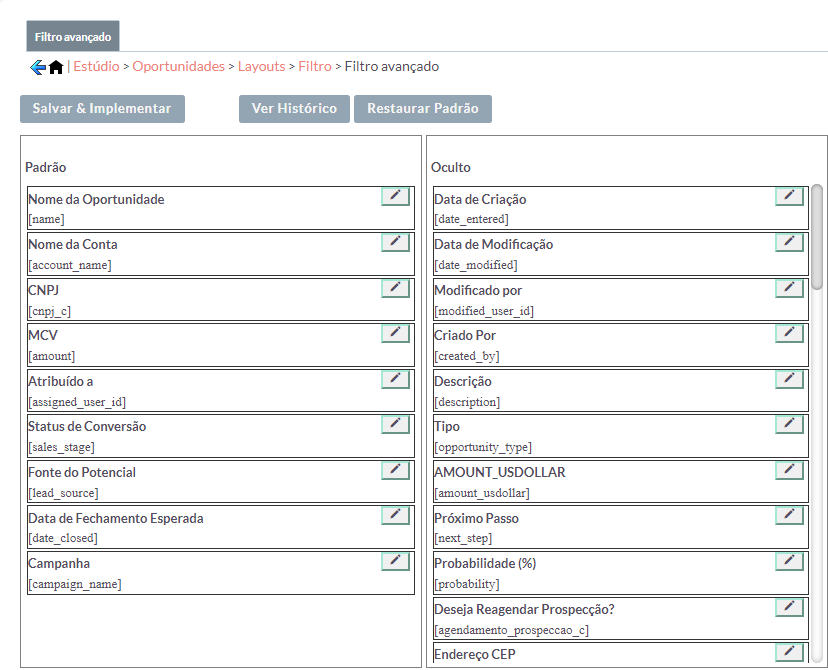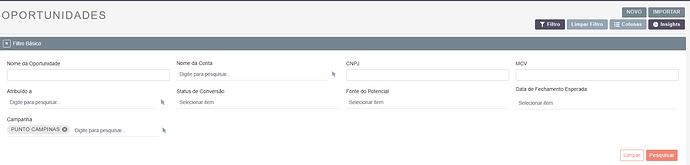Hello. Can someone help me how to add a custom field in listview’s filter in Opportunity Module?
WIth this, I need as well to manipulate the records of listview depends on the value of the custom field/s.
Explanation with codes would be better. Thank you!
Hi @rommeltraya25
It’s very simple.
Follow the steps:
1 - access admin >> studio >> opportunities >> layouts >> filters
2 - access advanced filter
3 - search you field (OBS: Custom fields commonly has a “_c” after the name chosen, wich helps to identify the customized field).
4 - Put your field into the standard exibition
For example in this image i putted some custom fields in my list view filter like “cnpj_c”
5 - Check if your filter is working.
CNPJ is showing as a filter just like i need.
Hope that helps!