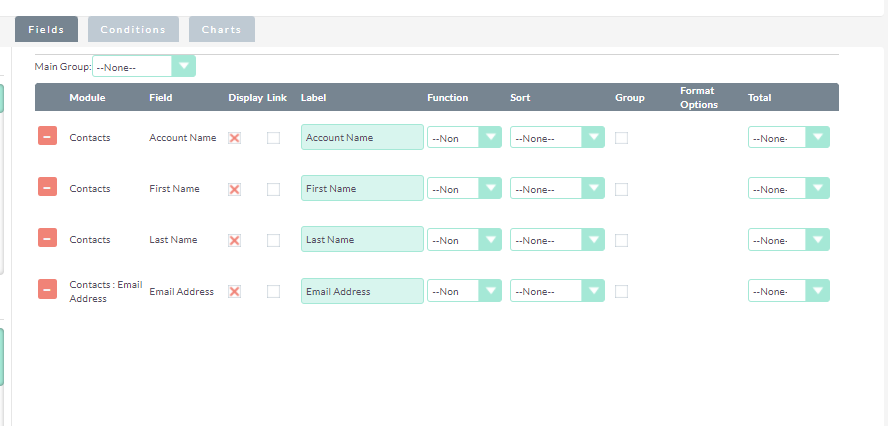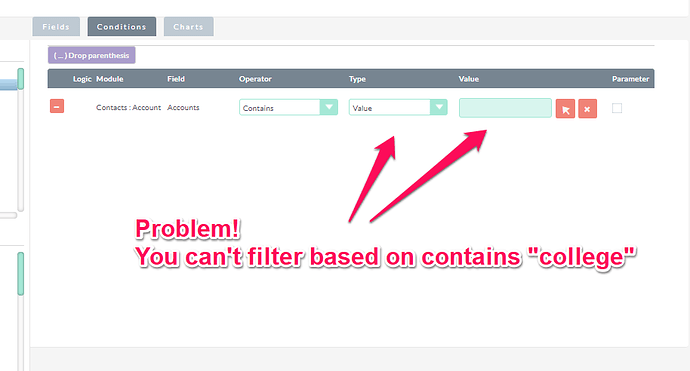Hi, I’ve been working on this for a day, but am stuck. Could anyone give me a bit of advice please. I’ve looked online and read through the suitecrm documentation and looked on youtube.
I want to list all the contacts I have from colleges
My CRM database is a mix of companies and academic customers. I want to list all contacts from accounts with the word college in them.
I then want to feed this into a target list that I can then use to send out a marketing campaign.
Am I on the correct path?
Thanks
Julian
This sort of compound query is not possible out-of-the-box. You would need to create some custom code, which shouldn’t be too hard.
There are other ways to do it, partially using the UI. For example, you can go in the database and set some field in Contacts to “true” if it matches your conditions. You can use the full power of SQL to write these conditions, so you could do what you want by joining to the Accounts table in the query.
Then you could go back to the UI to search by this field in a report or list view, and add to the Target List.
1 Like
how would you do it through coding?
i want to make a report to display some opprtunity fields and some contact fields where a certain opportunity field=contact field.
i am new to suiteCRM,
if you could point me to the documentation/ videos/ anything.
also after coding it, how will i make it avialable as a report?
@gaurav_singla, you should be able to do simply that from the UI, as a Report.
unfortunately there is a bug in Reports conditions preventing this in newer versions, I am not sure which ones (probably 7.10.6 and 7.10.7).
Which version are you running?
Hi, Now I am currently working SuiteCRM 7.11.20 . Anyone give idea how to our database new table bringing into SuiteCRM reports.
You can generate the report pretty easy but you’re going to have a tough time with Account name contains"xxxxx" as a filter.
If it was me, and you plan on using this in the future. I’d export all my contacts to CSV, then create a field “contact type” and set it based on your account name value.
Re upload, then afterwards you can run all the reports for contacts you like based on “contact type”
1 Like