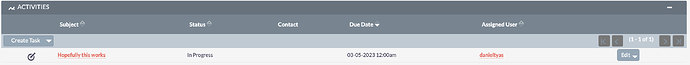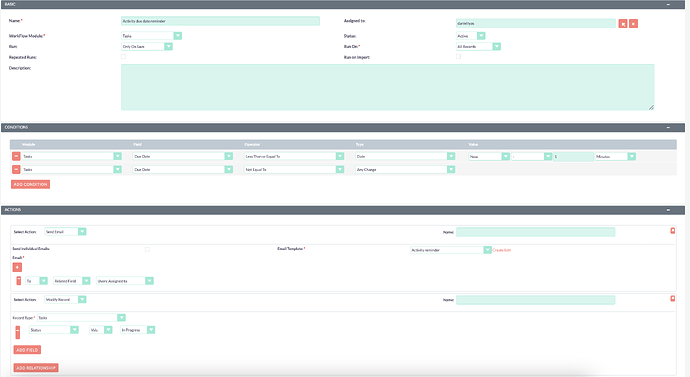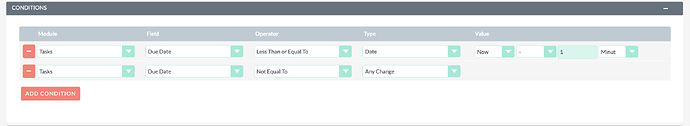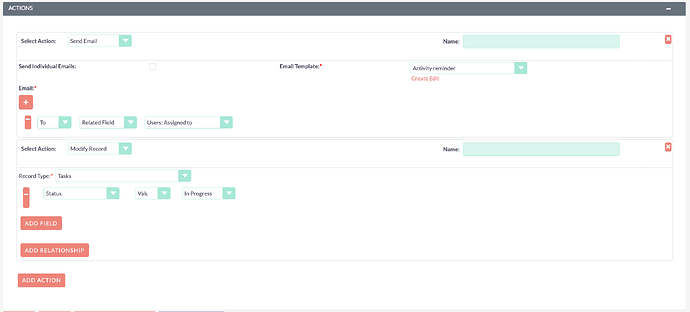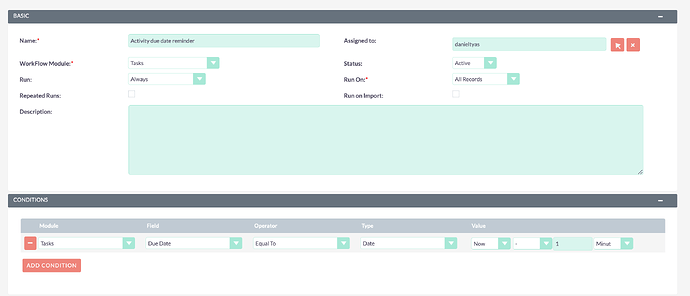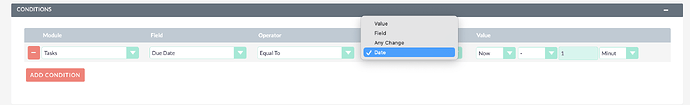Good Morning
I am wanting to create a workflow to email the assigned user when the due date passes on a created task.
The task is created in the activity subpannel of the leads section.
The workflow is shown below.
I’ve created workflows using the same methodology in the passed for reminders and they’ve worked fine. Can anyone please advise what I’m doing wrong please?
Thank you
Dan
Hey

The above condition should be Always because I am assuming you are not resaving a task. You want whenever the due date passes the email be sent.
I think you should also remove this condition because a save is not triggering this condition (it going to run without save)
Also make sure your scheduler “Process workflow tasks” is active and running
Thank you for your reply I’ll give that a try now, thanks again!
So I did as you suggested and no luck. However, I’ve done some tests and had the following results:
Current config:
If I set the due date of the task to yesterday the email comes immediately. However if I set a time for today or anytime in the future the email never comes…
I’m sure I’m missing something stupid, but for the life in me I just can’t see it!
Thank you for your help
Dan
It might have something to do with due date being a date and not datetime. But i am just guessing that due date is just date
I did wonder this, but the due date is a hardcoded part of tasks and there isn’t the option to select datetime in the workflow:
Check in studio if due date is date field or datetime
If it’s date then the issue is due to that
So you can change the condition from now -1 minute less than or equal to today.
Also read through the working hours section in the link below that will help you to solve the issue that the email is sent at 12 am in the night when the condition is met
Thank you that’s all been really helpful, I think the use of minutes was the problem.
1 Like