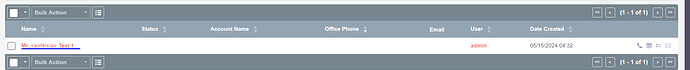Hi Team,
I tried to create a row-level button with a redirect to another page. But not working in Suite CRM 8. Could you help me solve this problem?
Hi, welcome to the Community! ![]()
Can you share what you have done, and your exact SuiteCRM version?
What happens when you click your button?
I create the hook process_record and I added the button in status filed. This concept is working in version 7.14.2 but not working in 8.6.0.
$bean->status = '<button>Save</button>';
<?php
class createListButton {
public function createQuotation(&$bean, $event, $arguments)
{
$bean->status = '<button>Save</button>';
}
}
You’re only showing part of the process, but any way I really don’t think you have any chance of getting this to work in v8 without actually engaging with the new Angular UI. You can’t just throw HTML at an Angular screen, you need to work from inside the framework.
The Docs have some information about building the front-end, etc, but I warn you, it will be quite a learning curve.
You can also revert to the legacy (non-Angular) views on a per-module basis, search these forums for module_routing
Okay , Can You explain how to create the custom button in list view. Can you share the step by step guidelines.
No, I’m sorry but we don’t have that level of documentation for v8 yet.
In order to do UI work in v8 you need to be able to learn angular, look at source code and work things out for yourself. The good news is that it’s much more organized and well architected than v7.
Thank you, RSP. In SuiteCRM 8.6.0, what is the purpose of the front-end extension? Is it possible to create a row-level button in a list view with the Front End Extension?
Sorry, I don’t know much about 8.x versions