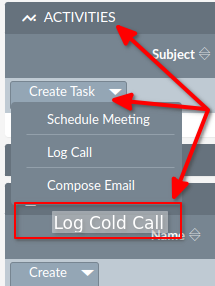My Sales manager is asking for a Cold Call Log much like a Phone log but to be used when sales are out making cold calls. I don’t know how to go about doing this so I am asking for some advice on where this might be done.
Here is where he would like it to show:
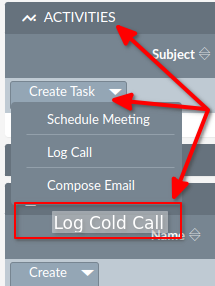
I am waiting on what changes to the basic call log template he is wanting.
Is this something that can be customized?
Yes, it is possible to customize SuiteCRM to add a new module for Cold Call Log and display it in the Sales Manager Dashboard.
Here are some general steps you can follow to create a new module for Cold Call Log:
- Create a new module: Go to the “Module Builder” section in SuiteCRM and create a new module for “Cold Call Log”. You can add fields that are relevant to cold calling, such as the name of the person contacted, date of the call, outcome of the call, etc.
- Add relationships: You can establish relationships between the Cold Call Log module and other modules, such as Contacts or Accounts, to track which contacts or accounts were targeted during the cold call.
- Customize the layout: Customize the layout of the Cold Call Log module to display the fields that your Sales Manager requires, such as the date, name of the contact, and outcome of the call.
- Add to Sales Manager Dashboard: Once the Cold Call Log module is created and customized, you can add it to the Sales Manager Dashboard by creating a new dashlet that displays the information from the Cold Call Log module.
- Test and refine: Test the new module and dashlet with your Sales Manager to ensure it meets their requirements. Refine the design as necessary based on their feedback.
In terms of changes to the basic call log template, it would depend on the specific requirements of your Sales Manager. You can work with them to identify the fields they need to track and customize the layout of the Cold Call Log module accordingly.