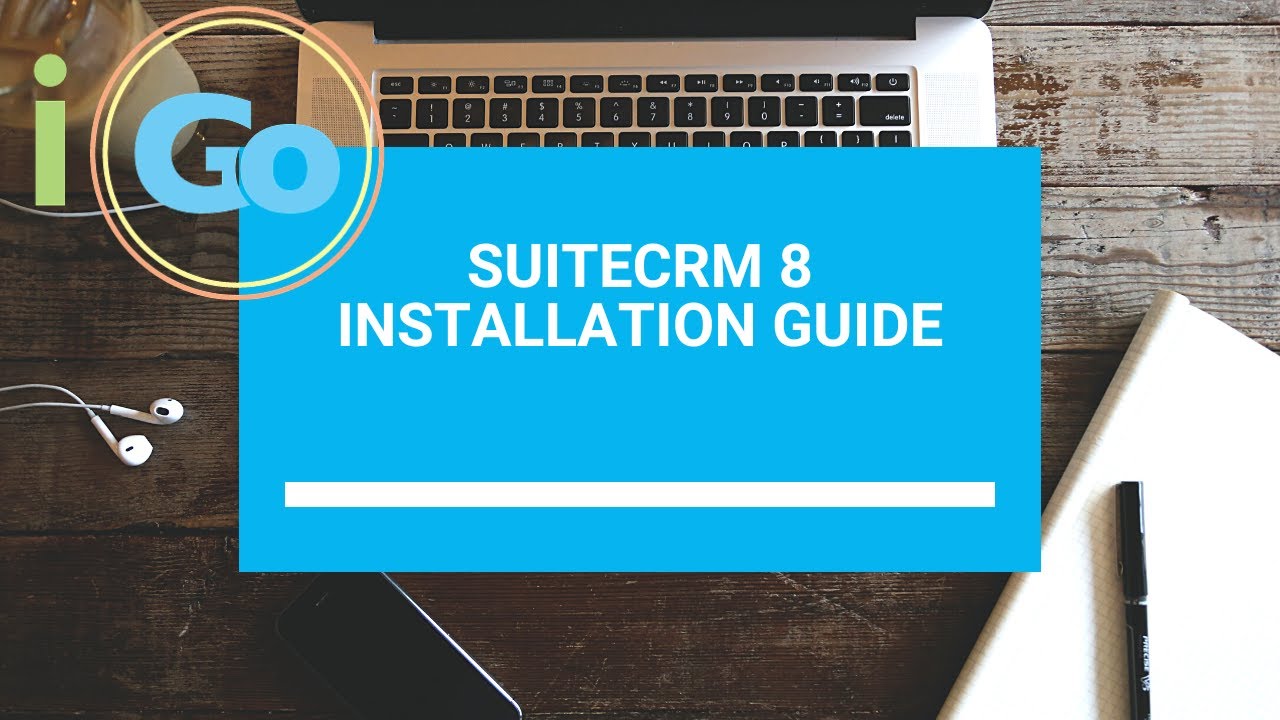Is anyone using SuiteCRM 8.6.0 in cpanel eviroment? Thank you for your info in advance.
Yes, I exclusively intall SuiteCRM in WHM/Cpanel environments and have many working installations.
I have been upgrading SuiteCRM on CPanel from version 7.10.2 to 8.6.0. After upgrading 8.5.0 → 8.5.1, I encountered a “Quick Repair and Rebuild” error with the message: “unexpected error when calling action.” Now I am fairly certain there must be some error in the Cpanel configuration. Thank you very much for your help.
suitecrm.log [DEBUG] Unable to find SugarController:: repair
My cpanel hosting provider uses the LiteSpeed web server. When they tested with Apache, there was no problem.
Litespeed Pro is highly compatible with Apache config files and .htaccess files. Which line(s) of the Suite 8 apache config broke Litespeed Pro for you?
While Litespeed Pro’s high compatibility with Apache config files and .htaccess files suggests that Suite 8 could also work on Litespeed, actual compatibility depends on the specific configurations used in Suite 8 and identifying any problematic lines in its Apache config. I guess hosting provider uses litespeed because of ease of managing the server. Should we address developers with this issue?
Definitely! ![]()
I don’t think it’s reasonable to expect the devs to look at this unless they happen to be interested in using Litespeed inside SalesAgility for their business or their clients.
I guess this is more the kind of thing where a small group from the Community gets together due to their interest in that server, and puts together a solution or a tutorial.
First step @sasotech check the CPanel Litespeed Pro HTTP server error logs, and find the log lines where it says exactly which lines of the Suite apache conf and .htaccess files, does the Litespeed Pro server have problems with.
Yes, I found out I can see some error pages, but I don’t have direct access to the server log files, so I will not be able to help the community in this way.
You should absolutely have full view of all error log lines related to your web site on that cpanel host machine.