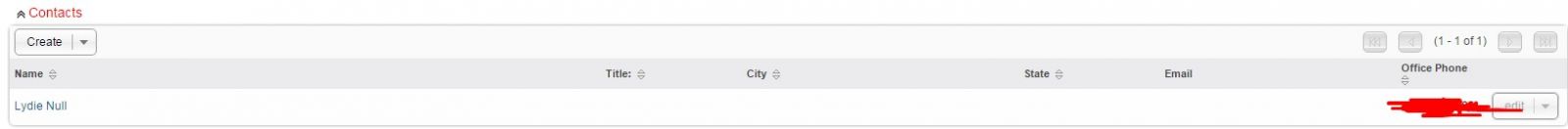To replicate issue
1 Go to accounts,
2 select an account,
3 scroll down to contacts
only listed columns are
Name
City
State
Email
Office Phone
I’ve look through the studio and title is added to all list views and subpanels.
To replicate issue
1 Go to accounts,
2 select an account,
3 scroll down to contacts
only listed columns are
Name
City
State
Email
Office Phone
I’ve look through the studio and title is added to all list views and subpanels.
You’ve probably tried this already but have you tried doing a Quick Repair & Rebuild?
Another thing you could try is Rebuild Relationships.
Thanks
the quick repair and rebuild did nothing .
just tried the Rebuild Relationships and still nothing
I misunderstood your issue before. I now have a clear understanding.
The title is not a field which shows on the contacts subpanel like the Name, City, State etc to. However, if the contact does have a title against them, it will show the contacts full name in the Name field.
See the attachments for examples of contacts who dont have a title and contacts which do.
Below is a contact who does not have a title
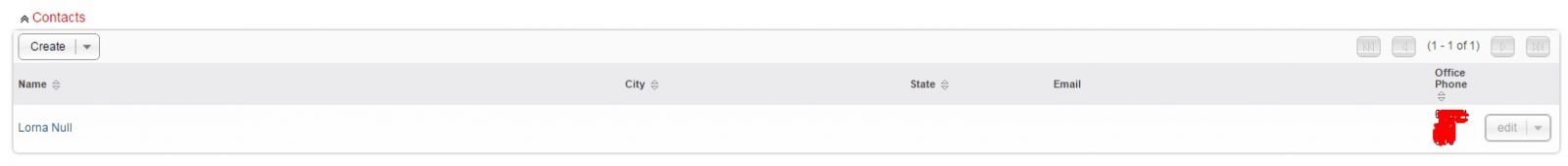
Below is a contact who does have a title.
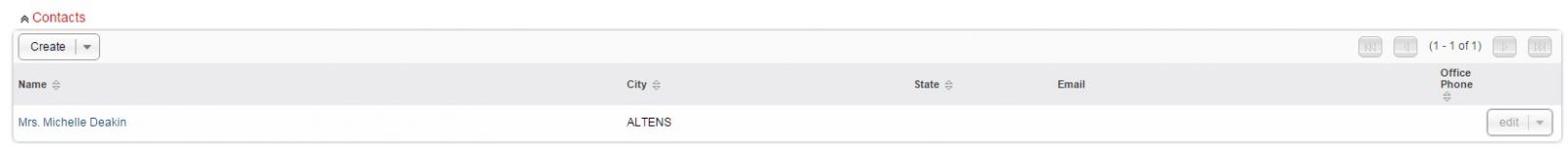
Hopefully that clears things up a little.
still not quite right, MR,MRS MS etc is the salutation.
Title as is job role
Bill Smith Operations Manager
Found it… I was looking in subpanels of contacts,
I looked up accounts relationships in the studio and found the subpanel reference in the accounts_contacts relationship.
the reference was for a subpanel “contacts” in accounts.
I was looking in wrong place… thanks for the assistance anyway.
Thanks for your screenshots, I think i FINALLY have a good understanding of your issue (third times the charm)
If you navigate to the following screen:
Studio>Accounts>Subpanels>Contacts
Here you’ll see a list of Default fields and Hidden fields. What you need to do is drag the Title field over to the defaults side and click Save & Deploy (See below)
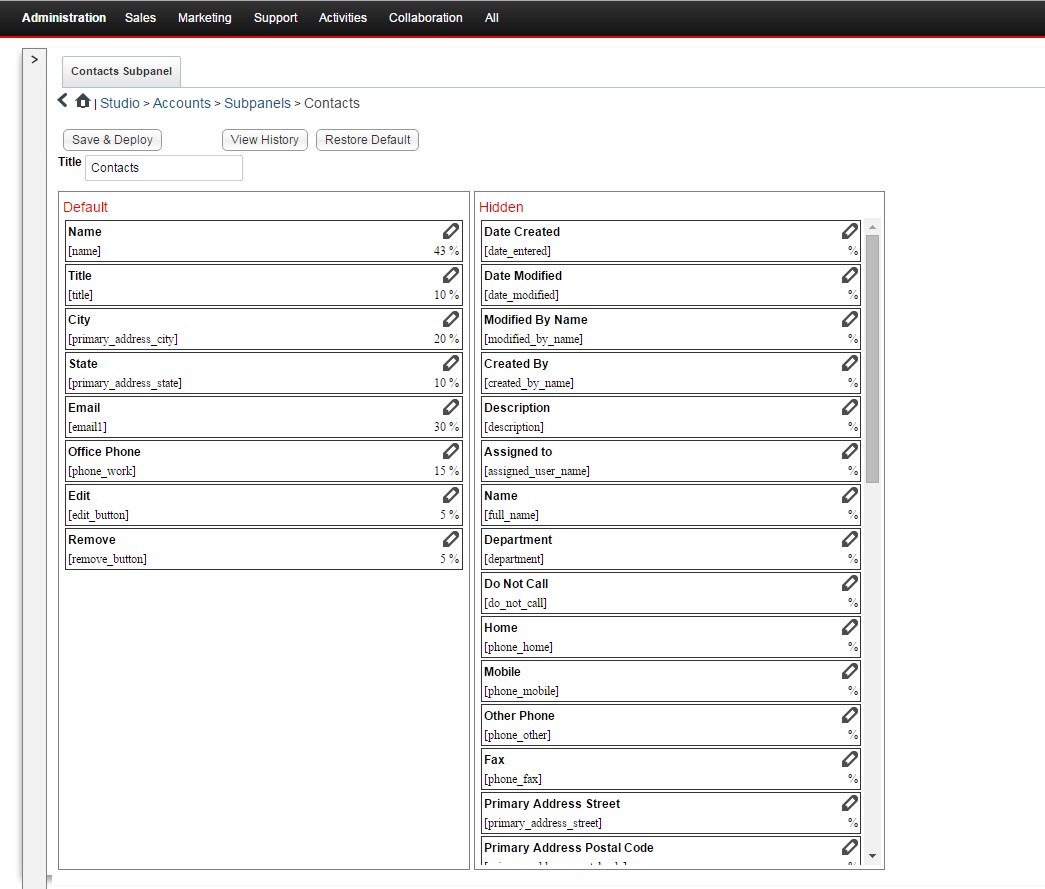
You should now see the subpanel as below in the Accounts module: