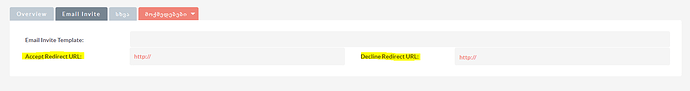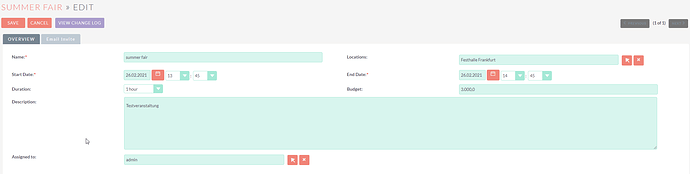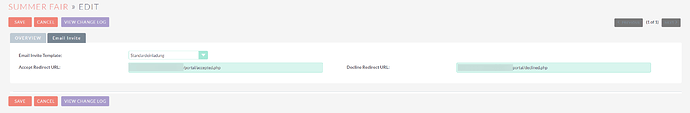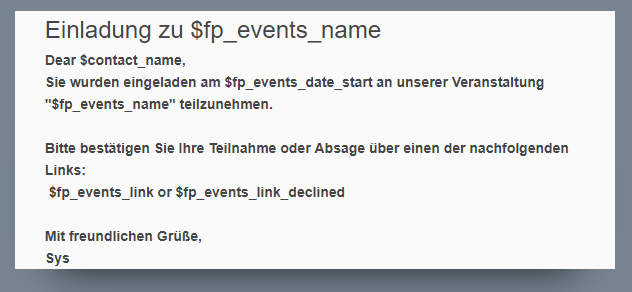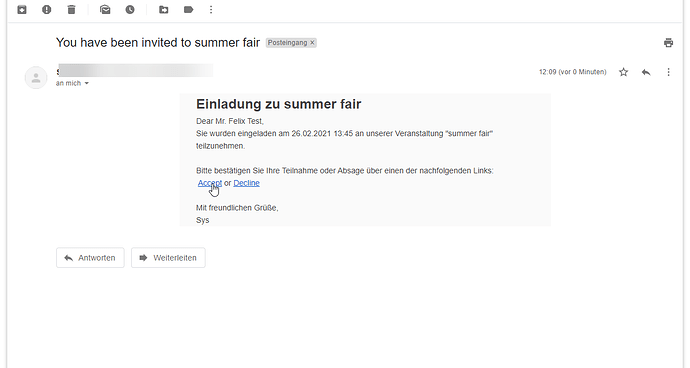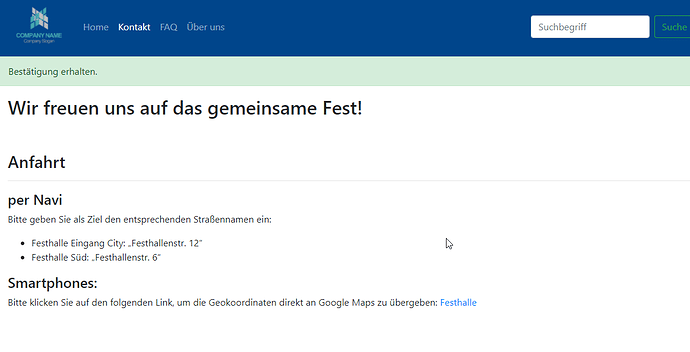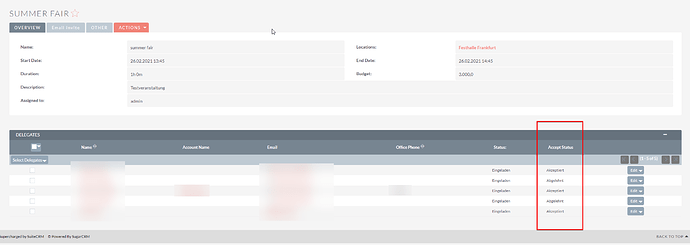Hello,
I really need your help.
I have a purchase module, I want one customer to confirm the request created by another user.
The confirmation link must be sent by email and the status of the request must change after clicking on the link. (Example: status was registered, I went to the link and there is a message confirmation or rejection.)
I see in Email template- opt in -link, but I could not come up with it and I could not even figure out what structure it works with.
Thanks
kind regards,
Natalia
Hi and welcome!
maybe you should have a look at the events-module, it does something very similar (sending emails with an approval/denial link and a custom redirect). Maybe you can dig into that module and copy whatever you need, or you try to “bend” it as much as needed.
Thank you for your answer.
I reviewed the Event module and needed to specify the addresses. What kind of link should I provide?
Also, should the process be built from the workflow?
Thank you
Hi,
you can simply enter any url, best-case would be something like “http://your-company.org/meet/success.php” with a helpful text for your visitors. Suite will add the token automatically, so when the receiver clicks the link in his mail, his response is automatically saved.
Can you show me example of how you have assembled the confirmation process?
Thank you so much.
Hi,
this is an example of how to use the events. First, you setup the event itself:
please note on the second screen:
- I added two redirect urls (accept/decline url). Both redirect to my dummy-portal (e.g. https://my.domain.tld/portal/success.php) -> no trackers needed at this point of time.
- I selected a mail template (translation is something like “default invitation”), the configuration looks like:
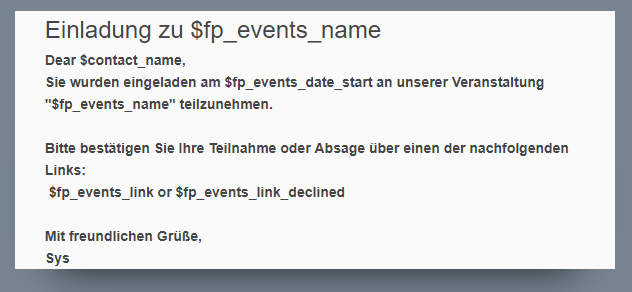
After adding myself as an invitee, I received this mail:
both urls have changed now. Instead of the plain link I added, the mail contains something like http://crm.mydomain.tld/index.php?entryPoint=responseEntryPoint&event=<someId>&delegate=<someOtherId>&type=c&response=accept
After clicking the approval link, I get redirected to the respective url, which is in my case:
And, of course, the participation status is updated too at the same time within the CRM:
2 Likes
Thank you very much for the explanation <3
Thank you again and good luck !
best regards,
Natalia.