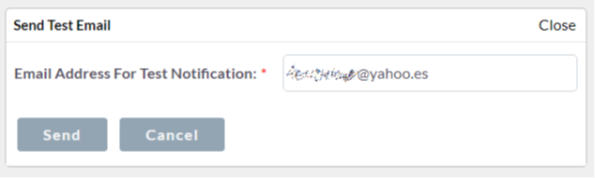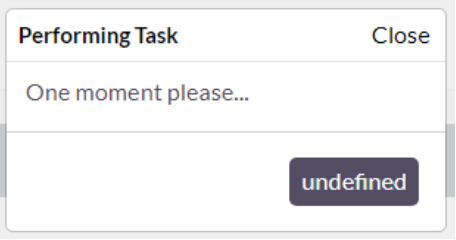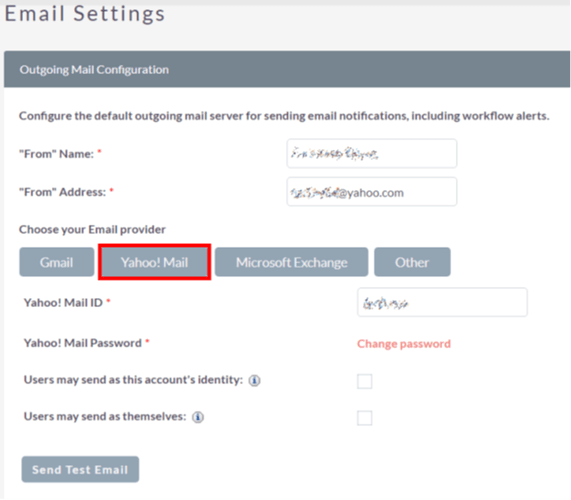Estimados buen día, favor su ayuda con las recomendaciones para corregir la configuración que se necesita para implementar un correo de yahoo en el SuiteCRM8, muchas gracias.
Perfil: SO: Windows 10 HomeServidor Web: WampServer 3.2.6 de 64 bitsApache: 2.4.51PHP: 7.4.26Base de Datos: MySQL 8.0.27SuiteCRM: 8.0.1¿El servidor o alojamiento es compartido?: No, uso solo localhost¿Es una nueva instalación, o ha estado funcionando por un tiempo?: Es Nueva¿Tiene derechos de administrador y acceso SSH? : Sipasos para reproducir ").
Revisión de registros
suitecrm.log
php_errors.log
Si es problema de instalación, verificar
Si es problema de actualización, verificar
Hola @FernandoCheca ,
Gracias por la información tan detallada.
Perdona mi español, nos és lo mejor.
Me parece que el problema quiçá está relacionado con los seguintes issues en github.
opened 03:49PM - 06 Jan 22 UTC
Type:Bug
Priority:Important
Area: Emails:Config
I have an SMTP Password which includes multiple + signs. I found out that after … decryption all plus signs have an \ in front of them. Which leads to a invalid Password.
https://github.com/salesagility/SuiteCRM/blob/b64d0fd5df3e11c59387e7e3c0ea7c114a0a2361/include/OutboundEmail/OutboundEmail.php#L419
I have not found the place where the \ is introduced. The post data send to the server are still correct.
Version 7.11.21
Sugar Version 6.5.25 (Erstellen 344)
PHP 7.3.30
opened 06:50PM - 12 May 20 UTC
Type:Bug
Priority:Important
Area: Emails:Config
#### Issue
SuiteCRM encodes the password for the SMTP server with HTML entities… .
#### Expected Behavior
SuiteCRM should send the SMTP password exactly as typed.
#### Actual Behavior
SuiteCRM sends the password with some special characters encoded as HTML entities, like &g t; instead of >
Authentication therefore fails, no mail is sent.
#### Steps to Reproduce
1. Start a packet sniffer or some sort of logging TCP proxy.
2. Send a test e-mail in the admin interface with a password that contains > or <
3. Look at the LOGIN AUTH portion of the capture.
4. Decode the base64 string containing the password, notice it's not the same as typed.
#### Context
Spent far too much time trying to figure out why any email client could send using my SMTP server, but not SuiteCRM.
#### Your Environment
* SuiteCRM 7.11.13
* Firefox 76
* PHP7, MariaDB, IIS